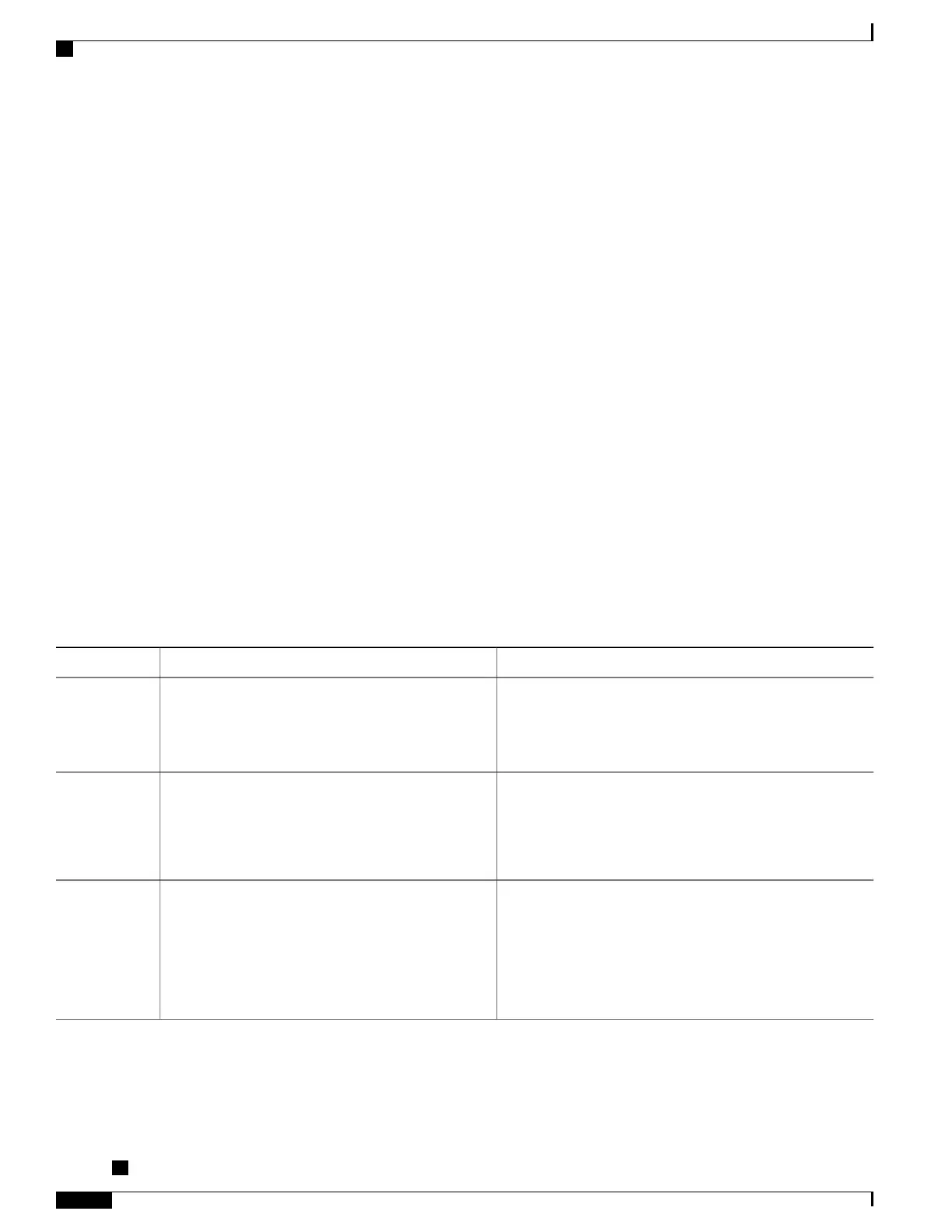This new capability enables the configuration of the SSL server between the Cisco CMTS and a collection
server. Certificate creation steps and debug commands are added or enhanced to support the SSL Server and
certificates. This section describes general steps.
Refer also to the “Configuring the Cisco CMTS for SSL Operation” section .
Generating SSL Server Certification
These general steps describe the creation and implementation of certification for the Secure Socket Layer
(SSL) Server.
1
Generate the CA key.
2
Set up the open SSL environment, to include directory and sub-directory.
3
Copy files to the appropriate directories.
4
Generate the SSL Server certification request.
5
Grant the SSL Server certification request.
6
Convert the SSL Server certification to DER format.
7
Copy the SSL certification to Bootflash memory (write mem).
8
Start the SSL server.
Configuring and Testing the Cisco CMTS for Certified SSL Server Support
Perform the following steps to configure the Cisco router to support the SSL Server and certification.
DETAILED STEPS
PurposeCommand or Action
Enables privileged EXEC mode.enable
Step 1
Example:
Router> enable
•
Enter your password if prompted.
Enters global configuration mode.configure terminal
Example:
Router# configure terminal
Step 2
Defines a default domain name that the Cisco IOS software
uses to complete unqualified host names (names without a
ip domain name domain
Example:
Router(config)# ip domain name Cisco.com
Step 3
dotted-decimal domain name). Do not include the initial
period that separates an unqualified name from the domain
name.
See the Domain Name System (DNS) document on
Cisco.com for additional DNS information.
Note
Cisco cBR Series Converged Broadband Routers Troubleshooting and Network Management Configuration
Guide for Cisco IOS XE Fuji 16.8.x
178
Usage-Based Billing (SAMIS)
Configuring Certified SSL Servers for Usage-Based Billing
