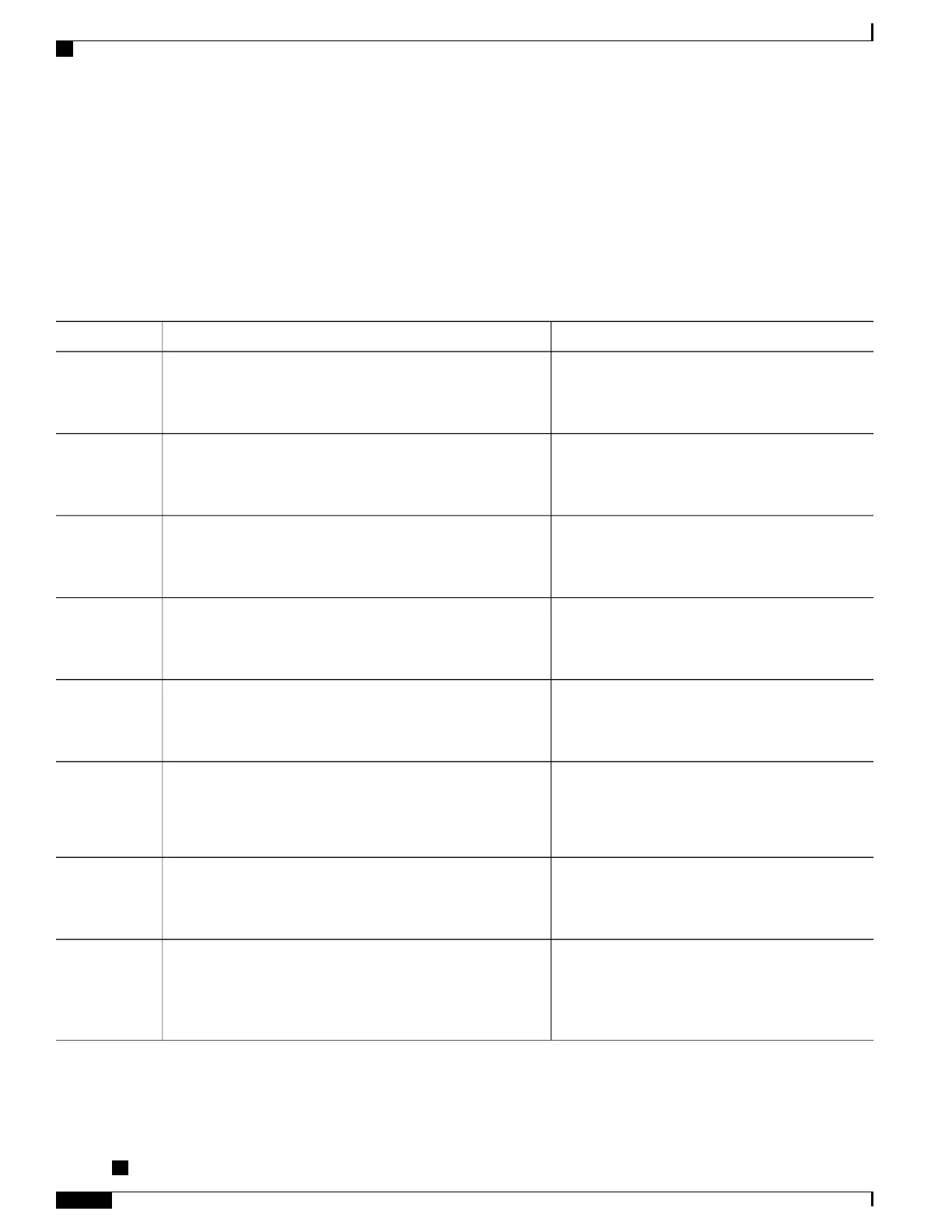Configuring Diagnostic Signatures
Before You Begin
Configure the Service Call Home feature to set attributes for the Call Home profile. You can either use the
default CiscoTAC-1 profile or use the newly created user profile.
DETAILED STEPS
PurposeCommand or Action
Enables privileged EXEC mode.enable
Step 1
Example:
Router> enable
•
Enter your password, if prompted.
Enters global configuration mode.configure terminal
Example:
Router# configure terminal
Step 2
Enters Call Home configuration mode.call-home
Example:
Router(config)# call-home
Step 3
Enters call-home diagnostic signature mode.diagnostic-signature
Example:
Router(cfg-call-home)# diagnostic-signature
Step 4
Specifies the destination profile on a device that DS
uses.
profile ds-profile-name
Example:
Router(cfg-call-home-diag-sign)# profile user1
Step 5
Sets the environment variable value for DS on a
device.
environment ds_env-var-name ds-env-var-value
Example:
Router(cfg-call-home-diag-sign)# environment ds_env1
envarval
Step 6
Exits call-home diagnostic signature mode and
returns to privileged EXEC mode.
end
Example:
Router(cfg-call-home-diag-sign)# end
Step 7
Downloads, installs, and uninstalls diagnostic
signature files on a device.
call-home diagnostic-signature {{deinstall | download}
{ds-id | all} | install ds-id}
Example:
Router# call-home diagnostic-signature download 6030
Step 8
Cisco cBR Series Converged Broadband Routers Troubleshooting and Network Management Configuration
Guide for Cisco IOS XE Fuji 16.8.x
36
Call Home
How to Configure Diagnostic Signatures