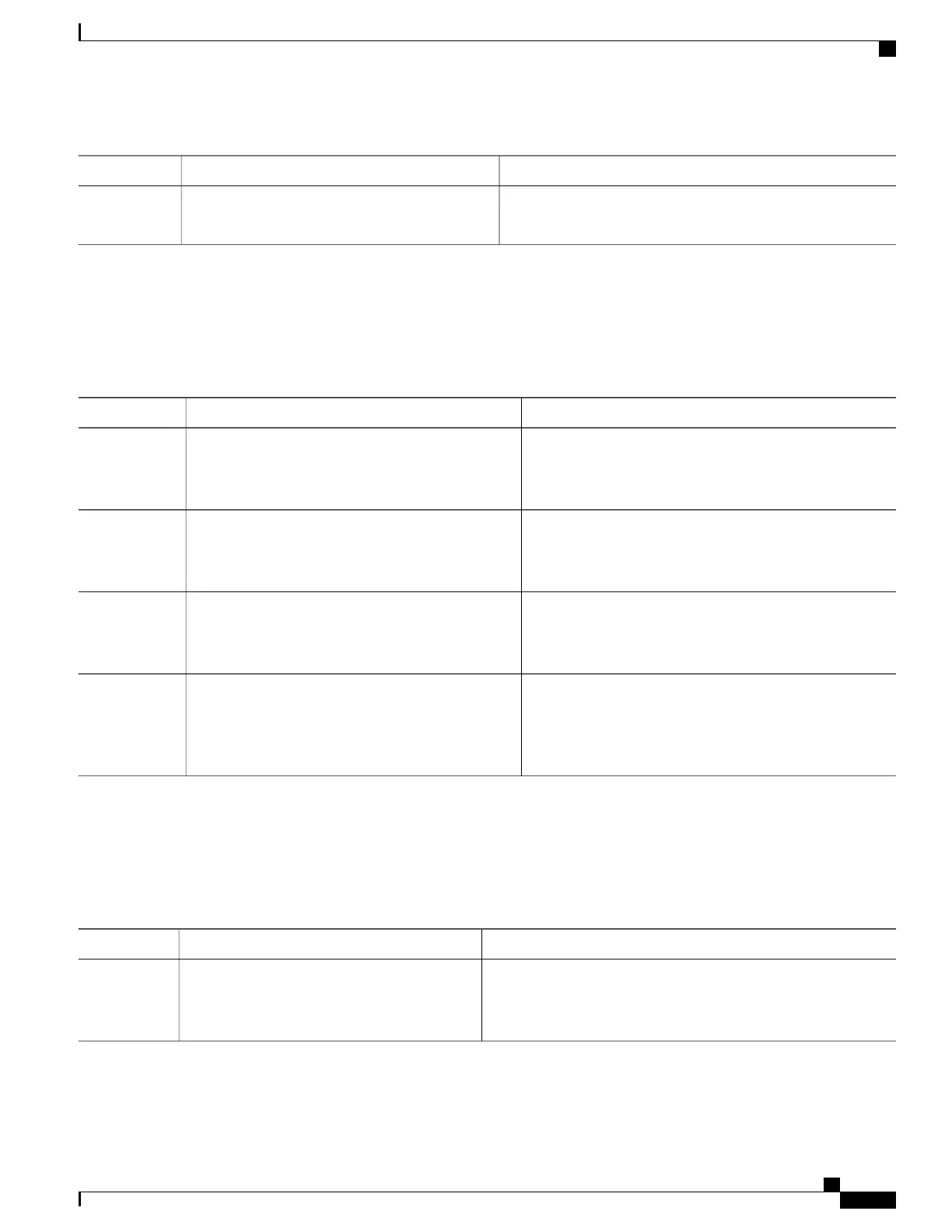PurposeCommand or Action
• target-profile—Name of the target or new destination
profile.
Renaming a Destination Profile
DETAILED STEPS
PurposeCommand or Action
Enables privileged EXEC mode.enable
Step 1
Example:
Router> enable
•
Enter your password, if prompted.
Enters global configuration mode.configure terminal
Example:
Router# configure terminal
Step 2
Enters Call Home configuration mode.call-home
Example:
Router(config)# call-home
Step 3
Renames the existing destination profile.
rename profile source-profile target-profile
Step 4
Example:
Router(cfg-call-home)# rename profile profile1
profile2
• source-profile—Name of the source destination profile.
• target-profile—Name of the target destination profile.
Setting Profiles to Anonymous Mode
DETAILED STEPS
PurposeCommand or Action
Enables privileged EXEC mode.enable
Step 1
Example:
Router> enable
•
Enter your password, if prompted.
Cisco cBR Series Converged Broadband Routers Troubleshooting and Network Management Configuration Guide
for Cisco IOS XE Fuji 16.8.x
13
Call Home
Configuring Call Home