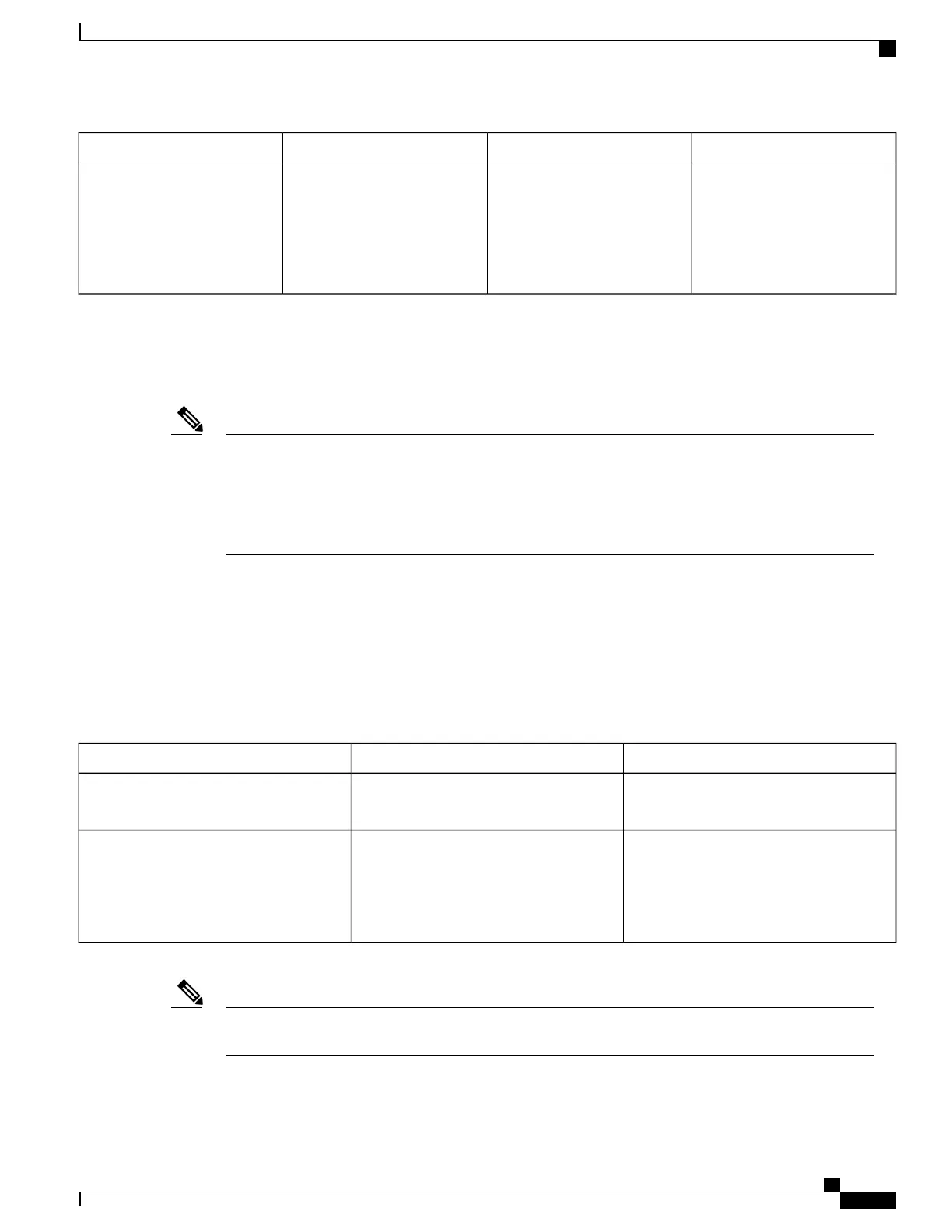DescriptionRangeTypeAttribute
When a cable modem does not
acknowledge this number of
consecutive MAC-layer station
maintenance (keepalive)
messages, the cable modem is
placed in the flap list.
1 to 12Unsigned32ccsFlapMissThreshold
1
The allowable range when using SNMP for these parameters is 1 to 65536 (a 32-bit value), but the valid operational range is 1 to 8191.
2
This value is the same as set by the cable flap-list size command and is applied only to the command output. The flap list entries displayed via SNMP are not
affected by this.
3
The number of SNMP entries is the same as this value. The number of the CLI entries depends on the value set by ccsFlapListMaxSize.
ccsFlapListMaxSize controls the display of the flap list per downstream cable interface. As long as the
number of flap list entries per line card does not exceed 8191, these entries will be stored in the system,
and will not be displayed via CLI.
ccsFlapListCurrentSize reflects the number of flap list entries of all the line cards that in the system,
regardless of their visibility to the CLI.
Note
Clearing the Flap List and Counters Using SNMP (optional)
To remove a cable modem from the flap list or to clear one or all of the flap-list counters, set the appropriate
cssFlapObjects attributes in the CISCO-CABLE-SPECTRUM-MIB. the table lists the attributes that clear the
SNMP counters.
Table 33: Attributes to Clear the Flap List
DescriptionTypeAttribute
Setting this object to True (1) resets all
flap-list counters to zero.
BooleanccsFlapResetAll
Setting this object to True (1) removes all
cable modems from the flap list, and
destroys all entries in the ccsFlapTable. If
a modem keeps flapping, the modem is
added again into the flap list as a new entry.
BooleanccsFlapClearAll
The ccsFlapLastClearTime attribute contains the date and time that the entries in the ccsFlapTable table
were last cleared.
Note
Cisco cBR Series Converged Broadband Routers Troubleshooting and Network Management Configuration Guide
for Cisco IOS XE Fuji 16.8.x
205
Flap List Troubleshooting
Clearing the Flap List and Counters Using SNMP (optional)