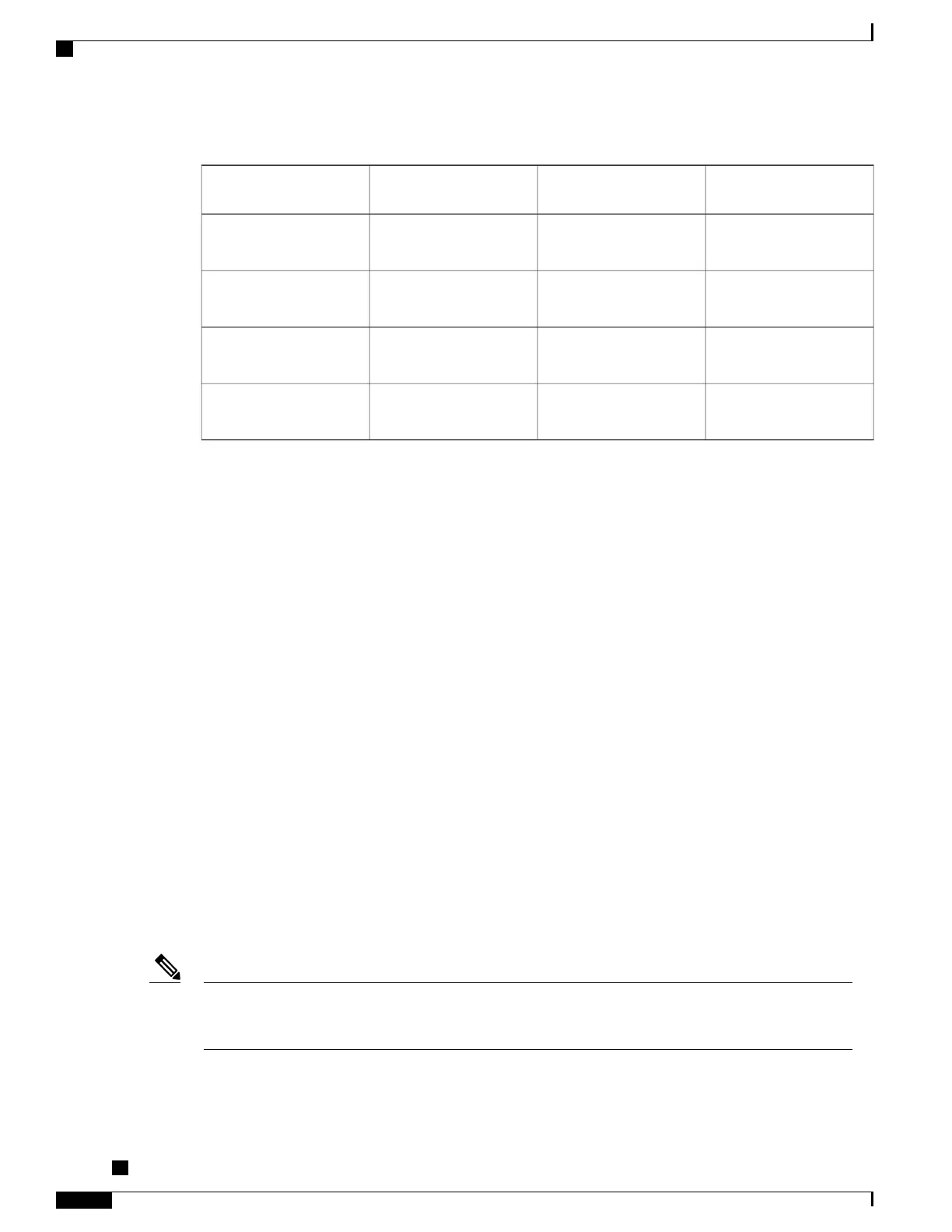Table 37: Comparison of the Different Max CPE and Max Host Control Mechanisms
CMTS Enforcement
Priority
CMTS EquivalentFunctionCM Configuration
Parameter
CMTS overrides CM
Config File
Cable submgmt default
learnable
Prevents all network
access for CPE devices
Network Access Control
Least restrictive is
enforced
Cable modem max-hostsLimits MAC addresses
per CM
MAX CPE
Most restrictive is
enforced
Cable submgmt default
max-cpe
Limits IP addresses per
CM
MAX CPE IP
Most restrictive is
enforced
Cable submgmt default
max-ipv6-cpe
Limits IPv6 addresses per
CM
MAX CPE IPv6
The table lists the MAX CPE parameters in order of priority. For example, the Network Access Control and
MAX CPE parameters interact as follows:
• If the Network Access Control field for a cable modem is set to Disabled, none of that modem’s CPE
devices will be able to access the network, regardless of how the other parameters are set.
•
If Network Access Control is Enabled and MAX CPE is set to 1 for a cable modem, then a maximum
of one CPE device will be able to access the network, no matter how the remaining parameters are
configured.
Benefits
•
CMTS flexibility allows multiple service operator provisioners, service providers, and other users to
synchronize between the CMTS and the cable modem, the maximum number of CPE devices, maximum
number of IPv4 addresses, and maximum number of IPv6 addresses that can be connected behind a
cable modem.
•
Changes can be made by using CLI commands or by using SNMP commands.
How to Configure the MAX CPE and Host Parameters
To reset the maximum number of permitted CPE devices recognized by the CMTS, use one of the following
configuration commands. All procedures are optional, depending on the requirements.
The CMTS assigns the MAX Host value to a cable modem at the time that the cable modem registers with
the CMTS. Changing any of the MAX Host commands affects only cable modems that register after the
change.
Note
Cisco cBR Series Converged Broadband Routers Troubleshooting and Network Management Configuration
Guide for Cisco IOS XE Fuji 16.8.x
222
Maximum CPE and Host Parameters
Benefits