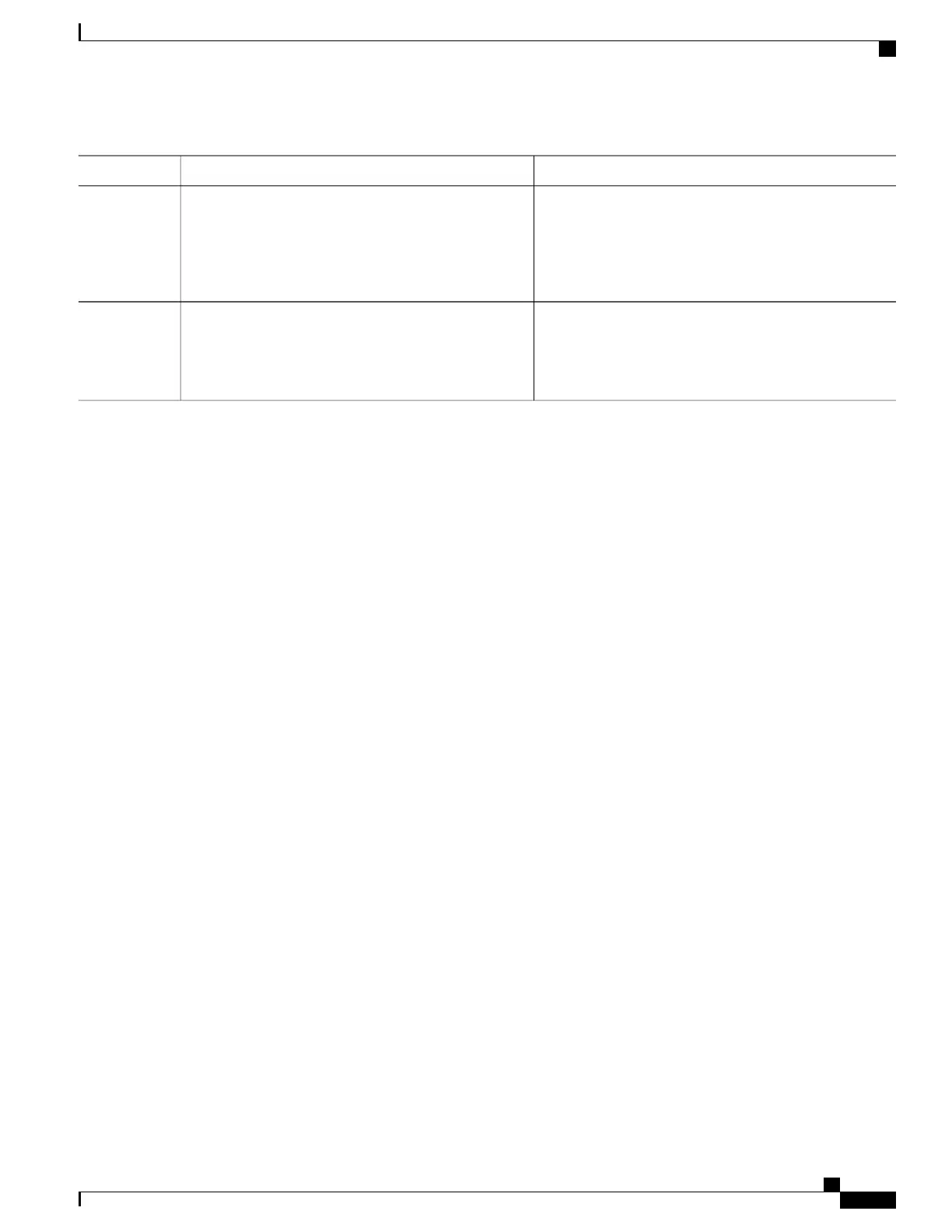PurposeCommand or Action
Adds the command to the Snapshot alert group. The no or
default command removes the corresponding command.
[no | default ] add-command command string
Example:
Device(cfg-call-home-snapshot)# add-command
"show version"
Step 4
• command string—Cisco IOS command. Maximum
length is 128.
Exits and saves the configuration.end
Example:
Device(cfg-call-home-snapshot)# exit
Step 5
Configuring General Email Options
Configuring the Mail Server
To use the email message transport, you must configure at least one Simple Mail Transfer Protocol (SMTP)
email server address. You can specify up to four backup email servers, for a maximum of five total mail-server
definitions.
Consider the following guidelines when configuring the mail server:
•
Backup email servers can be defined by repeating the mail-server command using different priority
numbers.
•
The mail-server priority number parameter can be configured from 1 to 100. The server with the highest
priority (lowest priority number) is tried first.
To configure general email options, perform the following steps:
SUMMARY STEPS
1.
configure terminal
2.
call-home
3.
mail-server {ipv4-address | name} priority number
4.
sender from email-address
5.
sender reply-to email-address
6.
source-interface interface-name
7.
source-ip-address ipv4/ipv6 address
8.
vrfvrf-name
Cisco cBR Series Converged Broadband Routers Troubleshooting and Network Management Configuration Guide
for Cisco IOS XE Fuji 16.8.x
19
Call Home
Configuring Call Home