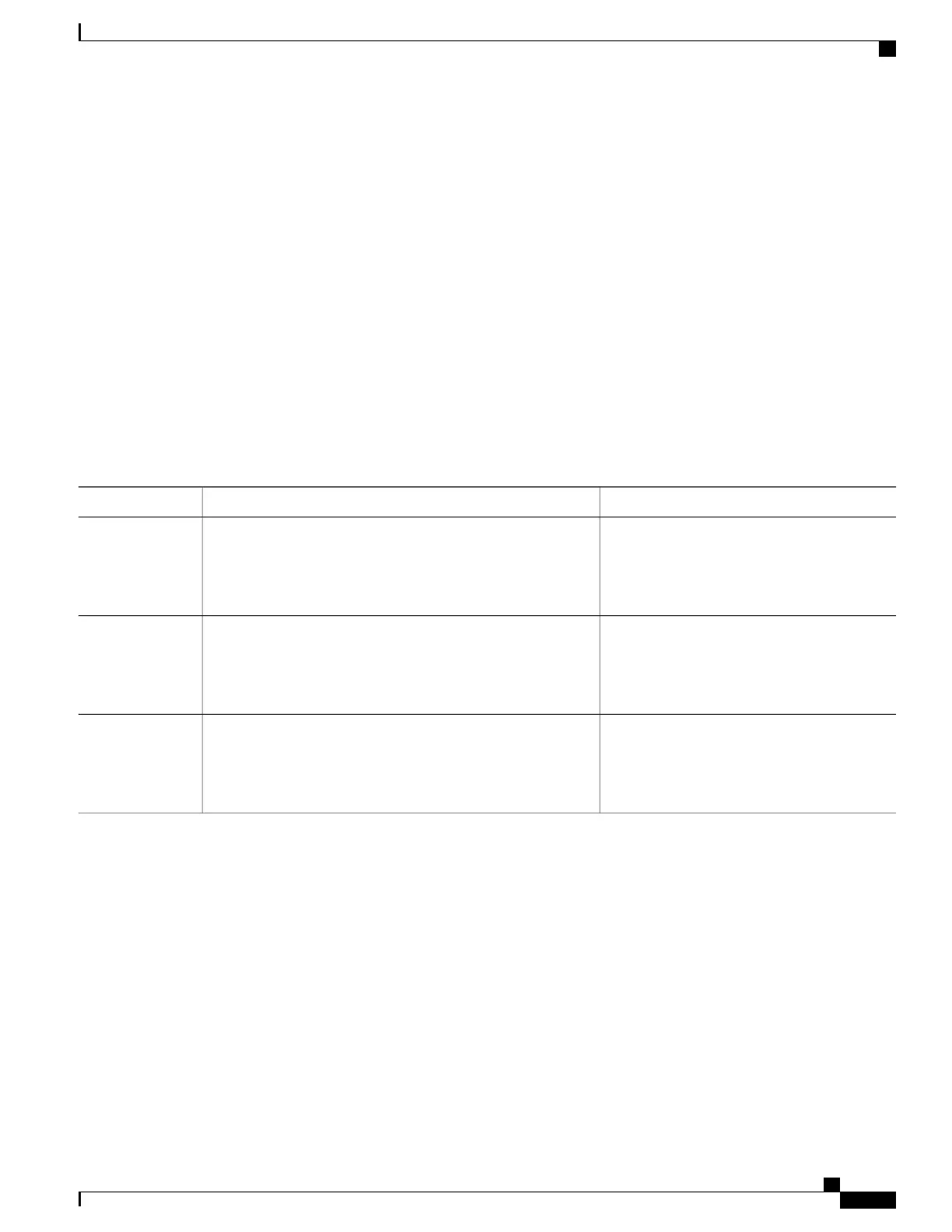The implementation on the router supports the trustpool feature (embedded CA certificates in Cisco IOS
images). The trustpool feature simplifies configuration to enable Smart Call Home service on configured
devices. It eliminates the requirement of manually configuring the trustpool and provides the automatic update
of the CA certificate, if it changes in the future.
Enabling and Disabling Call Home
To enable or disable the Call Home feature, complete the following steps:
SUMMARY STEPS
1.
configure terminal
2.
service call-home
3.
no service call-home
DETAILED STEPS
PurposeCommand or Action
Enters global configuration mode.configure terminal
Example:
Router# configure terminal
Step 1
Enables the Call Home feature.service call-home
Example:
Router(config)# service call-home
Step 2
Disables the Call Home feature.no service call-home
Example:
Router(config)# no service call-home
Step 3
Configuring Contact Information
Each router must include a contact email address. You can optionally include a phone number, street address,
contract ID, customer ID, and site ID.
To assign the contact information, complete the following steps:
Cisco cBR Series Converged Broadband Routers Troubleshooting and Network Management Configuration Guide
for Cisco IOS XE Fuji 16.8.x
7
Call Home
Configuring Call Home