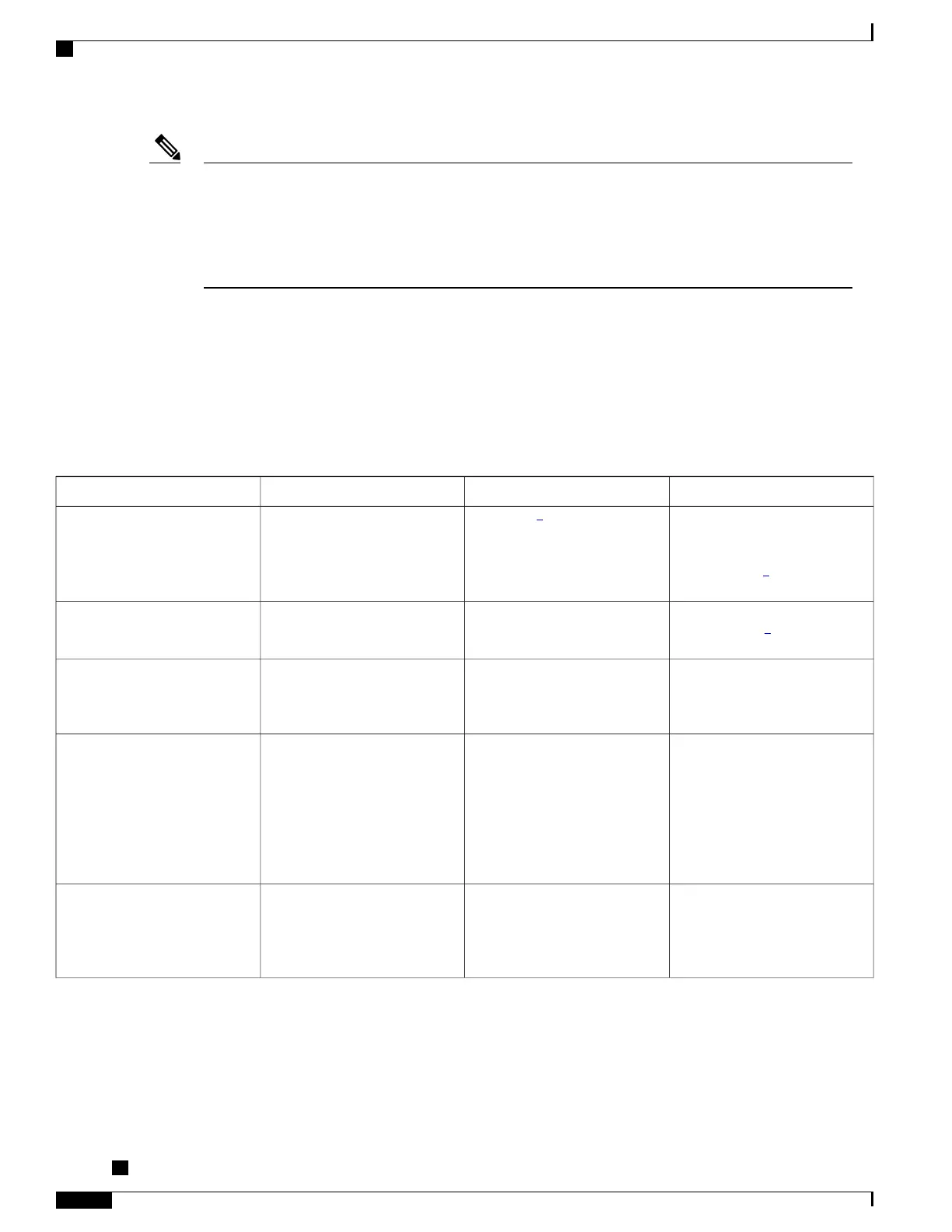In some instances, you might adjust certain values for the cable upstream power-adjust command: If
CMs cannot complete ranging because they have reached maximum power levels, increase the continue
pwr-level parameter beyond the default value of 2 dB. Values larger than 10 dB on “C” versions of cable
interface line cards, or 5 dB on FPGA versions, are not recommended. If the flap list shows CMs with a
large number of power adjustments, but the CMs are not detected as “noisy,” decrease the noise perc-pwr-adj
value. If too many CMs are unnecessarily detected as “noisy,” increase the percentage.
Note
Configuring Flap List Operation Using SNMP (optional)
To configure the Flap List Troubleshooting feature on the Cisco CMTS using SNMP, set the appropriate
cssFlapObjects attributes in the CISCO-CABLE-SPECTRUM-MIB. the table lists each of the configurable
attributes:
Table 32: Flap-List Configuration Attributes
DescriptionRangeTypeAttribute
The maximum number of
modems that a flap list can
support per line card. The
default is 100.
2
1 to 65536
1
Integer32ccsFlapListMaxSize
The current number of modems
in the flap list.
3
1 to 65536Integer32ccsFlapListCurrentSize
The flap entry aging threshold
in minutes. The default is 10080
minutes (180 hours or 7 days).
1 to 86400Integer32ccsFlapAging
The worst-case insertion time,
in seconds. If a cable modem
has not completed the
registration stage within this
interval, the cable modem is
inserted into the flap list. The
default value is 90 seconds.
60 to 86400Integer32ccsFlapInsertionTime
When the power of the modem
is adjusted beyond the power
adjust threshold, the modem is
inserted into the flap list.
1 to 10Integer32ccsFlapPowerAdjustThreshold
Cisco cBR Series Converged Broadband Routers Troubleshooting and Network Management Configuration
Guide for Cisco IOS XE Fuji 16.8.x
204
Flap List Troubleshooting
Configuring Flap List Operation Using SNMP (optional)