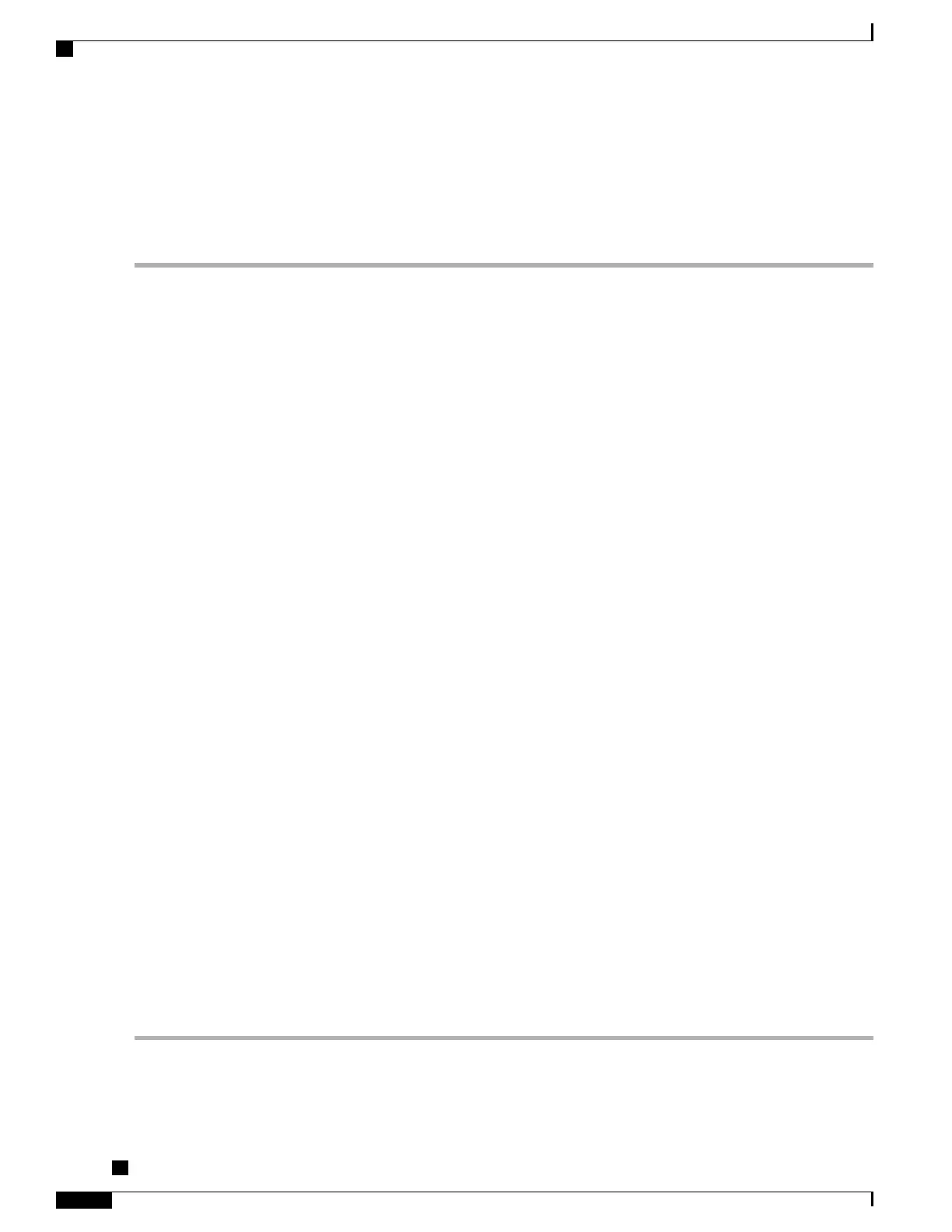Using SNMP
After the billing record file has been successfully transferred, use the following procedure to delete the billing
record on the Cisco CMTS flash file system, so that the Cisco CMTS can write the new billing record.
Step 1
Generate another random number to be used as an index entry and configure the following objects in the
ciscoFlashMiscOpTable:
Example:
workstation# setany -v2c ip-address rw-community-string ciscoFlashMiscOpEntryStatus
.31 -i 5
workstation# setany -v2c ip-address rw-community-string ciscoFlashMiscOpCommand
.31 -i 3
workstation# setany -v2c ip-address rw-community-string ciscoFlashMiscOpDestinationName
.31 -D
"/cmts01-billing/CMTS01_20030211-155025
"
workstation# setany -v2c ip-address rw-community-string ciscoFlashMiscOpEntryStatus
.31 -i 1
workstation#
Step 2
Periodically poll the ciscoFlashMiscOpStatus object until the file transfer completes:
Example:
workstation# getmany -v2c ip-address rw-community-string ciscoFlashMiscOpStatus
.31
ciscoFlashCopyStatus.31 = miscOpInProgress(1)
workstation# getmany -v2c ip-address rw-community-string ciscoFlashMiscOpStatus
.31
ciscoFlashCopyStatus.582 = miscOpOperationSuccess(2)
workstation#
Step 3
If the Flash memory system is not ATA-compatible (slot0:, slot1:, flash:, or bootflash:), configure the following objects
in the ciscoFlashMiscOpTable to squeeze the Flash file system to recover the deleted file space:
Example:
workstation# setany -v2c ip-address rw-community-string ciscoFlashMiscOpEntryStatus
.32
-i 5
workstation# setany -v2c ip-address rw-community-string ciscoFlashMiscOpCommand
.32 -i 5
workstation# setany -v2c ip-address rw-community-string ciscoFlashMiscOpDestinationName
.32 -D slot0:
workstation# setany -v2c ip-address rw-community-string ciscoFlashMiscOpEntryStatus
.32
-i 1
workstation#
Cisco cBR Series Converged Broadband Routers Troubleshooting and Network Management Configuration
Guide for Cisco IOS XE Fuji 16.8.x
174
Usage-Based Billing (SAMIS)
Retrieving Records from a Cisco CMTS in File Mode