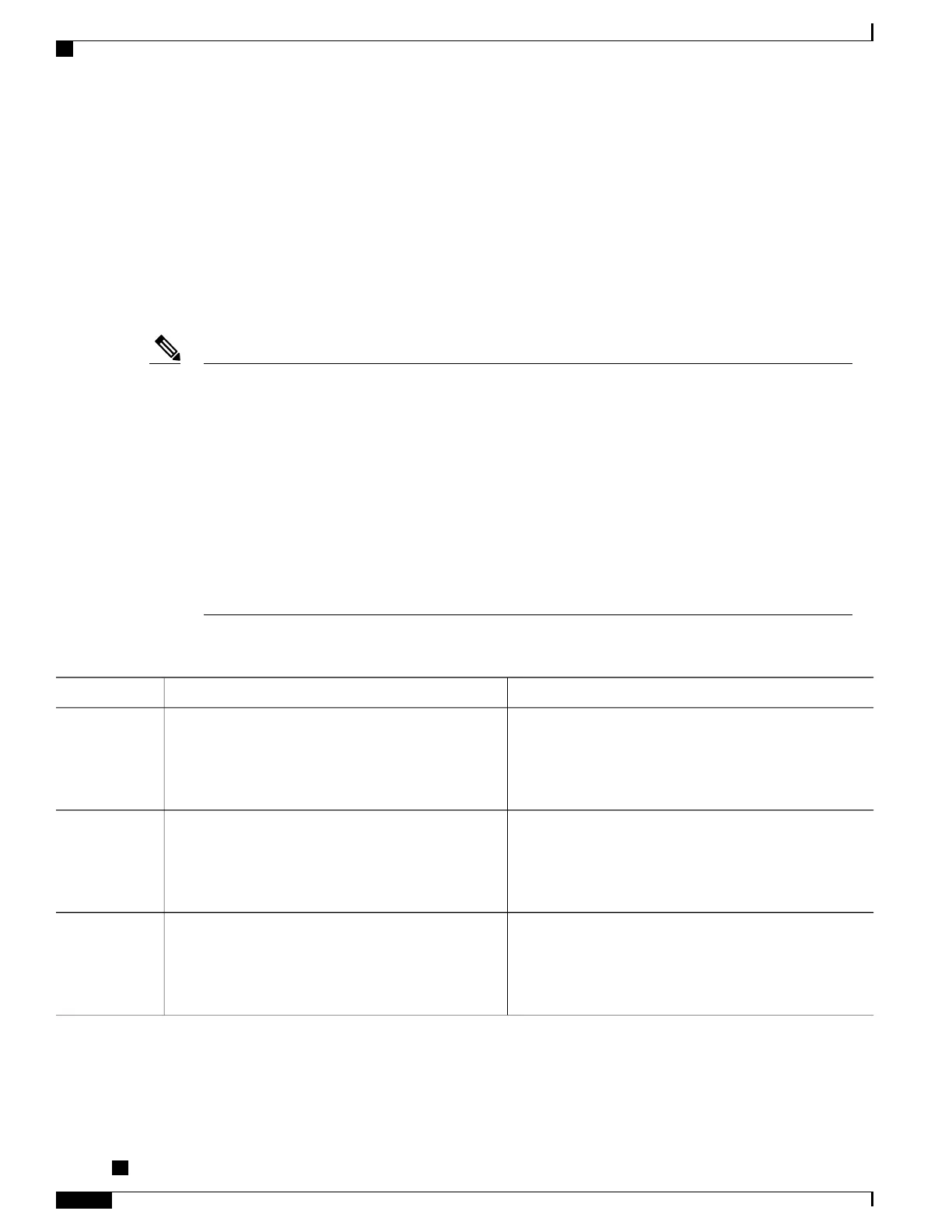How to Configure SNMP Support over VPNs—Context-Based
Access Control
Configuring an SNMP Context and Associating the SNMP Context with a VPN
Perform this task to configure an SNMP context and to associate the SNMP context with a VPN.
Note
•
Only the following MIBs are context-aware. All the tables in these MIBs can be polled:
◦
CISCO-IPSEC-FLOW-MONITOR-MIB
◦
CISCO-IPSEC-MIB
◦
CISCO-PING-MIB
◦
IP-FORWARD-MIB
◦
MPLS-LDP-MIB
•
Only two SNMP variables in the IP-FORWARD-MIB can be polled: 1.3.6.1.2.1.4.24.3
(ipCidrRouteNumber - Scalar) and 1.3.6.1.2.1.4.24.4.1 (ipCidrRouteEntry - Table).
DETAILED STEPS
PurposeCommand or Action
Enables privileged EXEC mode.enable
Step 1
Example:
Device> enable
•
Enter your password if prompted.
Enters global configuration mode.configure terminal
Example:
Device# configure terminal
Step 2
Creates and names an SNMP context.
snmp-server context context-name
Example:
Device(config)# snmp-server context context1
Step 3
Cisco cBR Series Converged Broadband Routers Troubleshooting and Network Management Configuration
Guide for Cisco IOS XE Fuji 16.8.x
72
SNMP Support over VPNs—Context-Based Access Control
How to Configure SNMP Support over VPNs—Context-Based Access Control
