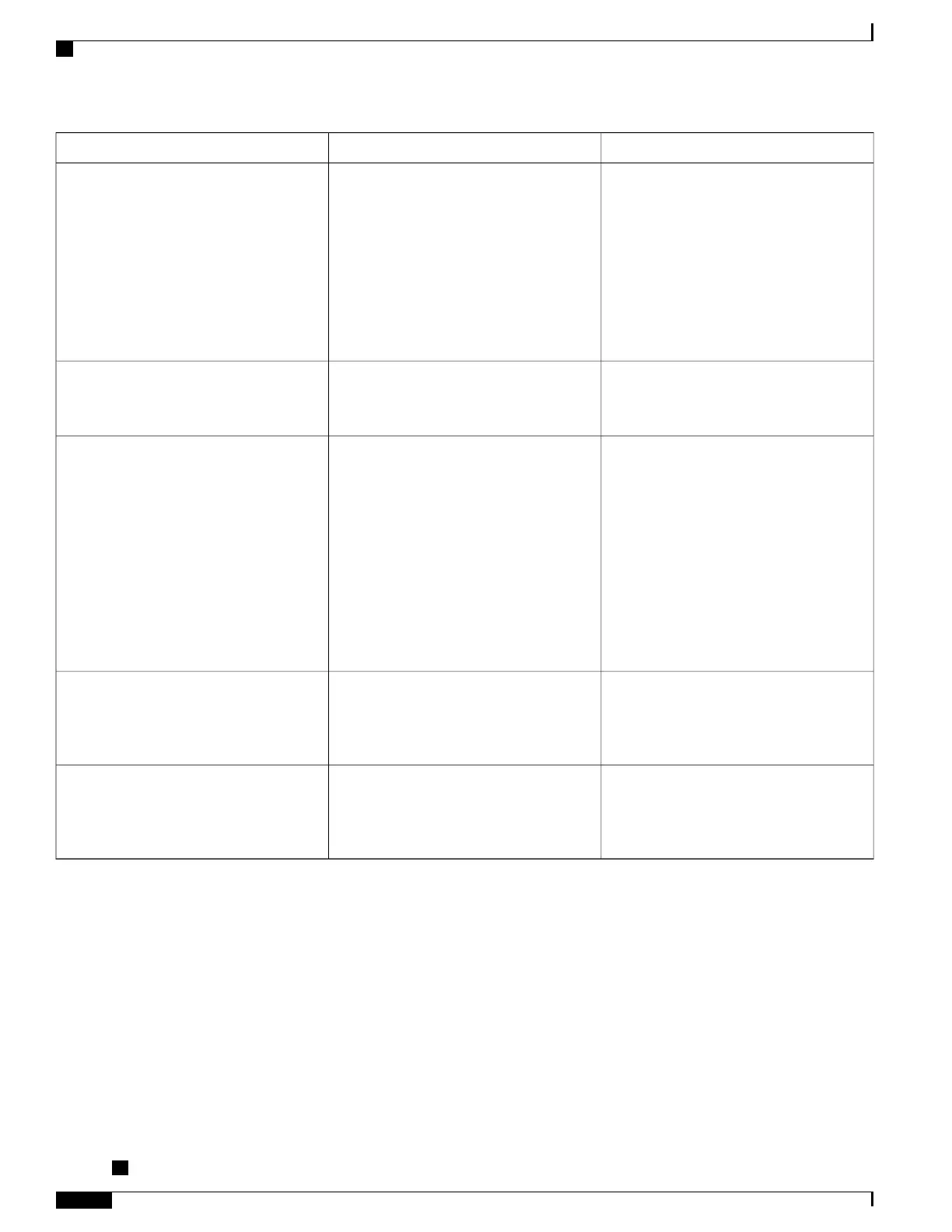DescriptionTypeObject
IP address of the TFTP server.
This parameter defaults to the
broadcast address of
255.255.255.255, which means it
will transfer the billing record file
to the first TFTP server that
responds. For security, this object
should always be set to the IP
address of the authorized TFTP
server.
Note
IpAddressciscoFlashCopyServerAddress
Name of the billing record file to be
transferred, including the Flash device on
which it is stored.
DisplayStringciscoFlashCopySourceName
(Optional) Name for the billing record,
including path, on the TFTP server. If not
specified, the copy operation defaults to
saving the billing record at the top-most
directory on the TFTP server, using the
original file name.
A file with the destination file
name should already exist on the
TFTP server. This file should be
readable and writable by all users,
so that it can be replaced with the
billing record file.
Note
DisplayStringciscoFlashCopyDestinationName
(Optional) Specifies the protocol to be used
when copying the file. For a TFTP transfer,
set this object to 1 (tftp), which is the
default.
INTEGERciscoFlashCopyProtocol
(Optional) Specifies whether the Cisco
CMTS should generate a trap upon the
completion of the copy operation. The
default is false (no trap is generated).
TruthValueciscoFlashCopyNotifyOnCompletion
After transferring the billing records file, you must then set a number of objects in the CISCO-FLASH-MIB
to delete the file, so that the Cisco CMTS can begin writing a new file. If the Flash memory is not
ATA-compatible, you must also set a number of objects to squeeze the Flash memory to make the deleted
space available for new files. Table 28: Deleting a File Using SNMP Commands , on page 171 describes each
of these objects, and whether they are required or optional.
Cisco cBR Series Converged Broadband Routers Troubleshooting and Network Management Configuration
Guide for Cisco IOS XE Fuji 16.8.x
170
Usage-Based Billing (SAMIS)
Retrieving Records from a Cisco CMTS in File Mode