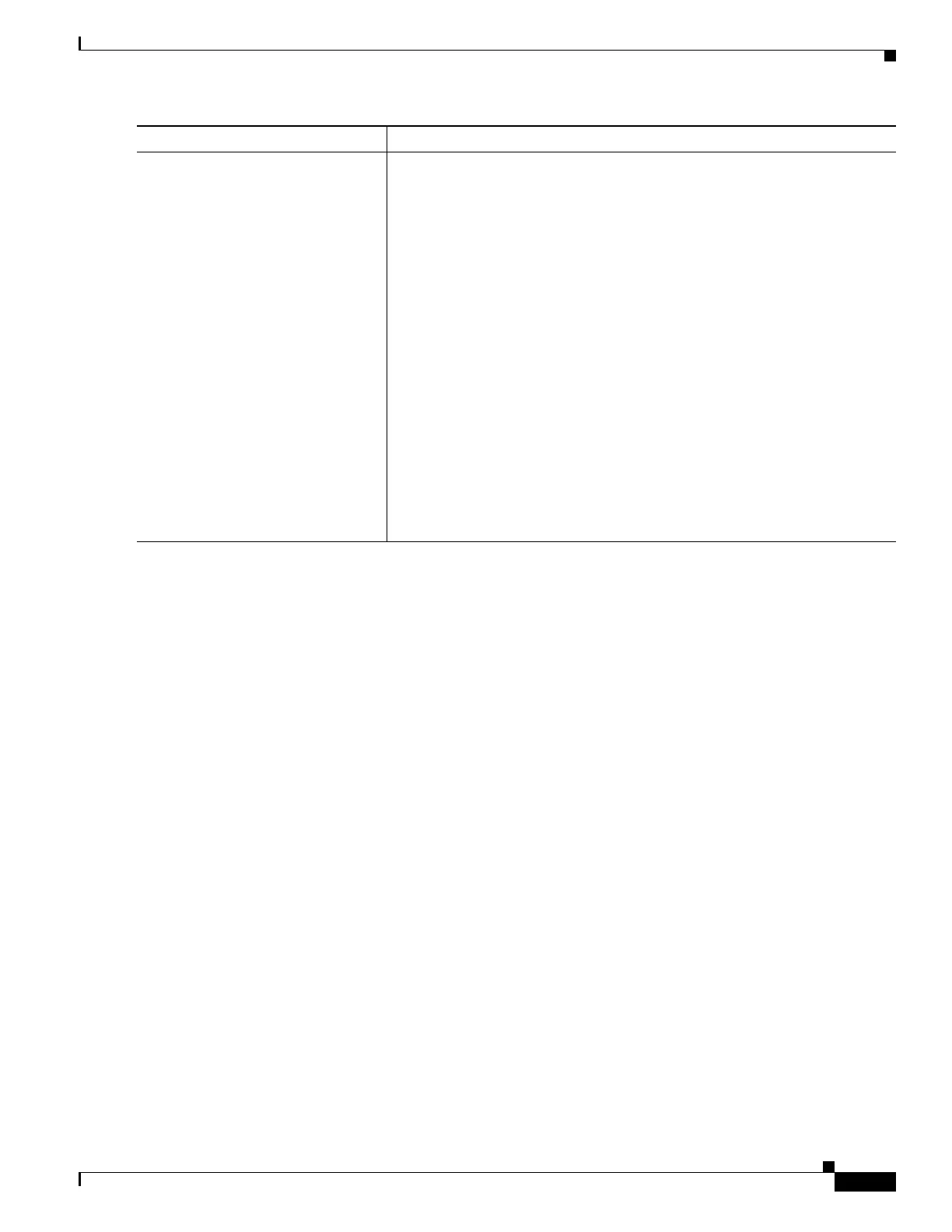22-13
Cisco IE 3000 Switch Software Configuration Guide
OL-13018-01
Chapter 22 Configuring Port-Based Traffic Control
Configuring Port Security
Step 6
switchport port-security
[maximum value [vlan {vlan-list |
{access | voice}}]]
(Optional) Set the maximum number of secure MAC addresses for the
interface. The maximum number of secure MAC addresses that you can
configure on a switch is set by the maximum number of available MAC
addresses allowed in the system. This number is the total of available MAC
addresses, including those used for other Layer 2 functions and any other
secure MAC addresses configured on interfaces.
(Optional) vlan—set a per-VLAN maximum value
Enter one of these options after you enter the vlan keyword:
• vlan-list—On a trunk port, you can set a per-VLAN maximum value on
a range of VLANs separated by a hyphen or a series of VLANs separated
by commas. For nonspecified VLANs, the per-VLAN maximum value is
used.
• access—On an access port, specify the VLAN as an access VLAN.
• voice—On an access port, specify the VLAN as a voice VLAN.
Note The voice keyword is available only if a voice VLAN is configured on
a port and if that port is not the access VLAN. If an interface is
configured for voice VLAN, configure a maximum of two secure
MAC addresses.
Command Purpose
