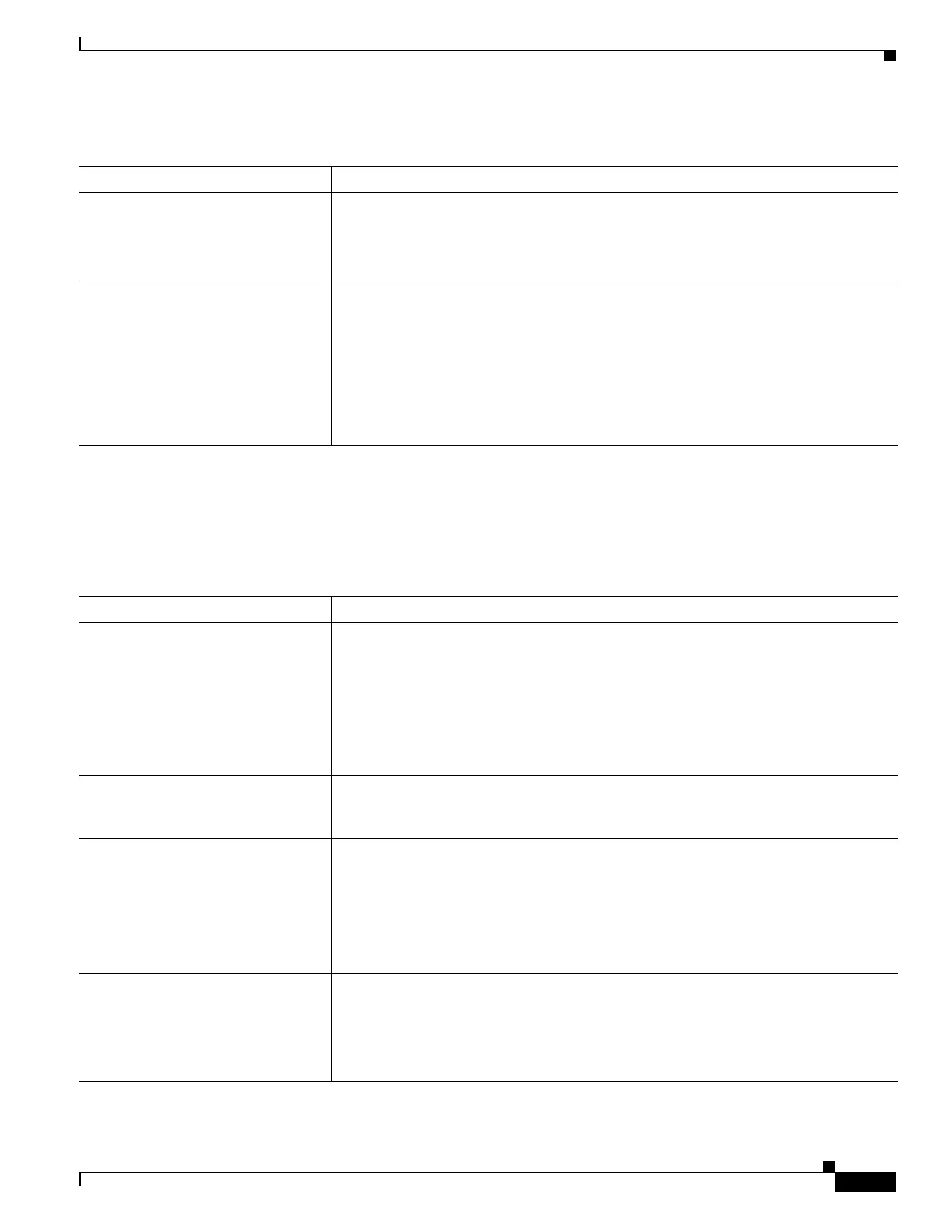1-13
Cisco IE 3000 Switch Software Configuration Guide
OL-13018-01
Chapter 1 Overview
Network Configuration Examples
Bandwidth alone is not the only consideration when designing your network. As your network traffic
profiles evolve, consider providing network services that can support applications for voice and data
integration, multimedia integration, application prioritization, and security.
Table 1-2 describes some
network demands and how you can meet them.
Ta b l e 1-1 Increasing Network Performance
Network Demands Suggested Design Methods
Too many users on a single network
segment and a growing number of
users accessing the Internet
• Create smaller network segments so that fewer users share the bandwidth, and use
VLANs and IP subnets to place the network resources in the same logical network
as the users who access those resources most.
• Use full-duplex operation between the switch and its connected workstations.
• Increased power of new PCs,
workstations, and servers
• High bandwidth demand from
networked applications (such as
e-mail with large attached files)
and from bandwidth-intensive
applications (such as
multimedia)
• Connect global resources—such as servers and routers to which the network users
require equal access—directly to the high-speed switch ports so that they have
their own high-speed segment.
• Use the EtherChannel feature between the switch and its connected servers and
routers.
Ta b l e 1-2 Providing Network Services
Network Demands Suggested Design Methods
Efficient bandwidth usage for
multimedia applications and
guaranteed bandwidth for critical
applications
• Use IGMP snooping to efficiently forward multimedia and multicast traffic.
• Use other QoS mechanisms such as packet classification, marking, scheduling,
and congestion avoidance to classify traffic with the appropriate priority level,
thereby providing maximum flexibility and support for mission-critical, unicast,
and multicast and multimedia applications.
• Use MVR to continuously send multicast streams in a multicast VLAN but to
isolate the streams from subscriber VLANs for bandwidth and security reasons.
High demand on network redundancy
and availability to provide always on
mission-critical applications
• Use VLAN trunks and BackboneFast for traffic-load balancing on the uplink ports
so that the uplink port with a lower relative port cost is selected to carry the VLAN
traffic.
An evolving demand for IP telephony • Use QoS to prioritize applications such as IP telephony during congestion and to
help control both delay and jitter within the network.
• Use switches that support at least two queues per port to prioritize voice and data
traffic as either high- or low-priority, based on IEEE 802.1p/Q. The switch
supports at least four queues per port.
• Use voice VLAN IDs (VVIDs) to provide separate VLANs for voice traffic.
A growing demand for using existing
infrastructure to transport data and
voice from a home or office to the
Internet or an intranet at higher
speeds
Use the Catalyst Long-Reach Ethernet (LRE) switches to provide up to 15 Mb of IP
connectivity over existing infrastructure, such as existing telephone lines.
Note LRE is the technology used in the Catalyst 2900 LRE XL and Catalyst 2950
LRE switches. See the documentation sets specific to these switches for LRE
information.
