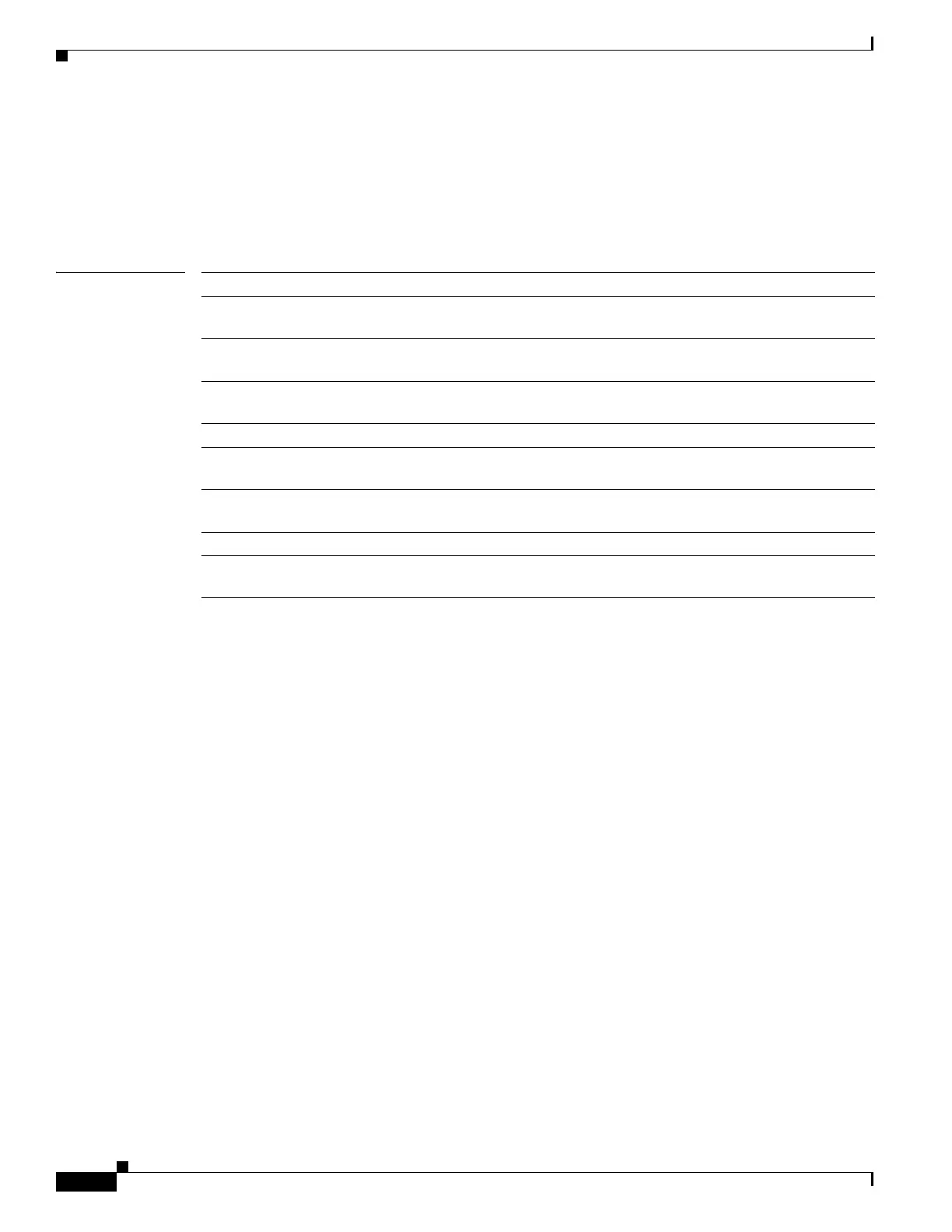-108
Cisco ME 3800X and ME 3600X Switch Command Reference
OL-28238-01
Chapter
show mac address-table aging-time
This is an example of output from the show mac address-table aging-time for a bridge domain:
Switch> show mac address-table aging-time bridge-domain 66
Global Aging Time: 300
BD Aging Time
---- ----------
66 200
Related Commands Command Description
mac address-table aging-time Sets the length of time that a dynamic entry remains in the MAC
address table after the entry is used or updated.
show mac address-table address Displays MAC address table information for the specified MAC
address.
show mac address-table count Displays the number of addresses present in all VLANs or the
specified VLAN.
show mac address-table dynamic Displays dynamic MAC address table entries only.
show mac address-table interface Displays the MAC address table information for the specified
interface.
show mac address-table
notification
Displays the MAC address notification settings for all interfaces
or the specified interface.
show mac address-table static Displays static MAC address table entries only.
show mac address-table vlan Displays the MAC address table information for the specified
VLAN.
