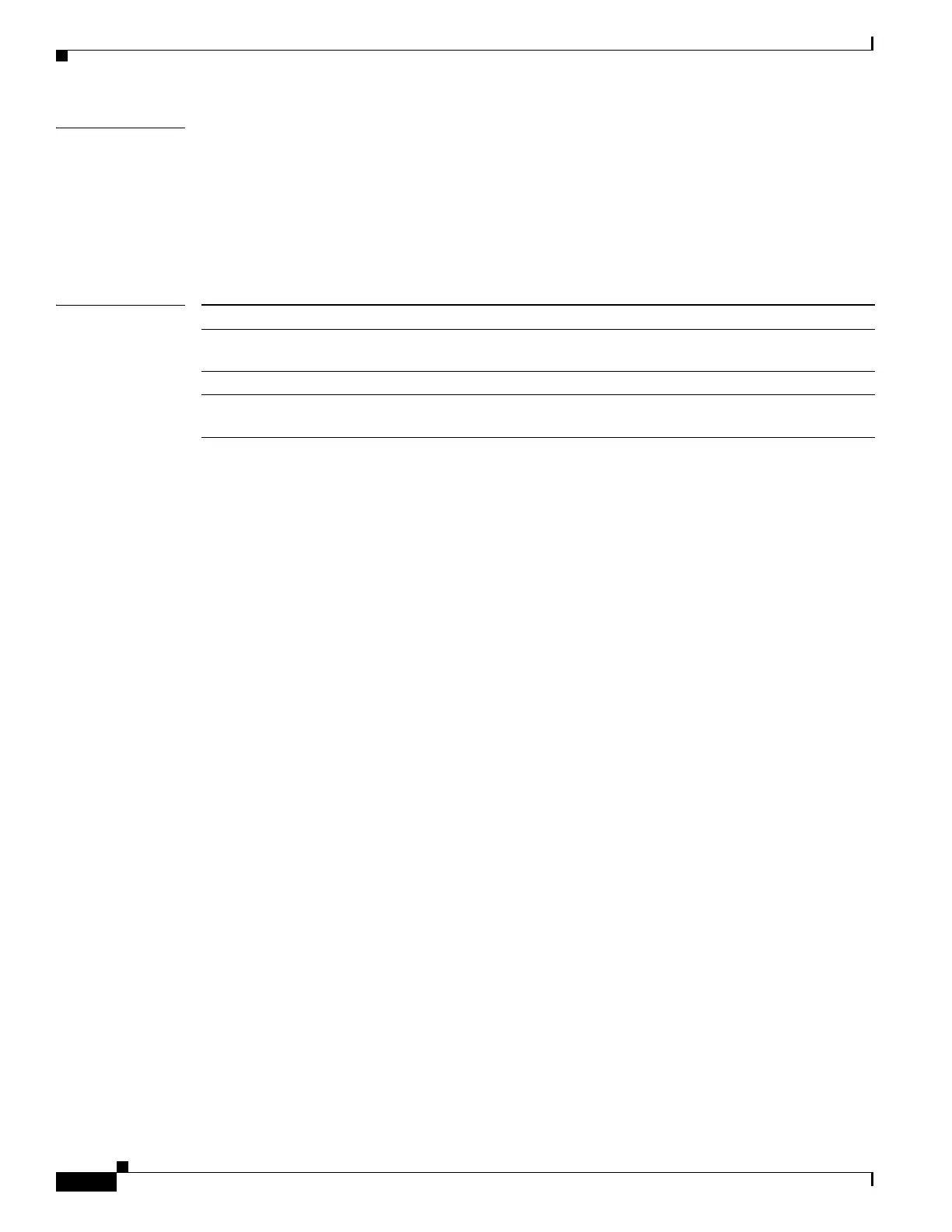-70
Cisco ME 3800X and ME 3600X Switch Command Reference
OL-28238-01
Chapter
switchport mode
Examples This example shows how to configure a port for access mode:
Switch(config)# interface gigabitethernet0/1
Switch(config-if)# switchport mode access
This example shows how to configure a port for trunk mode:
Switch(config)# interface gigabitethernet0/1
Switch(config-if)# switchport mode trunk
Related Commands Command Description
show interfaces switchport Displays the administrative and operational status of a switching
(nonrouting) port.
switchport access vlan Configures a port as a static-access or dynamic-access port.
switchport trunk Configures the trunk characteristics when an interface is in trunking
mode.