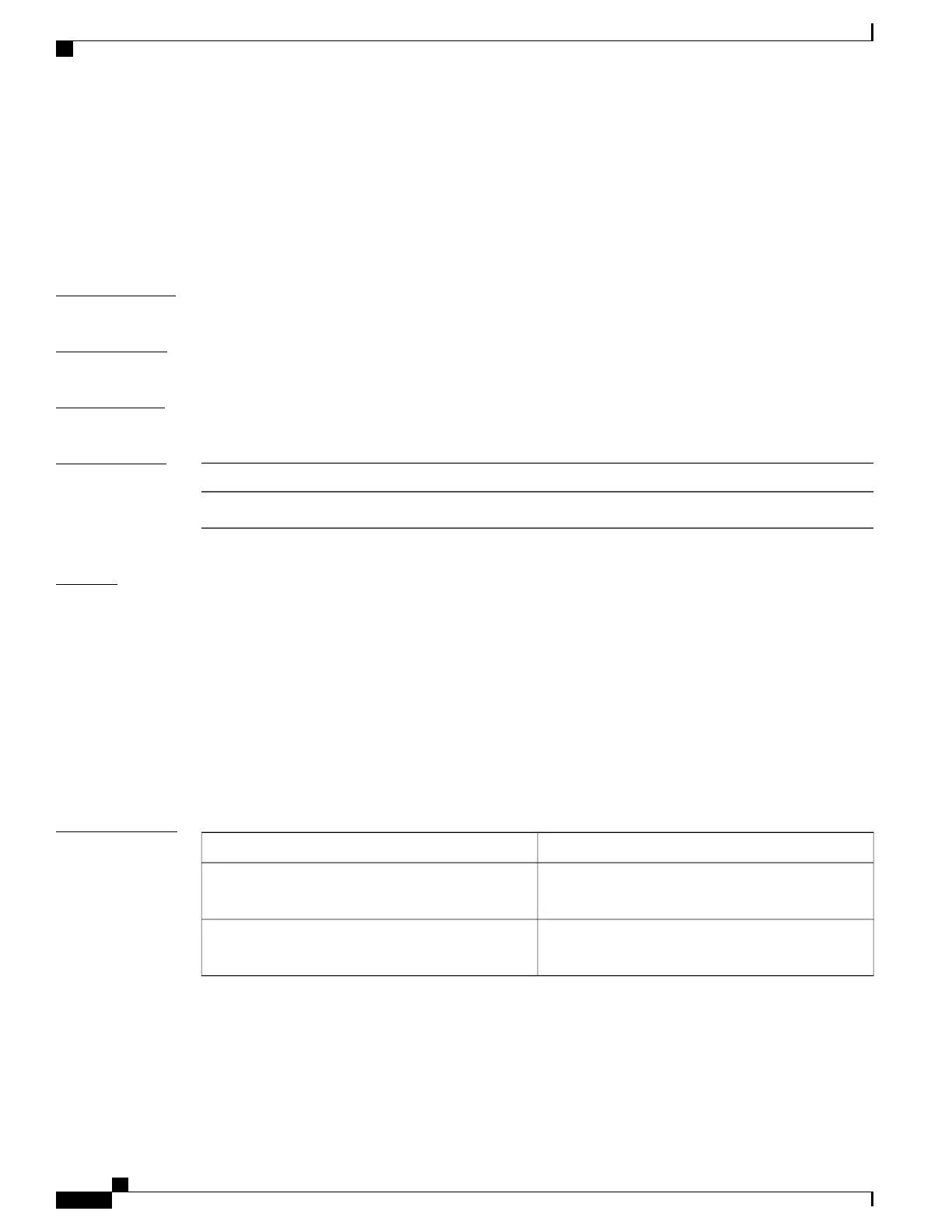show port-channel usage
To display the range of used and unused EtherChannel numbers, use the show port-channel usage command.
show port-channel usage
Syntax Description
This command has no arguments or keywords.
Command Default
None
Command Modes
EXEC mode
Command History
ModificationRelease
This command was introduced.4.0(0)N1(1a)
Examples
This example shows how to display the EtherChannel usage information:
switch# show port-channel usage
Total 29 port-channel numbers used
============================================
Used : 19 , 21 , 50 , 100 , 150 , 170 - 171 , 198 - 199 , 256
301 , 400 - 401 , 1032 - 1033 , 1111 , 1504 , 1511 , 1514 , 1516 - 1520
1532 , 1548 , 1723 , 1905 , 1912
Unused: 1 - 18 , 20 , 22 - 49 , 51 - 99 , 101 - 149 , 151 - 169
172 - 197 , 200 - 255 , 257 - 300 , 302 - 399 , 402 - 1031
1034 - 1110 , 1112 - 1503 , 1505 - 1510 , 1512 - 1513 , 1515 , 1521 - 1531
1533 - 1547 , 1549 - 1722 , 1724 - 1904 , 1906 - 1911 , 1913 - 4096
(some numbers may be in use by SAN port channels)
switch#
Related Commands
DescriptionCommand
Configures the load-balancing algorithm for
EtherChannels.
port-channel load-balance ethernet
Displays Cisco Technical Support information about
EtherChannels.
show tech-support port-channel
Cisco Nexus 5000 Series Interfaces Command Reference
156
Show Commands
show port-channel usage
