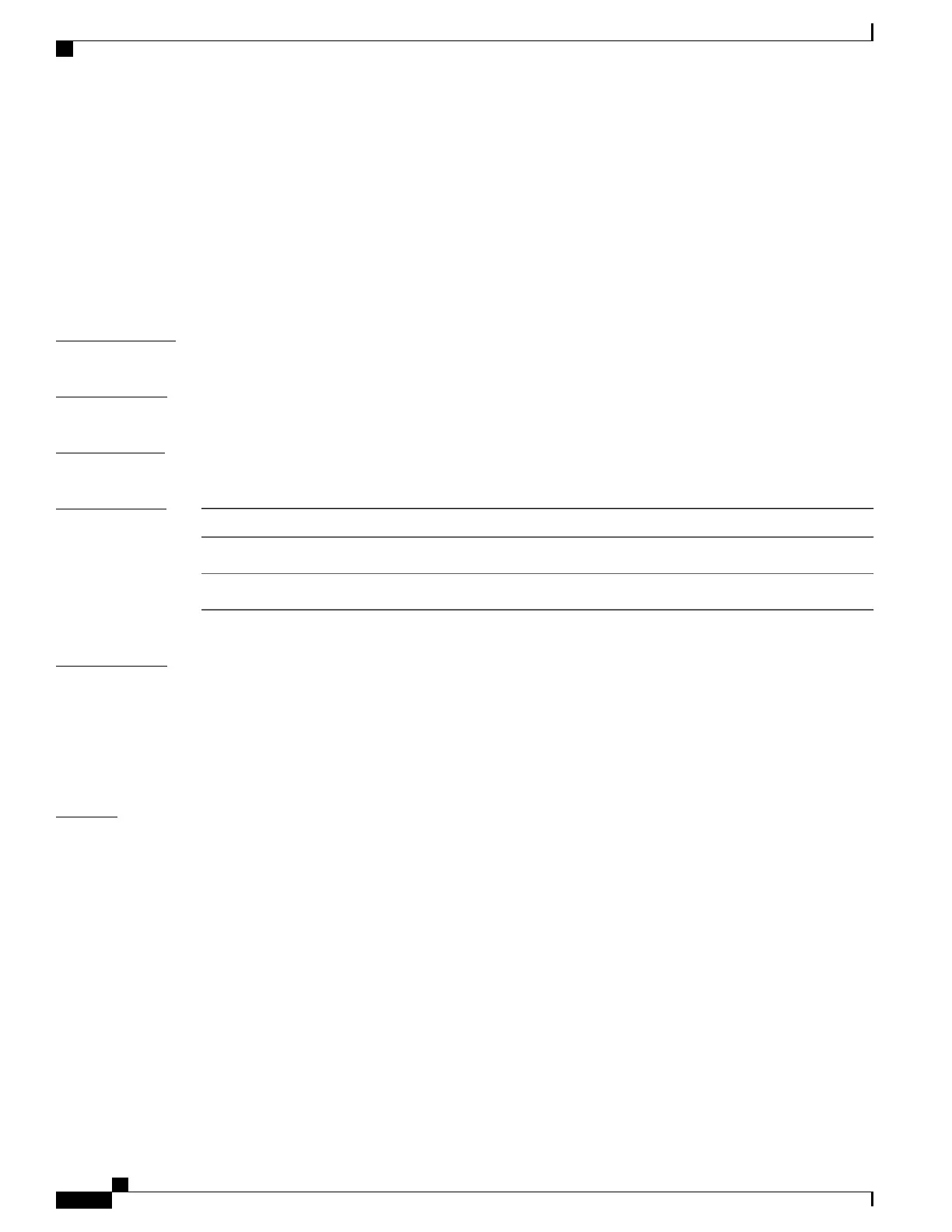cdp enable
To enable the Cisco Discovery Protocol (CDP) on an interface, use the cdp enable command. To disable
CDP on the interface, use the no form of this command.
cdp enable
no cdp enable
Syntax Description
This command has no arguments or keywords.
Command Default
None
Command Modes
Interface configuration modeVirtual Ethernet interface configuration mode
Command History
ModificationRelease
This command was introduced.4.0(0)N1(1a)
Support was added for virtual Ethernet (vEth) interfaces.5.1(3)N1(1)
Usage Guidelines
You can use this command on the following interfaces:
•
Ethernet interface
•
Management interface
•
Virtual Ethernet interface
Examples
This example shows how to enable CDP on an Ethernet interface:
switch# configure terminal
switch(config)# interface ethernet 1/1
switch(config-if)# cdp enable
This example shows how to enable CDP on a specific virtual Ethernet interface:
switch# configure terminal
switch(config)# interface vethernet 1
switch(config-if)# cdp enable
This example shows how to disable CDP on a specific virtual Ethernet interface:
switch# configure terminal
switch(config)# interface vethernet 1
switch(config-if)# no cdp enable
Cisco Nexus 5000 Series Interfaces Command Reference
10
C Commands
cdp enable
