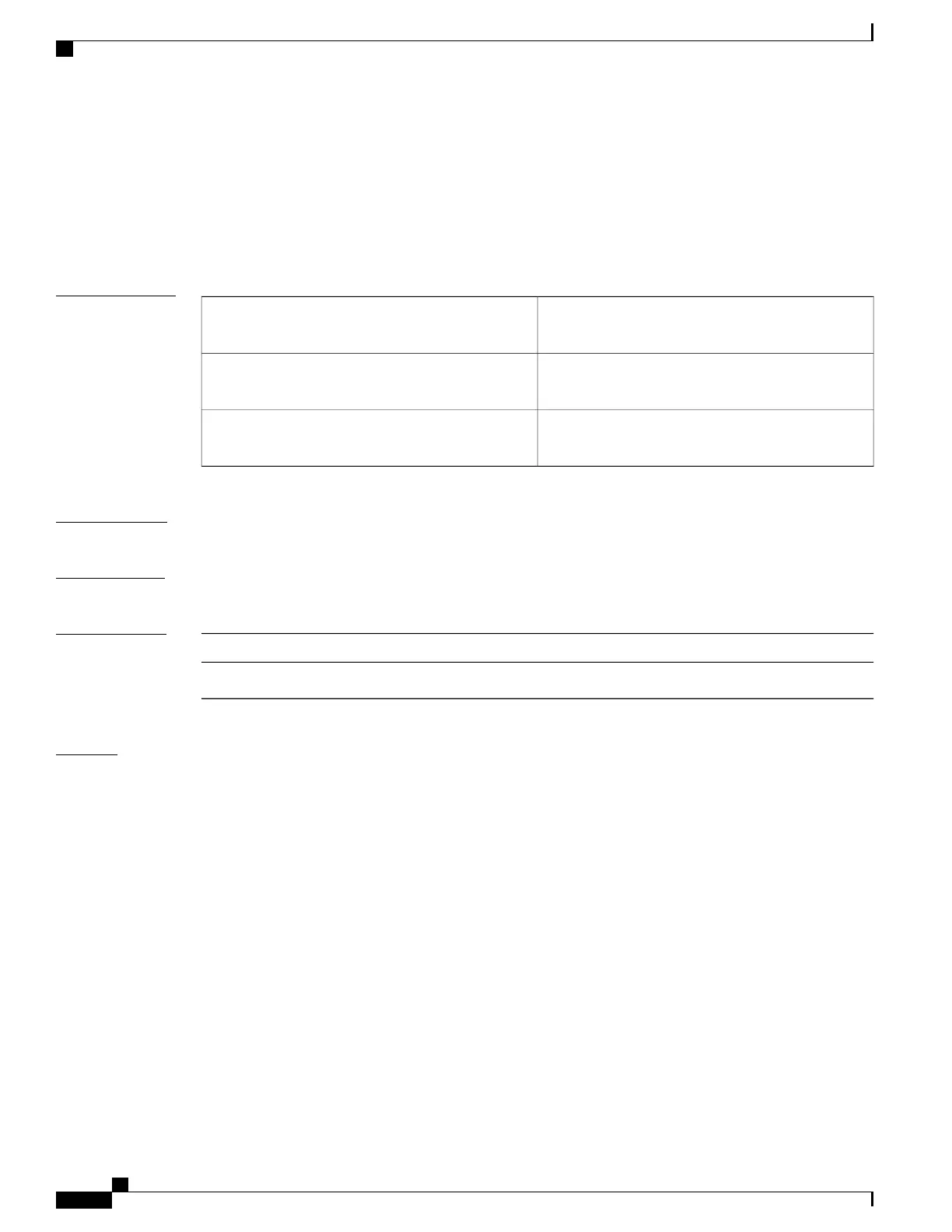show interface loopback
To display information about the loopback interface, use the show interface loopback command.
show interface loopback lo-number [brief| description]
Syntax Description
Loopback interface number. The range is from 0 to
1023.
lo-number
(Optional) Displays a brief summary of the loopback
interface information.
brief
(Optional) Displays the description provided for the
loopback interface.
description
Command Default
None
Command Modes
EXEC mode
Command History
ModificationRelease
This command was introduced.5.0(3)N1(1)
Examples
This example shows how to display the configuration information for a specific loopback interface:
switch# show interface loopback 10
loopback10 is up
Hardware: Loopback
MTU 1500 bytes, BW 8000000 Kbit, DLY 5000 usec,
reliability 255/255, txload 1/255, rxload 1/255
Encapsulation LOOPBACK
0 packets input 0 bytes
0 multicast frames 0 compressed
0 input errors 0 frame 0 overrun 0 fifo
0 packets output 0 bytes 0 underruns
0 output errors 0 collisions 0 fifo
switch#
Teh following table describes the significant fields shown in the display.
Cisco Nexus 5000 Series Interfaces Command Reference
120
Show Commands
show interface loopback
