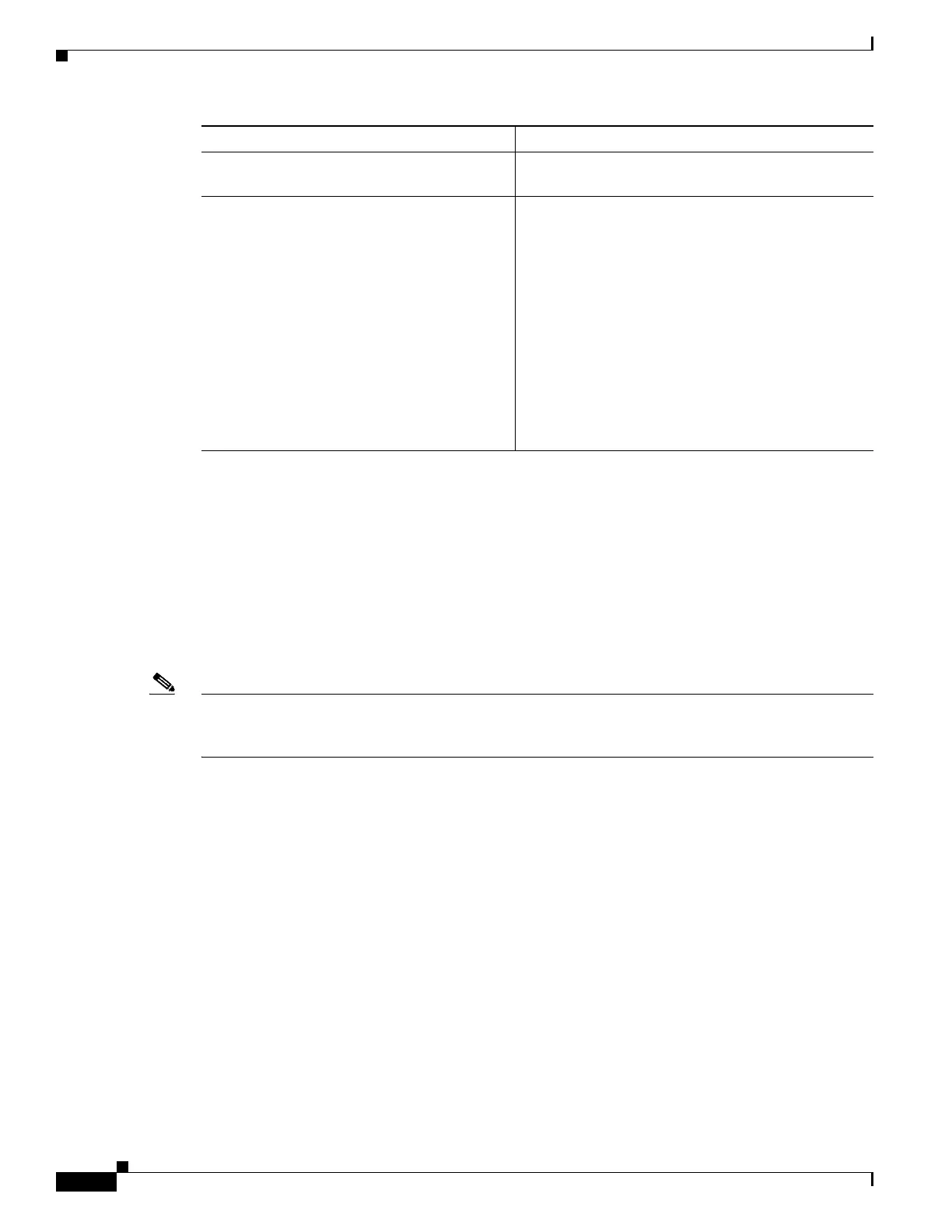Send feedback to nx5000-docfeedback@cisco.com
1-20
Cisco Nexus 5000 Series Switch CLI Software Configuration Guide
OL-16597-01
Chapter 1 Configuring MST
Configuring MST
This example shows how to set the MST interface port cost on Ethernet 3/1 for MSTI 4:
switch# configure terminal
switch(config)# interface ethernet 3/1
switch(config-if)# spanning-tree mst 4 cost 17031970
Configuring the Switch Priority
You can configure the switch priority for an MST instance so that it is more likely that the specified
switch is chosen as the root bridge.
Note Exercise care when using this command. For most situations, we recommend that you enter the
spanning-tree mst root primary and the spanning-tree mst root secondary global configuration
commands to modify the switch priority.
Step 2
switch(config)# interface {{type
slot/port} | {port-channel number}}
Specifies an interface to configure, and enters
interface configuration mode.
Step 3
switch(config-if)# spanning-tree mst
instance-id cost [cost | auto]
Configures the cost.
If a loop occurs, MST uses the path cost when
selecting an interface to place into the forwarding
state. A lower path cost represents higher-speed
transmission as follows:
• For instance-id, you can specify a single instance,
a range of instances separated by a hyphen, or a
series of instances separated by a comma. The
range is from 1 to 4094.
• For cost, the range is from 1 to 200000000. The
default value is auto, which is derived from the
media speed of the interface.
Command Purpose
