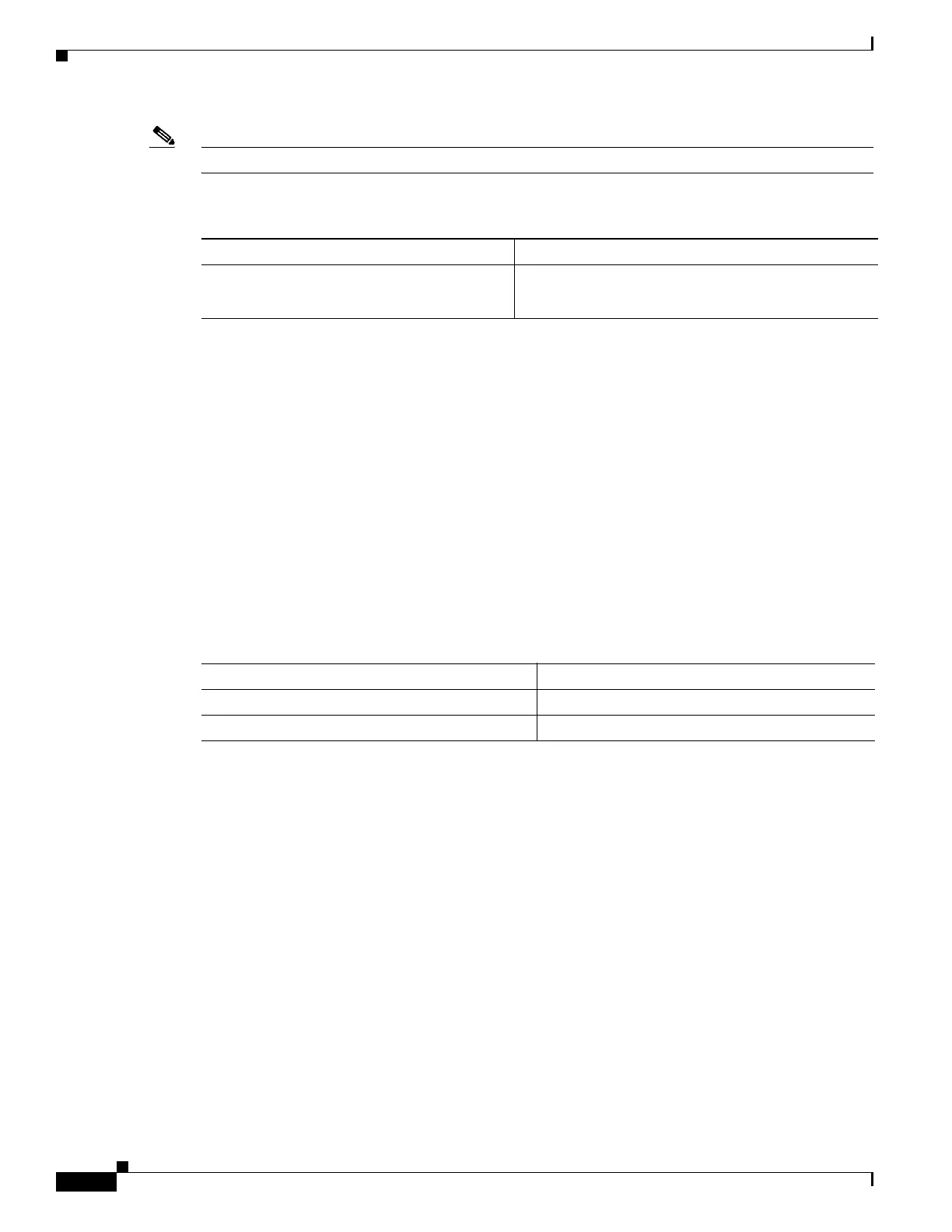Send feedback to nx5000-docfeedback@cisco.com
1-4
Cisco Nexus 5000 Series Switch CLI Software Configuration Guide
OL-16597-01
Chapter 1 Configuring Traffic Storm Control
Traffic Storm Control Example Configuration
Note Traffic storm control uses a 10-microsecond interval that can affect the operation of traffic storm control.
To display traffic storm control counters on an interface, perform this task:
Traffic Storm Control Example Configuration
The following example shows how to configure traffic storm control:
switch# configure terminal
switch(config)# interface ethernet 1/4
switch(config-if)# storm-control broadcast level 40
switch(config-if)# storm-control multicast level 40
switch(config-if)# storm-control unicast level 40
Default Settings
Table 1-1 lists the default settings for traffic storm control parameters.
Command Purpose
Step 1
switch# show interface [ethernet
slot/port | port-channel number]
counters storm-control
Displays the traffic storm control counters.
Table 1-1 Default Traffic Storm Control Parameters
Parameters Default
Traffic storm control Disabled
Threshold percentage 100
