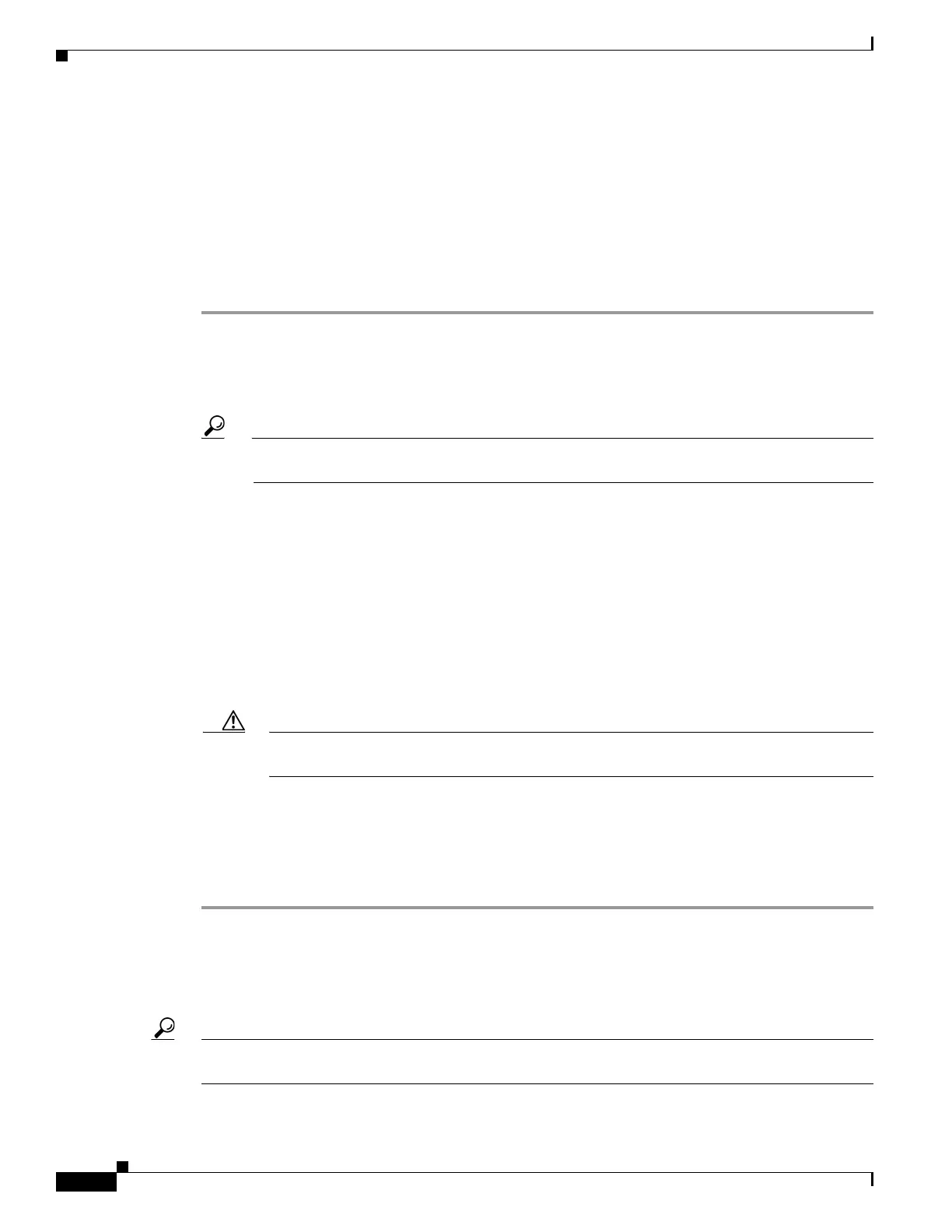Send feedback to nx5000-docfeedback@cisco.com
1-4
Cisco Nexus 5000 Series Switch CLI Software Configuration Guide
OL-16597-01
Chapter 1 Managing Licenses
Obtaining the License Key File
Performing a Manual Installation
All Cisco Nexus 5000 Series licenses are factory-installed. Manual installation is not required.
Obtaining the License Key File
To obtain new or updated license key files, perform this task:
Step 1 Use the show license host-id command to obtain the serial number for your switch. The host ID is also
referred to as the switch serial number.
switch# show license host-id
License hostid: VDH=FOX064317SQ
Tip Use the entire ID that appears after the colon (:) sign. In this example, the host ID is
VDH=FOX064317SQ.
Step 2 Obtain either your claim certificate or your proof of purchase document. This document accompanies
every Cisco Nexus 5000 Series switch.
Step 3 Get the product authorization key (PAK) from either the claim certificate or the proof of purchase
document.
Step 4 Locate the website URL from either the claim certificate or the proof of purchase document.
Step 5 Access the specified URL that applies to your switch and enter the switch serial number and the PAK.
The license key file is sent to you by e-mail. The license key file is digitally signed to only authorize use
on the requested switch. The requested features are also enabled once the Cisco NX-OS software on the
specified switch accesses the license key file.
Caution Install the license key file in the specified Cisco Nexus 5000 Series switch without making
any modifications.
A license is either permanent or it expires on a fixed date. If you do not have a license, the grace period
for using that feature starts from the first time you start using a feature offered by that license (see the
“Grace Period Alerts” section on page 1-8).
Step 6 Use the copy licenses command in EXEC mode to save your license file to one of two locations; either
the bootflash: or the volatile: directory (see the “Backing Up License Files” section on page 1-6).
Installing the License Key File
Tip If you need to install multiple licenses in any switch, be sure to provide unique file names for each
license key file.
