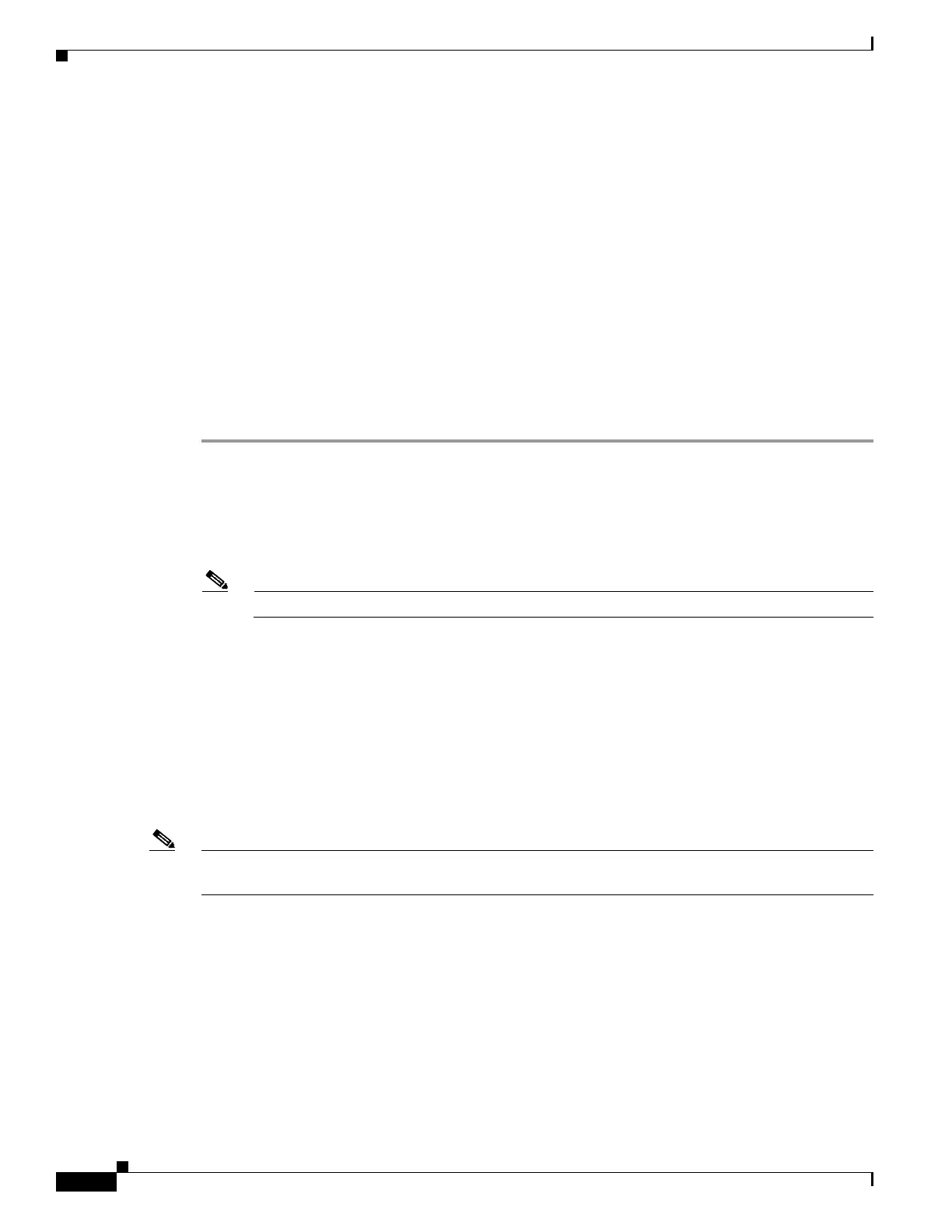Send feedback to nx5000-docfeedback@cisco.com
1-10
Cisco Nexus 5000 Series Switch CLI Software Configuration Guide
OL-16597-01
Chapter 1 Configuring FC-SP and DHCHAP
Sample Configuration
Sample Configuration
This section provides the steps to configure the example illustrated in Figure 1-2.
Figure 1-2 Sample DHCHAP Authentication
To configure the authentication setup shown in Figure 1-2, perform this task:
Step 1 Obtain the device name of the Cisco Nexus 5000 Series switch in the fabric. The Cisco Nexus 5000
Series switch in the fabric is identified by the switch WWN.
switch# show wwn switch
Switch WWN is 20:00:00:05:30:00:54:de
Step 2 Explicitly enable DHCHAP in this switch.
Note When you disable DHCHAP, all related configurations are automatically discarded.
switch(config)# fcsp enable
Step 3 Configure a clear text password for this switch. This password will be used by the connecting device.
switch(config)# fcsp dhchap password rtp9216
Step 4 Configures a password for another switch in the fabric that is identified by the switch WWN device
name.
switch(config)# fcsp dhchap devicename 20:00:00:05:30:00:38:5e password rtp9509
Step 5 Enable the DHCHAP mode for the required Fibre Channel interface.
Note Whenever DHCHAP port mode is changed to a mode other than the Off mode, reauthentication is
performed.
switch(config)# interface fc2/4
switch(config-if)# fcsp on
Step 6 Verify the protocol security information configured in this switch by displaying the DHCHAP local
password database.
switch# show fcsp dhchap database
DHCHAP Local Password:
Non-device specific password:*******
Other Devices' Passwords:
Password for device with WWN:20:00:00:05:30:00:38:5e is *******
