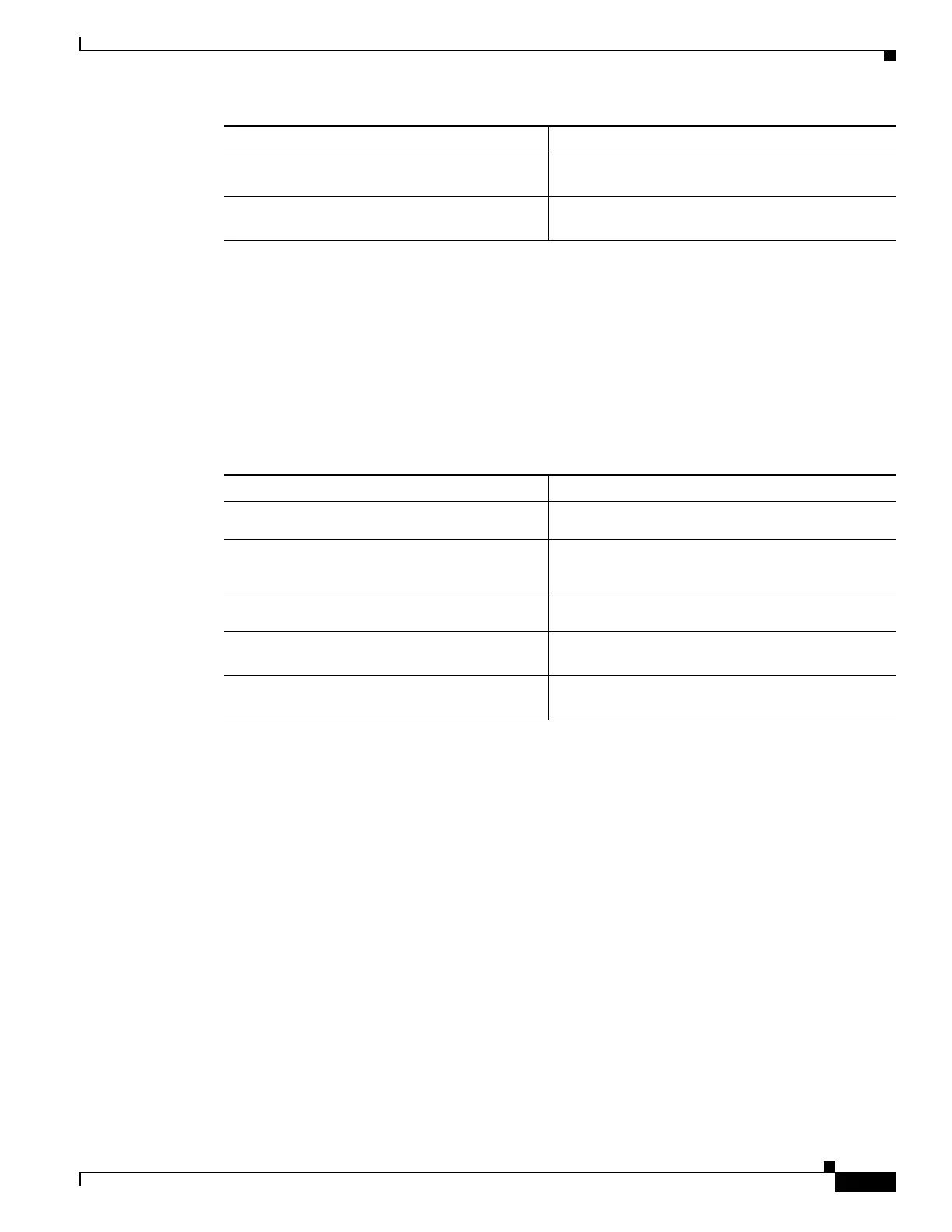Send feedback to nx5000-docfeedback@cisco.com
1-9
Cisco Nexus 5000 Series Switch CLI Software Configuration Guide
OL-16597-01
Chapter 1 Configuring AAA
Configuring AAA
Enabling Login Authentication Failure Messages
When you log in, the login is processed by the local user database if the remote AAA servers do not
respond. If you have enabled the displaying of login failure messages, the following message is
displayed :
Remote AAA servers unreachable; local authentication done.
Remote AAA servers unreachable; local authentication failed.
To enable login authentication failure messages, perform this task:
Enabling MSCHAP Authentication
Microsoft Challenge Handshake Authentication Protocol (MSCHAP) is the Microsoft version of CHAP.
You can use MSCHAP for user logins to a Nexus 5000 Series switch through a remote authentication
server (RADIUS or TACACS+).
By default, the Nexus 5000 Series switch uses Password Authentication Protocol (PAP) authentication
between the Nexus 5000 Series switch and the remote server. If you enable MSCHAP, you need to
configure your RADIUS server to recognize the MSCHAP vendor-specific attributes (VSAs). See the
“Using AAA Server VSAs with Nexus 5000 Series Switches” section on page 1-11. Table 1-3 describes
the RADIUS VSAs required for MSCHAP.
Step 4
switch# show aaa authentication
(Optional) Displays the configuration of the default
login authentication methods.
Step 5
switch# copy running-config startup-config
(Optional) Copies the running configuration to the
startup configuration.
Command Purpose
Command Purpose
Step 1
switch# configure terminal
Enters configuration mode.
Step 2
switch(config)# aaa authentication login
error-enable
Enables login authentication failure messages. The
default is disabled.
Step 3
switch(config)# exit
Exits configuration mode.
Step 4
switch# show aaa authentication
(Optional) Displays the login failure message
configuration.
Step 5
switch# copy running-config startup-config
(Optional) Copies the running configuration to the
startup configuration.
