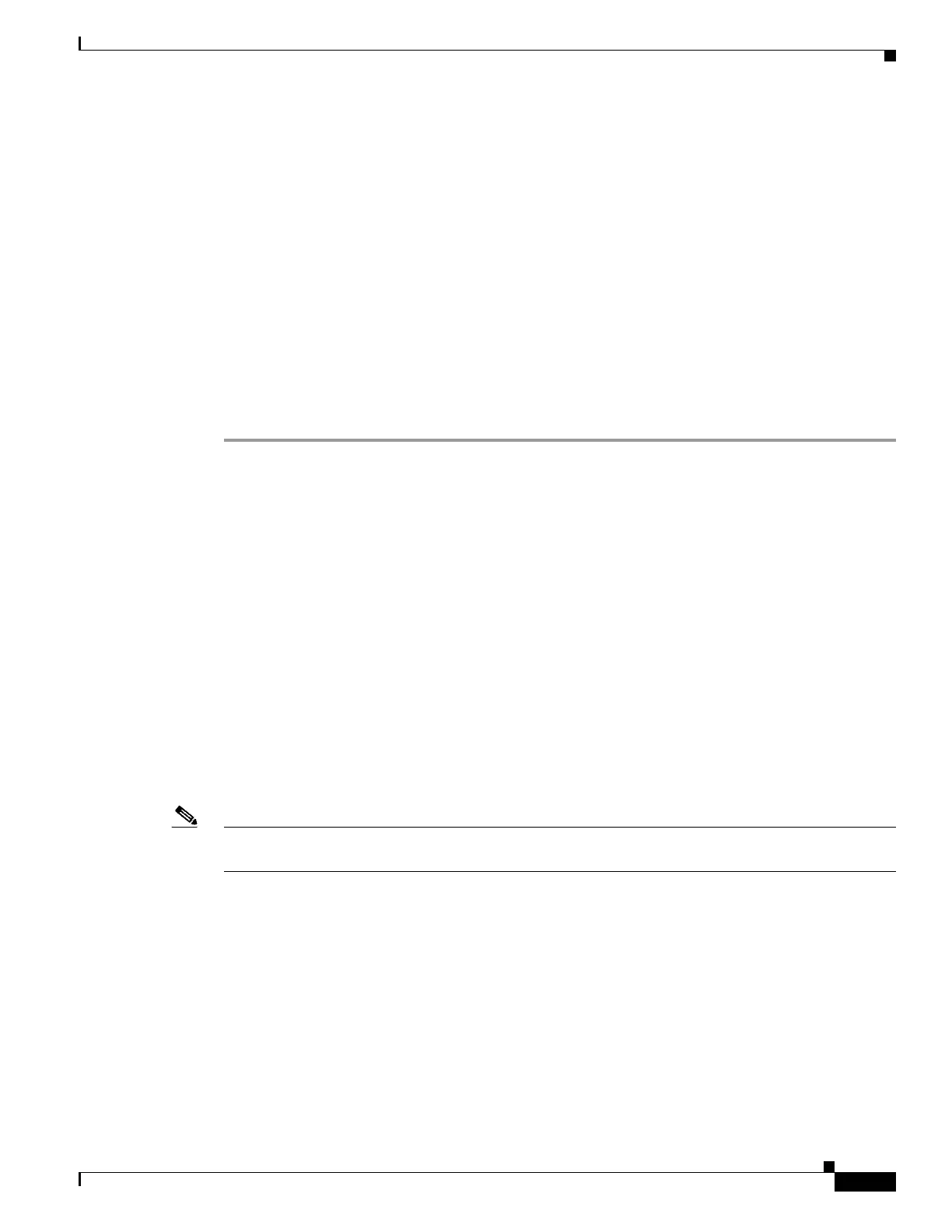Send feedback to nx5000-docfeedback@cisco.com
1-5
Cisco Nexus 5000 Series Switch CLI Software Configuration Guide
OL-16597-01
Chapter 1 Configuring RADIUS
Configuring RADIUS Servers
• Dead-time interval
See the “The following example shows how to configure periodic RADIUS server monitoring:”
section on page 1-13.
• Allow specification of a RADIUS server at login
See the “Allowing Users to Specify a RADIUS Server at Login” section on page 1-9).
• Transmission retry count and timeout interval
See the “Configuring the Global RADIUS Transmission Retry Count and Timeout Interval” section
on page 1-9.
• Accounting and authentication attributes
See the “Configuring Accounting and Authentication Attributes for RADIUS Servers” section on
page 1-11.
Step 5 If needed, configure periodic RADIUS server monitoring.
See the “Configuring Periodic RADIUS Server Monitoring” section on page 1-12.
The following topics describe the RADIUS configuration procedure in more details:
• Configuring RADIUS Server Hosts, page 1-5
• Configuring Global Preshared Keys, page 1-6
• Configuring RADIUS Server Preshared Keys, page 1-7
• Configuring RADIUS Server Groups, page 1-8
• Allowing Users to Specify a RADIUS Server at Login, page 1-9
• Configuring the Global RADIUS Transmission Retry Count and Timeout Interval, page 1-9
• Configuring the RADIUS Transmission Retry Count and Timeout Interval for a Server, page 1-10
• Configuring Accounting and Authentication Attributes for RADIUS Servers, page 1-11
• Configuring Periodic RADIUS Server Monitoring, page 1-12
• Configuring the Dead-Time Interval, page 1-13
• Manually Monitoring RADIUS Servers or Groups, page 1-14
Note If you are familiar with the Cisco IOS CLI, be aware that the Cisco NX-OS commands for this feature
might differ from the Cisco IOS commands that you would use.
Configuring RADIUS Server Hosts
You must configure the IPv4 or IPv6 address or the host name for each RADIUS server that you want to
use for authentication. All RADIUS server hosts are added to the default RADIUS server group. You can
configure up to 64 RADIUS servers.
