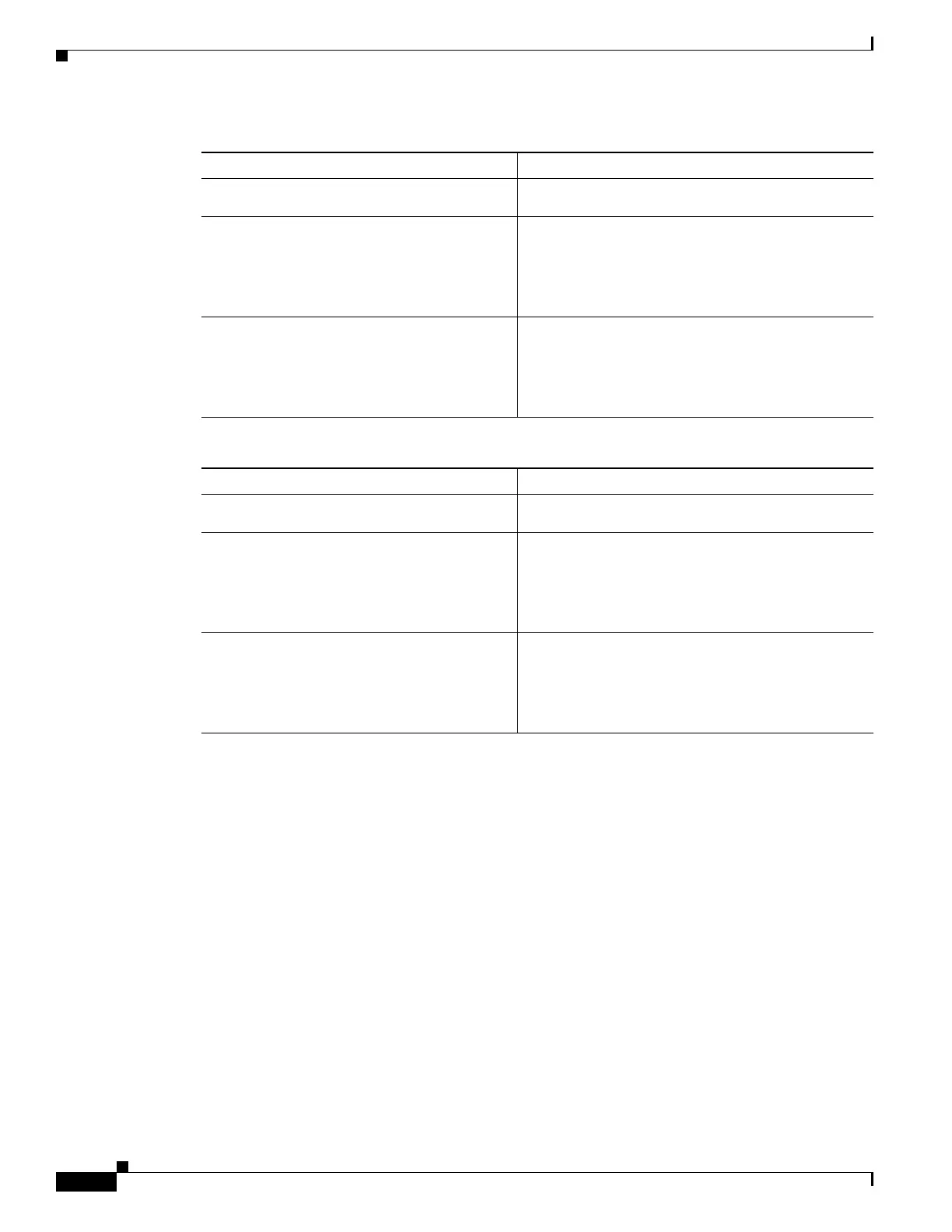Send feedback to nx5000-docfeedback@cisco.com
1-14
Cisco Nexus 5000 Series Switch CLI Software Configuration Guide
OL-16597-01
Chapter 1 Using Cisco Fabric Services
Displaying CFS Distribution Information
To configure an IP multicast address for CFS over IPv4, perform this task:
To configure an IP multicast address for CFS over IPv6, perform this task:
Verifying IP Multicast Address Configuration for CFS over IP
To verify the IP multicast address configuration for CFS over IP, use the show cfs status command:
switch# show cfs status
Fabric distribution Enabled
IP distribution Enabled mode ipv4
IPv4 multicast address : 10.1.10.100
IPv6 multicast address : ff13::e244:4754
Displaying CFS Distribution Information
The show cfs merge status name command displays the merge status for a given application. The
following example displays the output for an application distributing in logical scope. It shows the merge
status in all valid VSANs on the switch. The command output shows the merge status as one of the
following: Success, Waiting, or Failure or In Progress. In case of a successful merge, all the switches in
Command Purpose
Step 1
switch# configure
switch(config)#
Enters configuration mode.
Step 2
switch(config)# cfs ipv4 mcast-address
ipv4-address
Distribution over this IP type will be
affected
Change multicast address for CFS-IP ?
Are you sure? (y/n) [n] y
Configures the IPv4 multicast address for CFS
distribution over IPv4. The ranges of valid IPv4
addresses are 239.255.0.0 through 239.255.255.255
and 239.192/16 through 239.251/16.
switch(config)# no cfs ipv4
mcast-address ipv4-address
Distribution over this IP type will be
affected
Change multicast address for CFS-IP ?
Are you sure? (y/n) [n] y
Reverts to the default IPv4 multicast address for CFS
distribution over IPv4. The default IPv4 multicast
address for CFS is 239.255.70.83.
Command Purpose
Step 1
switch# configure
switch(config)#
Enters configuration mode.
Step 2
switch(config)# cfs ipv6 mcast-address
ipv6-address
Distribution over this IP type will be
affected
Change multicast address for CFS-IP ?
Are you sure? (y/n) [n] y
Configures the IPv6 multicast address for CFS
distribution over IPv6. The range of valid IPv6
addresses is ff15::/16 (ff15::0000:0000 through
ff15::ffff:ffff) and ff18::/16 (ff18::0000:0000 through
ff18::ffff:ffff).
switch(config)# no cfs ipv6
mcast-address ipv6-address
Distribution over this IP type will be
affected
Change multicast address for CFS-IP ?
Are you sure? (y/n) [n] y
Reverts to the default IPv6 multicast address for CFS
distribution over IPv6. The default IPv6 multicast
address for CFS over IP is ff15::efff:4653.
