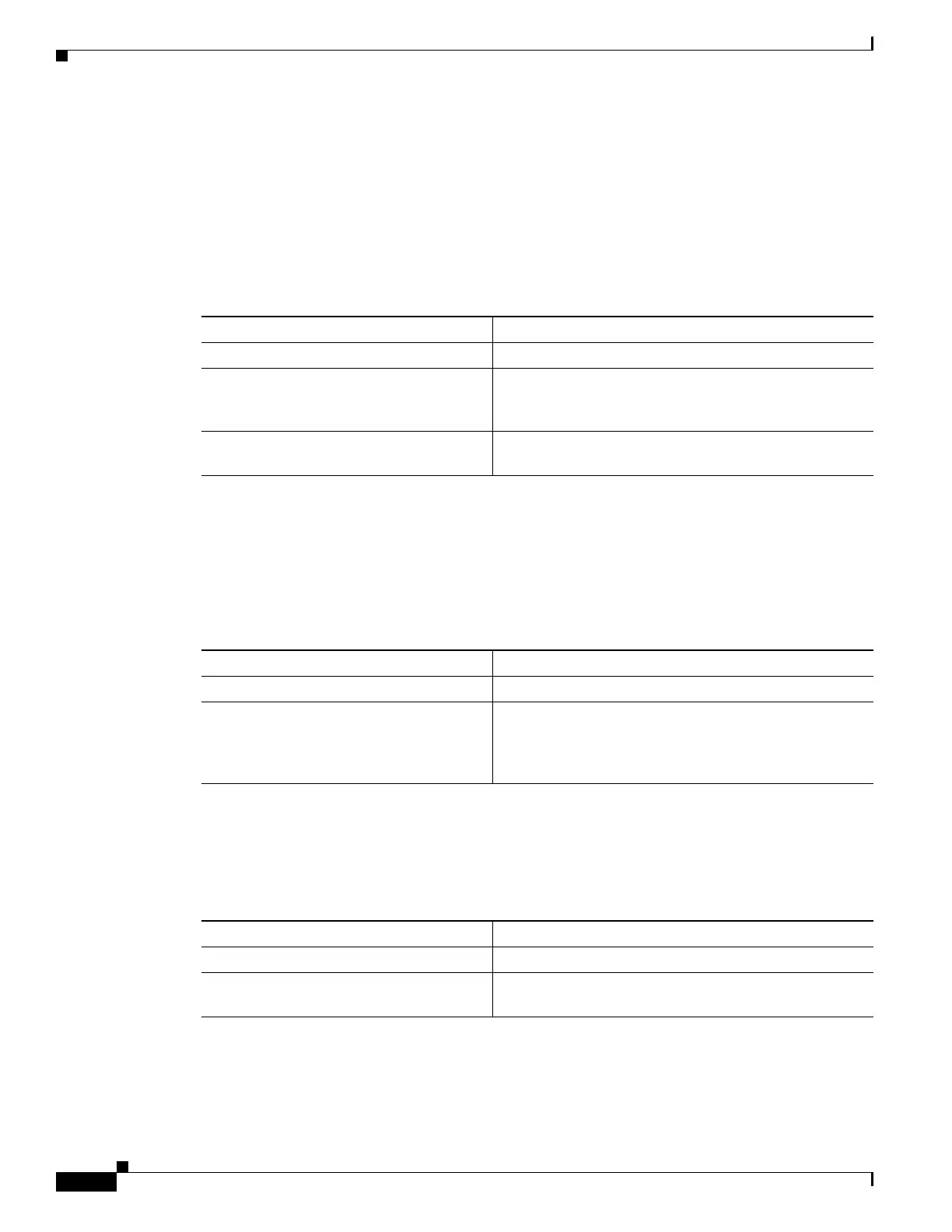Send feedback to nx5000-docfeedback@cisco.com
1-18
Cisco Nexus 5000 Series Switch CLI Software Configuration Guide
OL-16597-01
Chapter 1 Configuring the Switch
NTP Configuration
• Committing NTP Configuration Changes, page 1-18
• NTP Session Status Verification, page 1-19
• Database Merge Guidelines, page 1-19
• NTP Session Status Verification, page 1-19
Enabling NTP Distribution
To enable NTP configuration fabric distribution, perform this task:
Committing NTP Configuration Changes
When you commit the NTP configuration changes, the effective database is overwritten by the
configuration changes in the pending database and all the switches in the fabric receive the same
configuration. When you commit the NTP configuration changes without implementing the session
feature, the NTP configurations are distributed to all the switches in the fabric.
To commit the NTP configuration changes, perform this task:
Discarding NTP Configuration Changes
After making the configuration changes, you can choose to discard the changes or to commit them. In
either case, the lock is released.
To discard NTP configuration changes, perform this task:
Command Purpose
Step 1
switch# configure terminal
Enters configuration mode.
Step 2
switch(config)# ntp distribute
Enables NTP configuration distribution to all switches in
the fabric. Acquires a fabric lock and stores all future
configuration changes in the pending database.
switch(config)# no ntp distribute
Disables (default) NTP configuration distribution to all
switches in the fabric.
Command Purpose
Step 1
switch# configure terminal
Enters configuration mode.
Step 2
switch(config)# ntp commit
Distributes the NTP configuration changes to all switches
in the fabric and releases the lock. Overwrites the
effective database with the changes made to the pending
database.
Command Purpose
Step 1
switch# configure terminal
Enters configuration mode.
Step 2
switch(config)# ntp abort
Discards the NTP configuration changes in the pending
database and releases the fabric lock.
