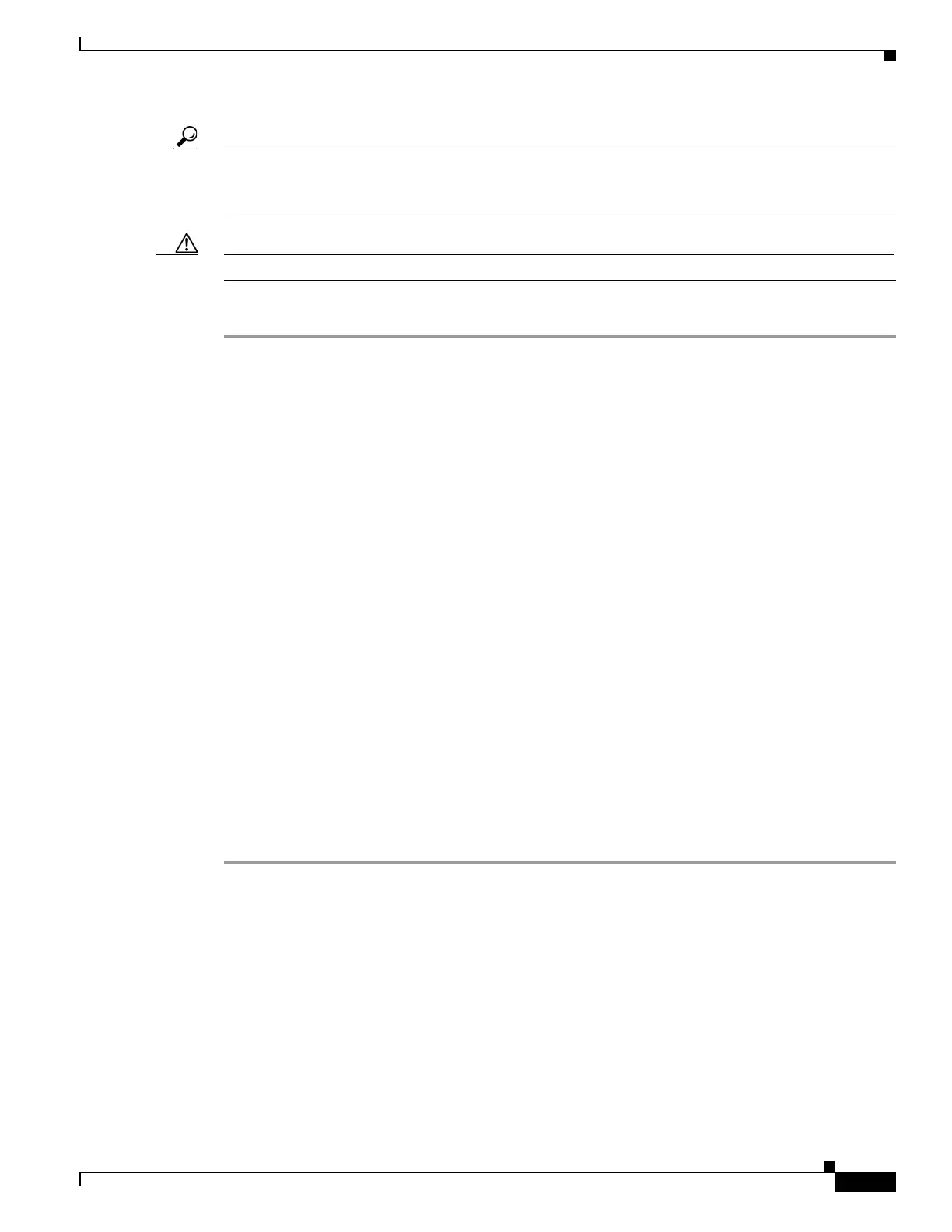Send feedback to nx5000-docfeedback@cisco.com
1-7
Cisco Nexus 5000 Series Switch CLI Software Configuration Guide
OL-16597-01
Chapter 1 Managing Licenses
Uninstalling Licenses
Tip If you are using an evaluation license and would like to install a new permanent license, you can do so
without service disruption and before the evaluation license expires. Removing an evaluation license
immediately triggers a grace period without service disruption.
Caution Disable related features before uninstalling a license. The delete procedure fails if the license is in use.
To uninstall a license, perform this task:
Step 1 Save your running configuration to a remote server using the copy command (see Chapter 1,
“Configuring the Switch”).
Step 2 Enter the show license brief command in EXEC mode to view a list of all installed license key files and
identify the file to be uninstalled. In this example, the file to be uninstalled is the FibreChannel.lic file.
switch# show license brief
Enterprise.lic
FibreChannel.lic
Step 3 Disable the features provided by the license to be uninstalled. Enter the show license usage
package_name command to view the enabled features for a specified package.
switch# show license usage FC_FEATURES_PKG
Application
-----------
PFM
-----------
Step 4 Uninstall the FibreChannel.lic file using the clear license filename command, where filename is the
name of the installed license key file.
switch# clear license FibreChannel.lic
Clearing license FibreChannel.lic:
SERVER this_host ANY
VENDOR cisco
Step 5 Enter yes (yes is the default) to continue with the license update.
Do you want to continue? (y/n) y
Clearing license ..done
The FibreChannel.lic license key file is now uninstalled.
