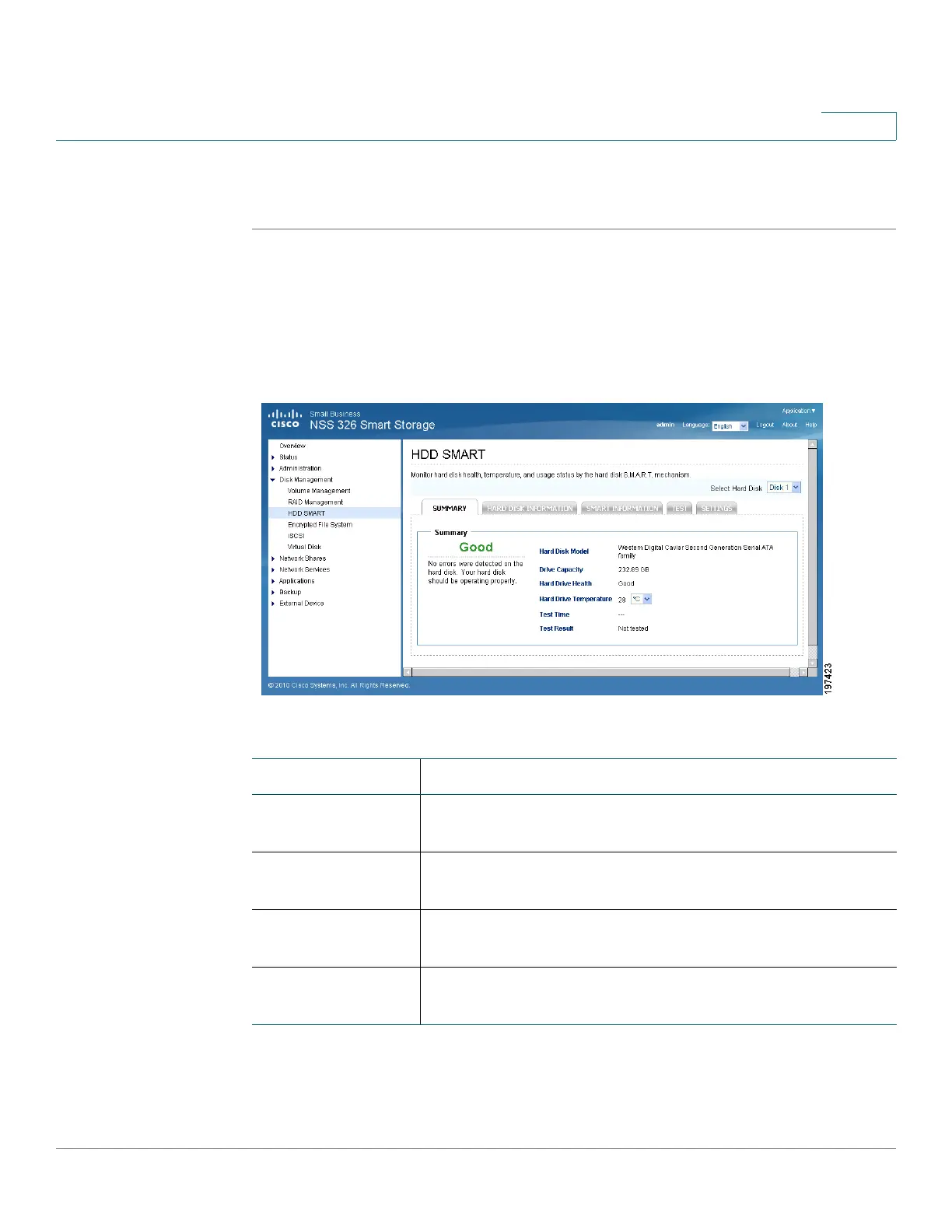Managing the System
Disk Management
Cisco Small Business NSS300 Series Smart Storage Administration Guide 115
3
After the configuration completes, the drive configuration is updated and the
status is Ready. You can use the drive configuration.
HDD SMART
The Disk Management > HDD SMART windows enables users to monitor hard
drive health, temperature, and usage status by the hard disk S.M.A.R.T. mechanism.
Tab Description
Summary Shows the hard disk SMART summary and the latest test
results.
Hard disk
information
Shows hard disk model, number, serial number, disk
capacity, firmware, and ATA information.
SMART
information
Shows value and status for items such as spin-up time,
power on hours and cycles, temperataure, and error rates.
Test Select to execute the a rapid or complete SMART test for
the hard disk. The test result will be shown.