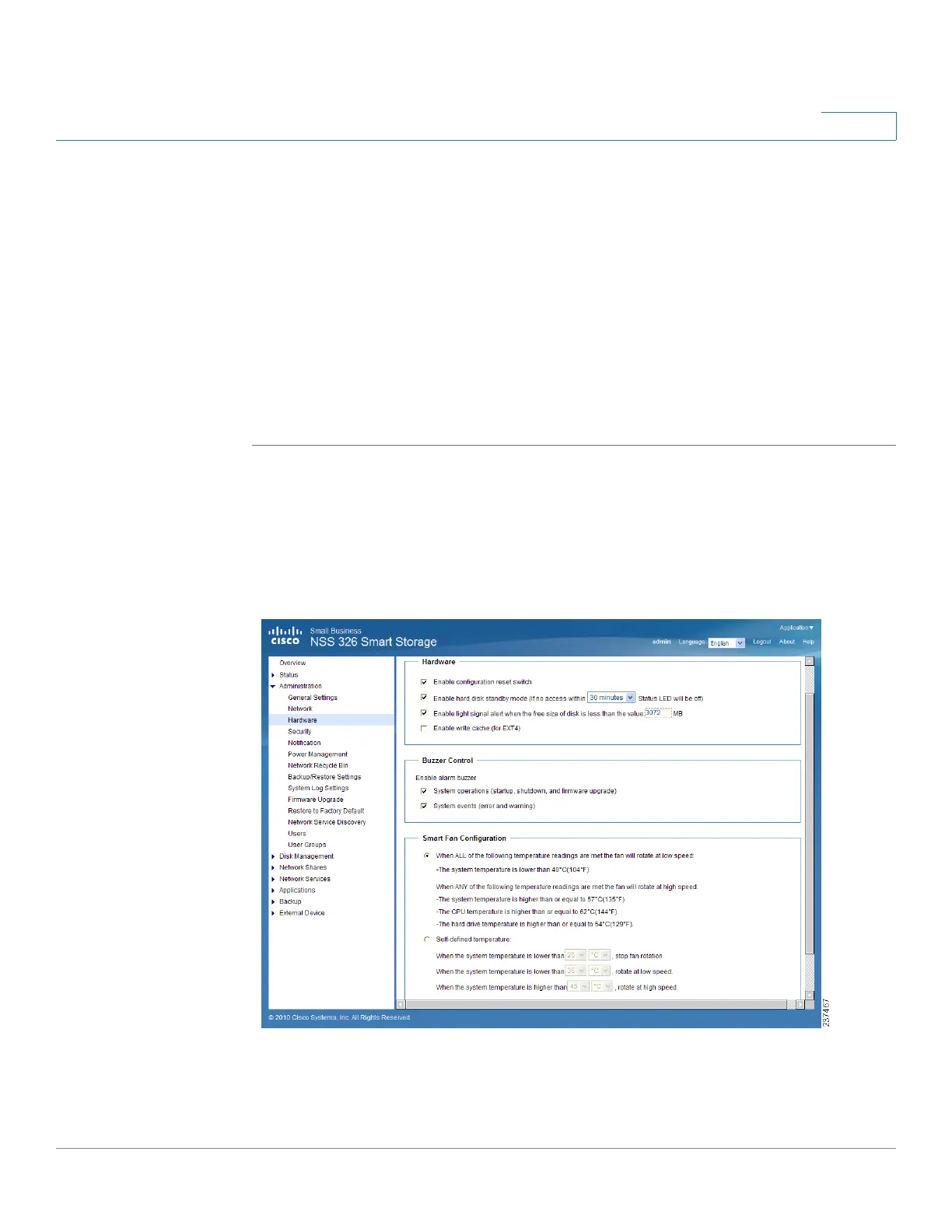Managing the System
Administration
Cisco Small Business NSS300 Series Smart Storage Administration Guide 67
3
- Enable Router Advertisement Daemon (radvd)—Click to enable this
option and configure the NAS as an IPv6 host that distributes IPv6
addresses to the local clients which support IPv6. Enter the prefix and
prefix length.
STEP 3 Enter the name of the primary DNS server in the first field and the name of the
secondary DNS server in the second field. Contact your ISP or network
administrator for the DNS server information.
NOTE If you selected IPv6 auto configuration in the previous steps, leave the
double colons (::) in both fields.
STEP 4 Click Apply to save the IPv6 settings.
Hardware
From the Administration > Hardware window, you can configure the hardware
related functions of the NAS.