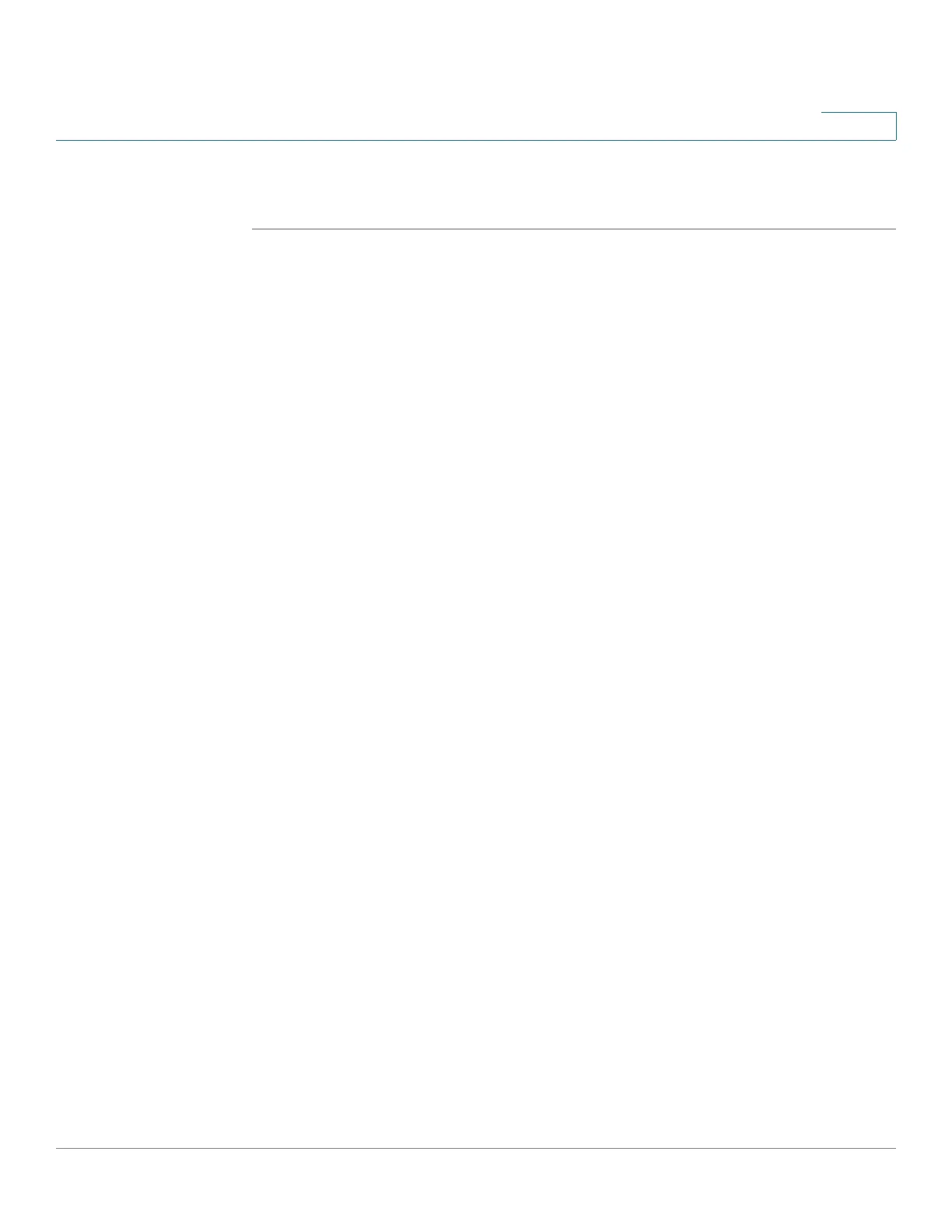Using the LCD Display
Viewing System Information Using the LCD Display
Cisco Small Business NSS300 Series Smart Storage Administration Guide 256
7
STEP 10 When the login window opens, enter the administrator account username admin
and the new administrator password that you created in STEP 8.
Viewing System Information Using the LCD Display
When the LCD display shows the NAS name and IP address, press the Enter
button for two seconds to enter the Main Menu. Press the Select button to move
forward through the options.
From the Main Menu you can view system information, shut down or reboot the
NAS, or modify the password for the LCD display.
The Main Menu displays the following items:
• TCP/ IP
• Physical Disk
• Volume
• System
• Shut Down
• Reboot
• Password
• Back
TCP/ IP
From the TCP/IP menu, press the Select button to move forward through the
options. In TCP/ IP, you can view the following options:
• LAN IP Address—IP address of this interface.
• LAN Subnet Mask—Subnet mask of this interface.
• LAN Gateway—IP address of the network gateway device.
• LAN PRI. DNS—IP address of the Domain Name System (DNS) server. This
address is typically provided by your Internet Service Provider (ISP).