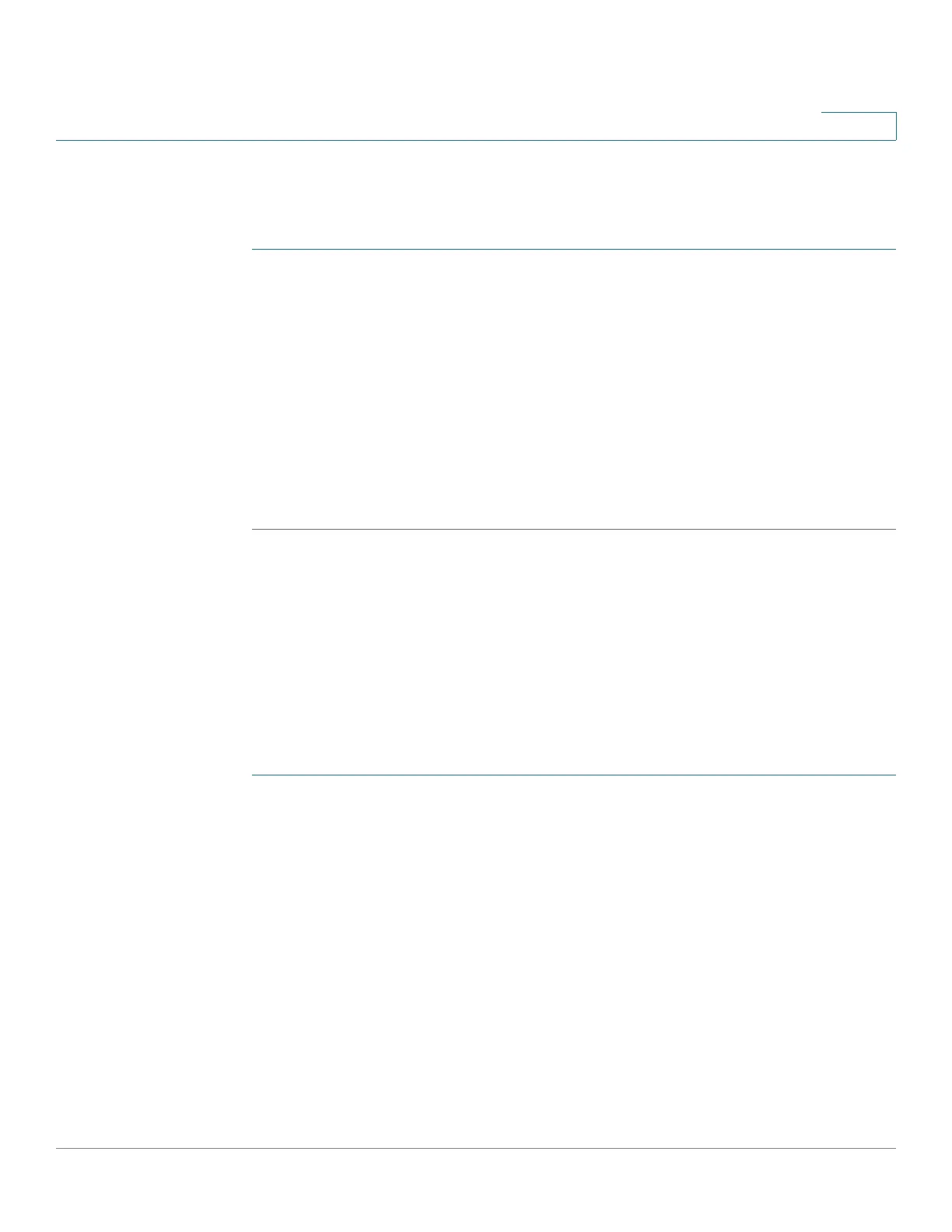Getting Started
Installing the Client Utility for Mac
Cisco Small Business NSS300 Series Smart Storage Administration Guide 37
2
Remove the Tool
To remove the NSS Discovery Tool:
STEP 1 Insert the product CD and from the Welcome window, click NSS322, NSS324, or
NSS326 depending on which NAS device you are installing. The Setup Menu
window opens.
STEP 2 From the Setup menu and under Utility Installation, click Remove. The NSS
Discovery Tool Setup window opens.
STEP 3 Click Next.
STEP 4 Click Uninstall. The Uninstall NSS Discovery Tool window opens.
STEP 5 When the Completing the NSS Discovery Tool Uninstall Wizard window opens,
Click Close.
Installing the Client Utility for Mac
Installing the Client Utility, or NSS Discovery Tool, is optional. The NSS Discovery
Tool provides functions for you to search, configure, and manage your NAS
devices.
To install the NSS Discovery Tool for Mac:
STEP 1 Insert the product CD.
STEP 2 Double-click the CD icon on the desktop to view the contents in Finder.
STEP 3 From the …\MAC\NSSDiscoveryTool\...folder, click the Setup.dmg file to launch
the Setup Wizard.
STEP 4 The End User License Agreement window opens. If you agree to the terms of the
license, click Agree to install the software.
STEP 5 From the NSS Discovery Tool window, drag the NSS Discovery Tool icon into the
Application folder.
STEP 6 From the Application folder, double-click NSS Discovery Tool to launch the
software. The NSS Discovery Tool window opens. From this window, you can
connect, configure, or view details for the listed devices.