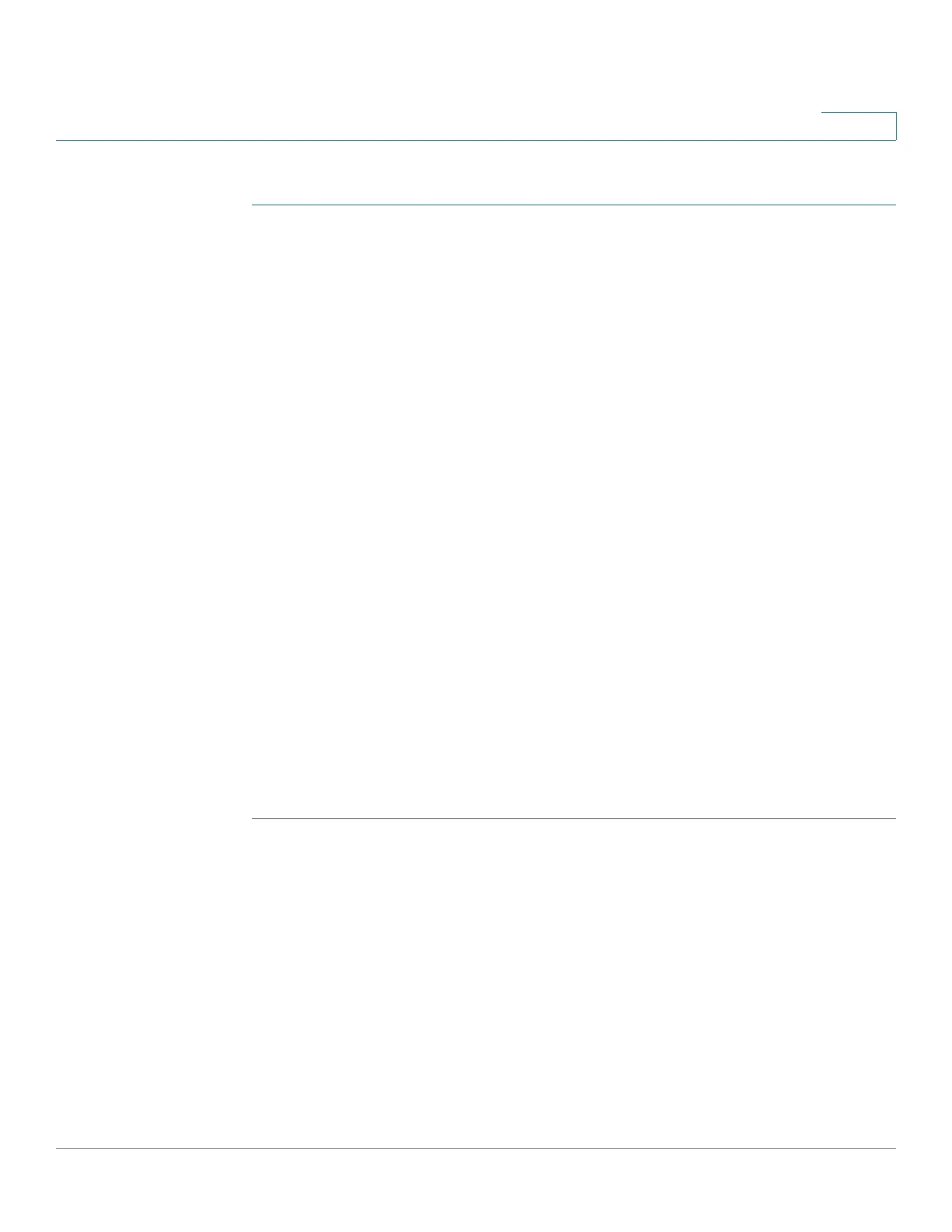Managing the System
Administration
Cisco Small Business NSS300 Series Smart Storage Administration Guide 58
3
To define the password rules:
STEP 1 Choose Administration > General Settings > Password Strength from the
Navigation menu. The Password Strength window opens.
STEP 2 Enable one or more of the Password Strength options to enforce password
strength:
• The new password contains characters from at least three of the
following classes: lower case letters, upper case letters, digits, and
special characters—This option forces the user to use at least three of
these classes of characters: lower-case letters, upper-case letters, digits,
and special characters. Special characters are characters such as “!,” “@,”
and “#.”
• No character in the new password may be repeated more than three
times consecutively—This option specifies that no character in the new
password can be entered consecutively three times in a row such as
“123ZZZabc.”
• The new password must not be the same as the associated username, or
the username reversed—This option specifies that the password cannot
contain a variation of the username used to login to the NAS.
• The new password must not be "cisco", "ocsic", or any variant obtained
by changing the capitalization of letters therein, or by substituting “1” “|”
or “!” for i, and/or substituting “0” for “o”, and/or substituting “$” for
“s”—This option specifies that the password cannot contain a variation of
the word “Cisco.”
STEP 3 Click Apply. The password rules are applied to the NAS.
Network
This section describes how to configure the network settings, such as:
• TCP/IP
• DDNS
• IPv6