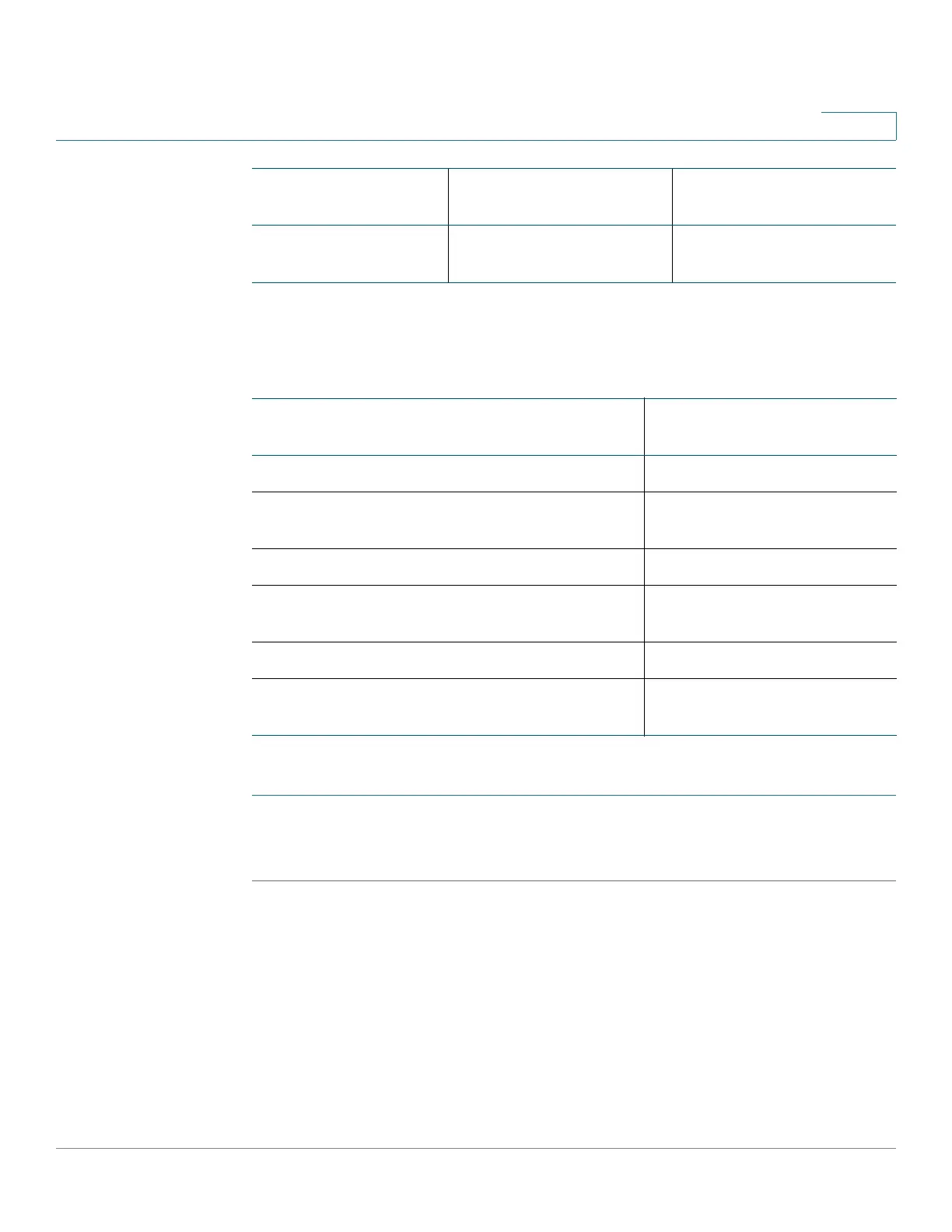NAS Maintenance
Hardware System Reset
Cisco Small Business NSS300 Series Smart Storage Administration Guide 244
5
Basic System Reset (3 seconds)
The following settings are reset to their default value during a basic system reset:
To perform a basic system reset:
STEP 1 Press and hold the reset button for 3 seconds, a beep will sound.
STEP 2 Wait for the NAS to reboot.
System Basic System Reset
(1 beep)
Advanced System Reset
(2 beeps)
All NAS models Press the reset button for
3 seconds.
Press the reset button for
10 seconds.
Feature/Function Setting after 3 Second
Reset
System administration password admin
Administration > Network > TCP/ IP Obtain IP address settings
automatically via DHCP
Administration > Network >TCP/ IP Disable Jumbo Frame
General Settings > System Administration >
System Port
8080 (system service port)
Administration > Security > Security Level Low (Allow all connections)
LCD panel password (only applicable to
models with LCD panel)
No Password