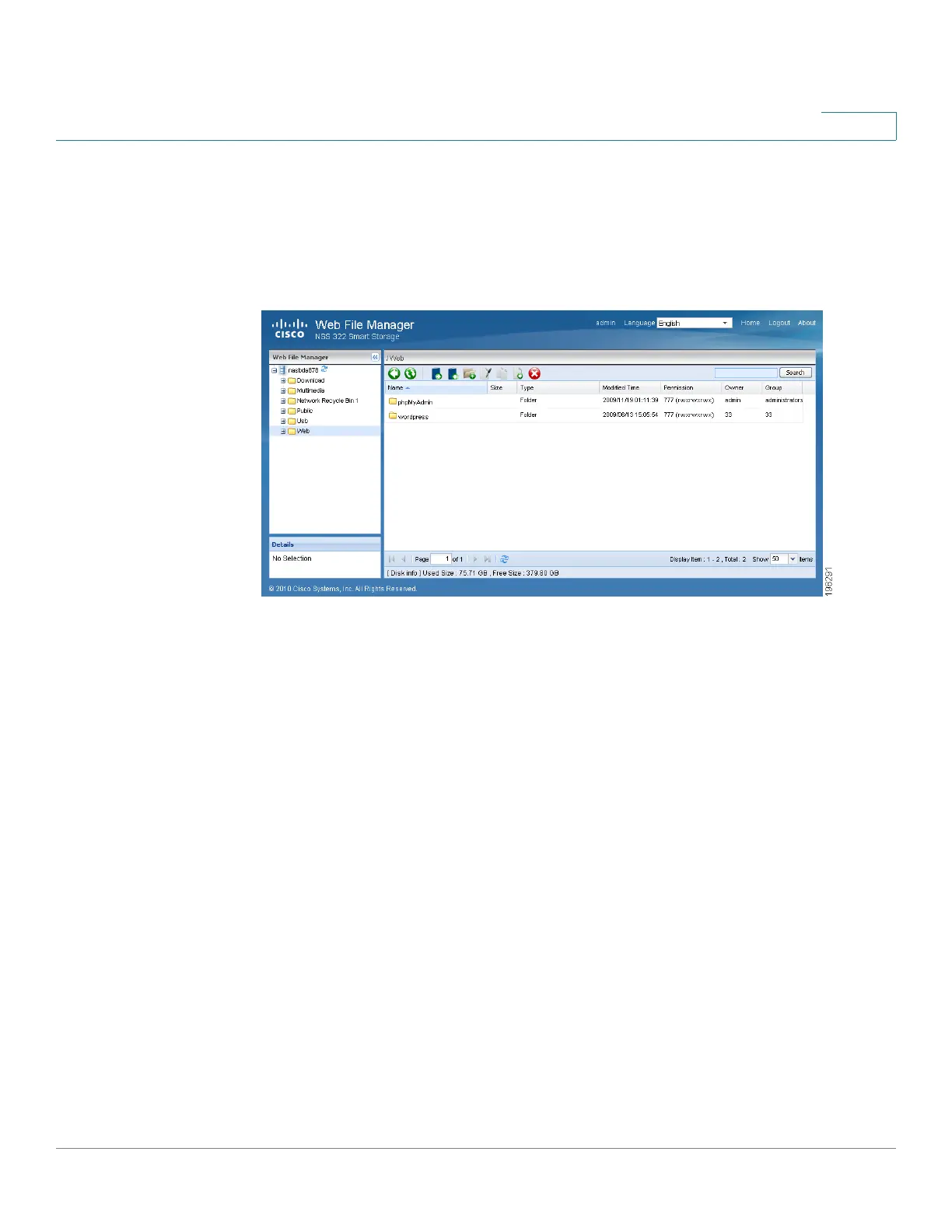Managing the System
Applications
Cisco Small Business NSS300 Series Smart Storage Administration Guide 167
3
Using the Web File Manager
The Web File Manager window is composed of three areas: Directory Tree (labled
Web File Manager), Details, and the Actions area. These are explained in more
detail below.
• Directory Tree—The Directory Tree shows a visual representation of the
files and directories of your NAS. You can expand and collapse the
structure by clicking on the plus (+) and minus (-) icons.
• Details Area—The Details area shows information on the selected file or
directory such as name, size, and permissions.
• Actions Area—The Actions Area is the largest part of the Web File Manager
where you can perform numerous actions on files and directories on your
NAS. These actions are described below.
Actions area
Details area
Directory
Tree