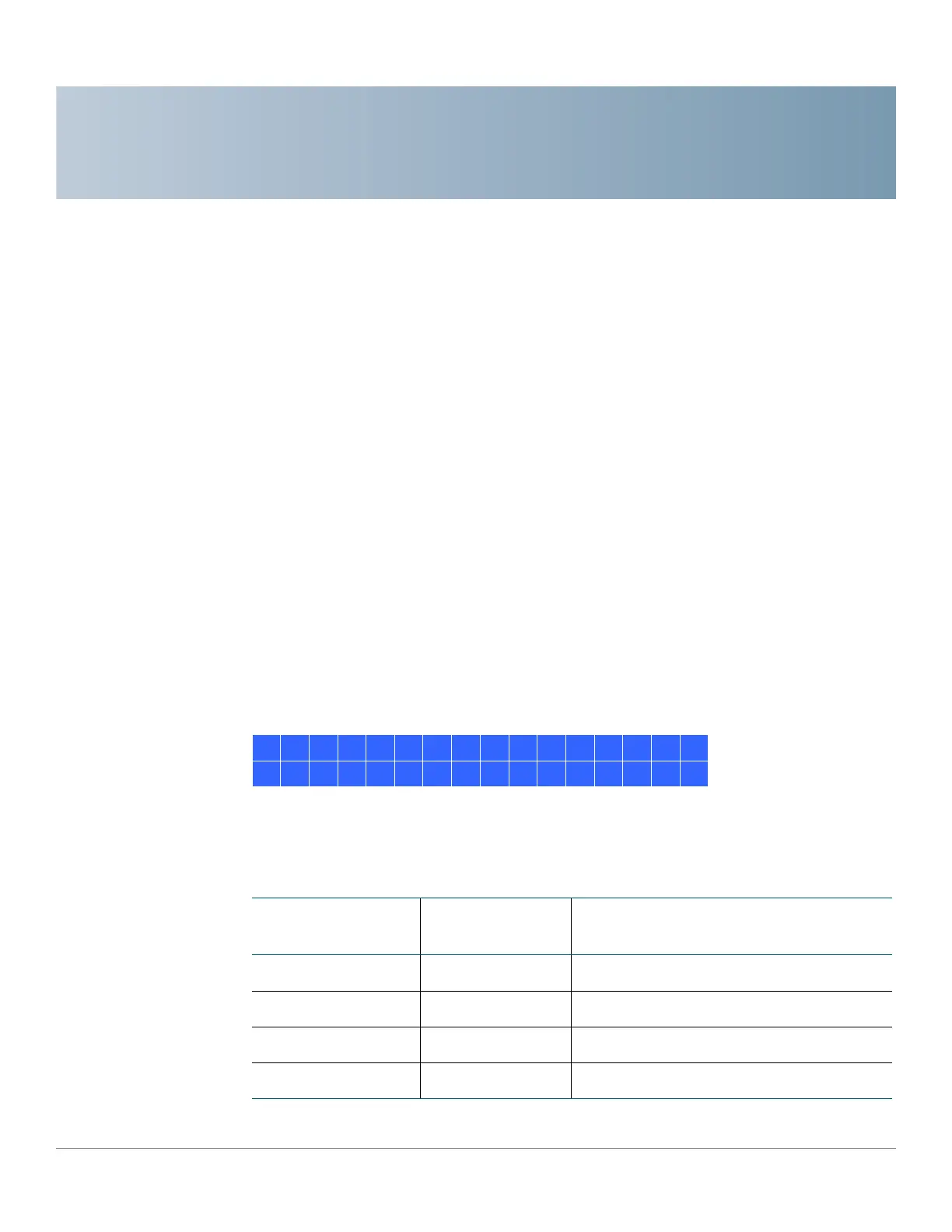7
Cisco Small Business NSS300 Series Smart Storage Administration Guide 252
Using the LCD Display
This chapter describes the LCD display on the front panel of the NSS324 and
NSS326 Smart Storage devices. Using the LCD display, you can configure the
disks and view the system information. The following sections are included:
• System Configuration Using the LCD Display
• Viewing System Information Using the LCD Display
• System Messages
System Configuration Using the LCD Display
When the NAS is configured and the device is powering up, you can view the NAS
name and IP address. For example:
For the initial or first-time installation, the LCD display shows the number of hard
drives detected and the IP address.
N A S B E 4 5 E 2
1 2 7 . 2 1 0 . 1 3 9 . 1 5 2
Number of Disks
Detected
Default Disk
Configuration
Available Disk Configuration Options
1 Single Single
2 RAID 1 Single, JBOD, RAID 0, RAID 1
3 RAID 5 Single, JBOD, RAID 0, RAID 5
4 or more RAID 5 Single, JBOD, RAID 0, RAID 5, RAID 6
