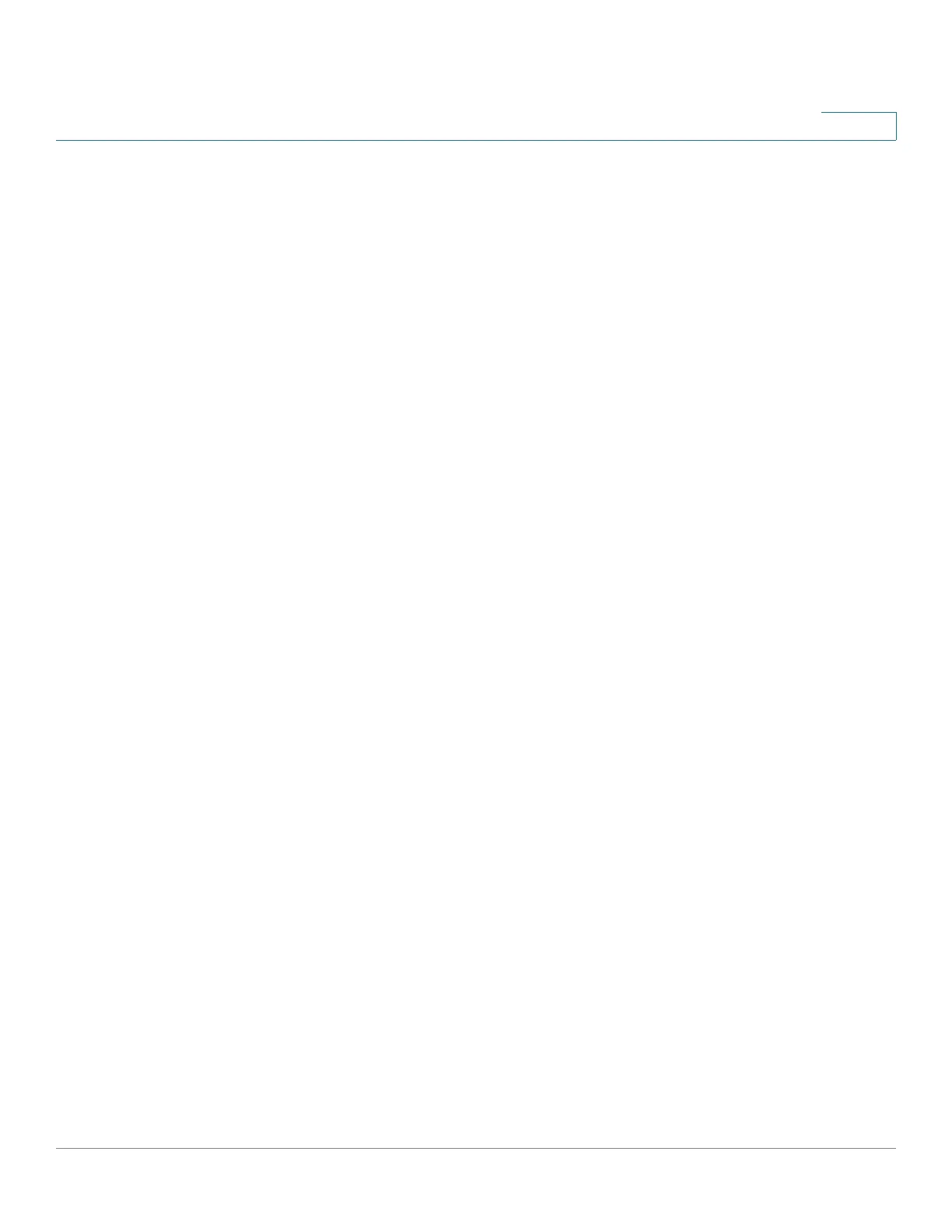Managing the System
Disk Management
Cisco Small Business NSS300 Series Smart Storage Administration Guide 105
3
Disk Management
This section describes the functions under Disk Management that let you
configure the disks and view disk status. The following topics are included:
• Volume Management
• RAID Management
• HDD SMART
• Encrypted File System
• iSCSI
• Virtual Disk
Volume Management
The Disk Management > Volume Management window shows the model, size,
and current status of the disks in the NAS. You can format volumes, check disks,
and scan bad blocks on the disk.