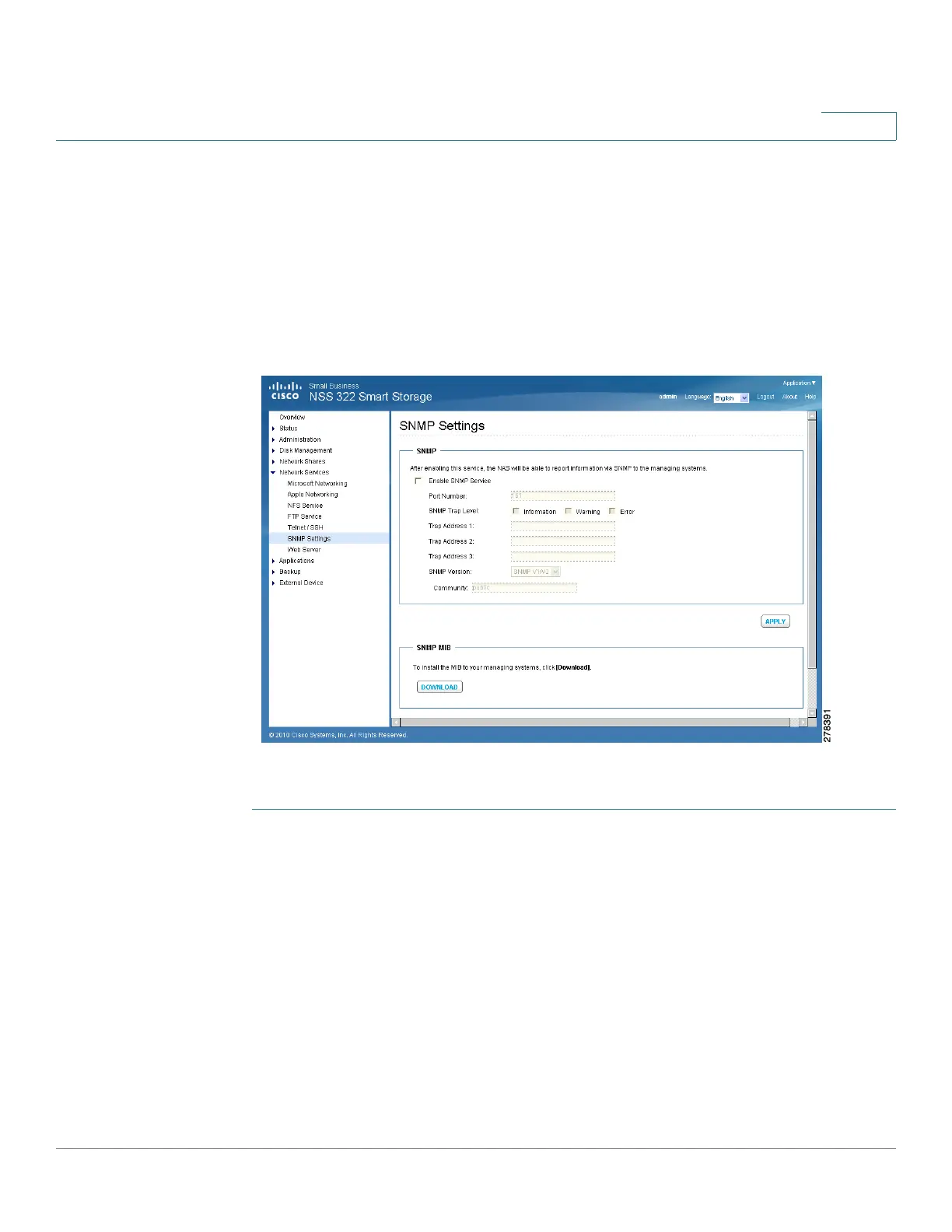Managing the System
Network Services
Cisco Small Business NSS300 Series Smart Storage Administration Guide 151
3
SNMP Settings
From the Network Services > SNMP Settings window, you can configure Simple
Network Management Protocol (SNMP), which is widely used in network
management systems to monitor appliances attached to a network such as a NAS.
You can set up SNMP traps to be alerted via SNMP. You can enter up to three
SNMP trap addresses. In addition, you can also select the system event log level in
SNMP.
To e n a b l e S N M P s e r v i c e :
STEP 1 Choose Network Services > SNMP Settings from the Navigation menu. The
SNMP Settings window opens.
STEP 2 Click Enable SNMP Service to enable SNMP service.
STEP 3 Enter a Port Number for SNMP service. The default value is 161.
STEP 4 Click SNMP Trap Level types. You can choose from Information, Warning, and
Error event log types.
STEP 5 Specify up to three SNMP trap addresses in the Trap Address fields.
STEP 6 Select an SNMP version. You can choose from SNMP V1/V2 or SNMP V3.
STEP 7 Specify an SNMP community in the Community field.