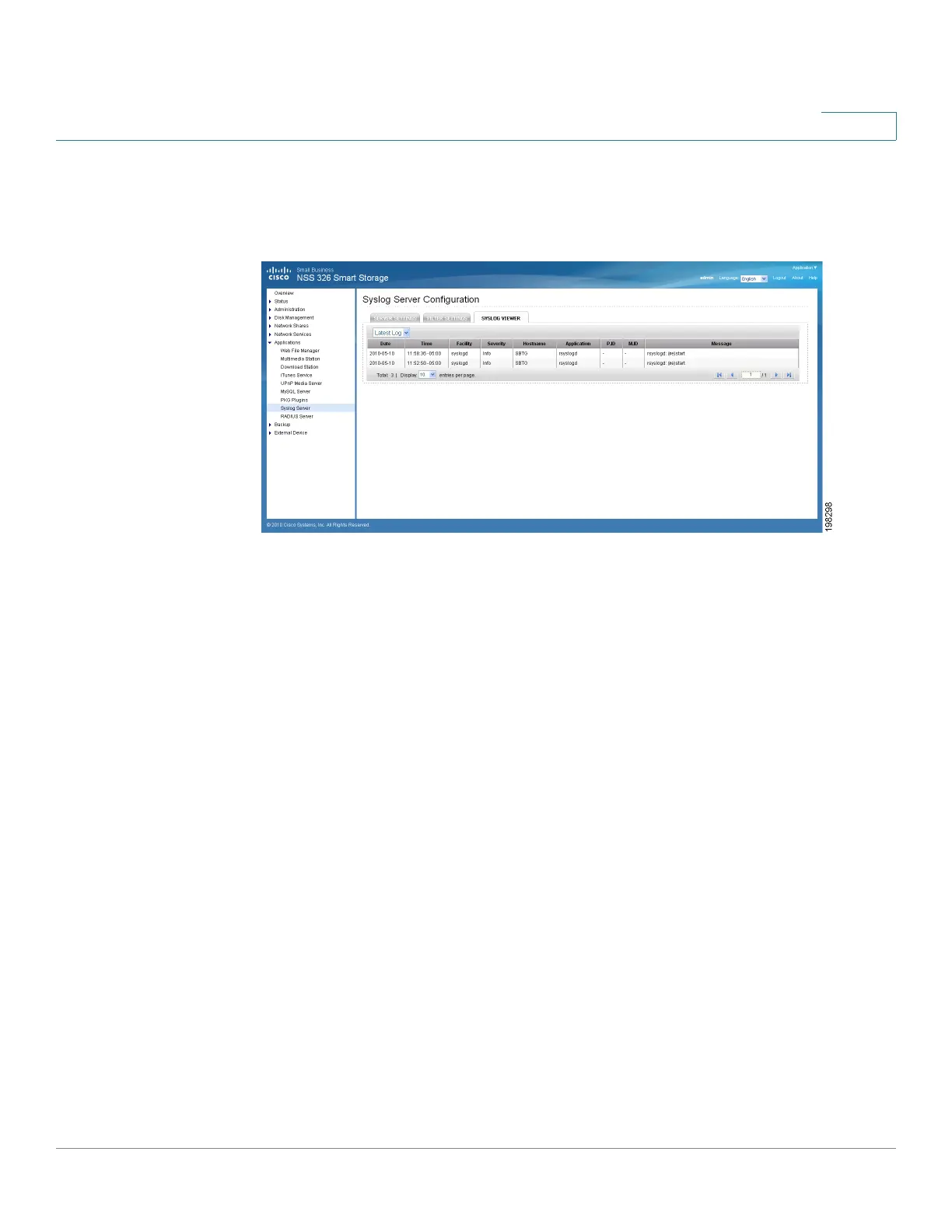Managing the System
Applications
Cisco Small Business NSS300 Series Smart Storage Administration Guide 197
3
Syslog Viewer
The Applications > Syslog Server > Syslog Viewer window displays the log file.
• Date—Date that the log occurred.
• Time—Time that the log occurred.
• Facility—Program that logged the message.
• Severity—Severity level of the log.
• Hostname—Name of the host that originated the log.
• Application—Name of the application that originated the log.
• P. I D —Process ID of the log.
• M.ID—Message ID of the log.
• Message—Message content of the log.
RADIUS Server
This section describes how to configure the RADIUS server settings, such as:
• Server Settings
• RADIUS Clients
• RADIUS Users