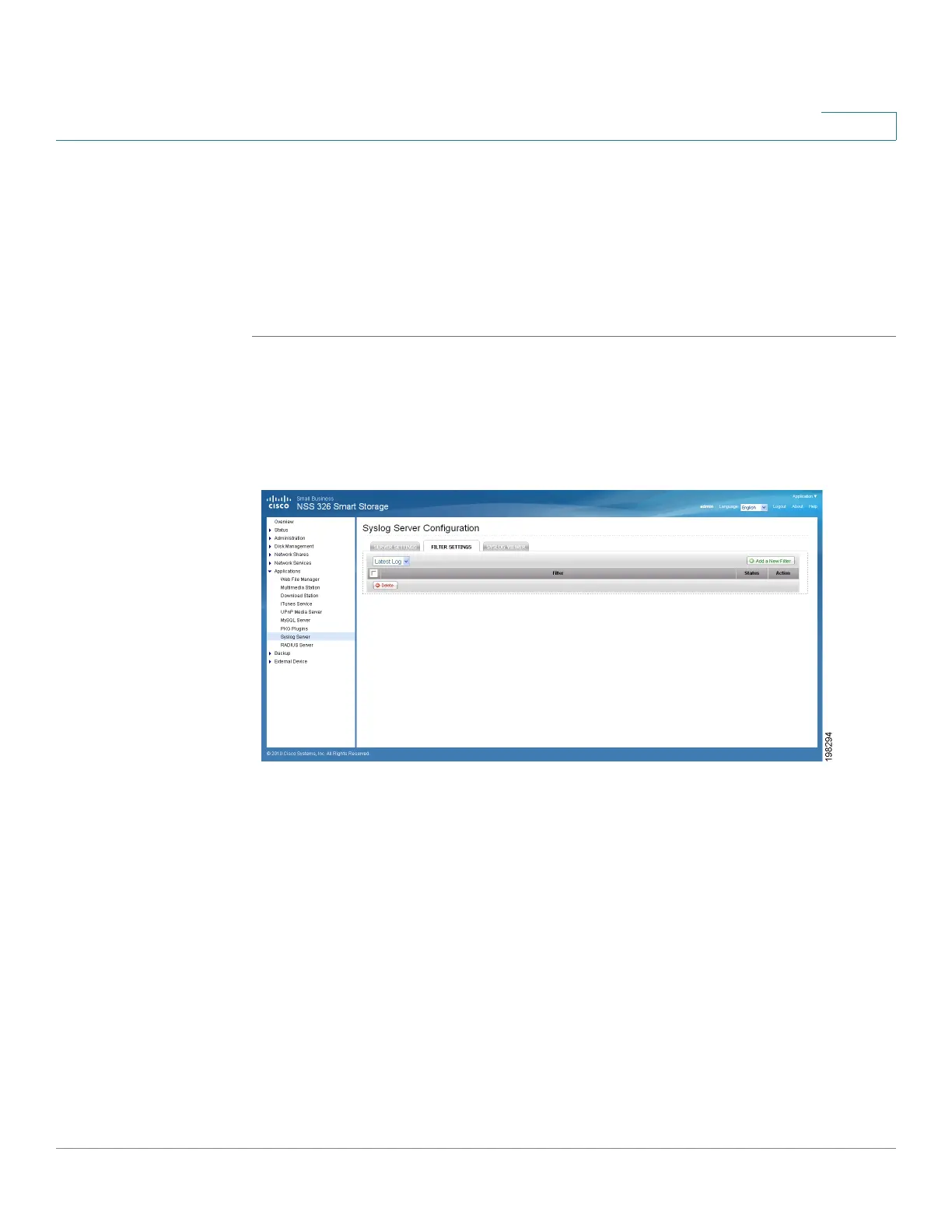Managing the System
Applications
Cisco Small Business NSS300 Series Smart Storage Administration Guide 196
3
STEP 4 Enter a maximum size (in MB) for the logs in Maximum Log Size.
STEP 5 In Log File, specify a directory location for the logs to be saved.
STEP 6 If you would like email notification of log messages, click Enable the email
notification and specify the severity level of the logs you wish to receive.
STEP 7 Click Apply. The syslog server settings are updated to the NAS.
Filter Settings
The Applications > Syslog Server > Filter Settings window displays the filter
settings and status. From this window, you can also add or delete a filter.
• Filter—Lists the filters that are currently defined.
• Status—Shows the status of each filter.
• Action—The type of action.
• Add a New Filter—Click to define different filters and the expressions of
each filter in the Filter Settings. The filter wizard helps you create the filters
easily. You can also select to use the manual editing mode to create and edit
the filters.
• Delete—Click to delete a filter.