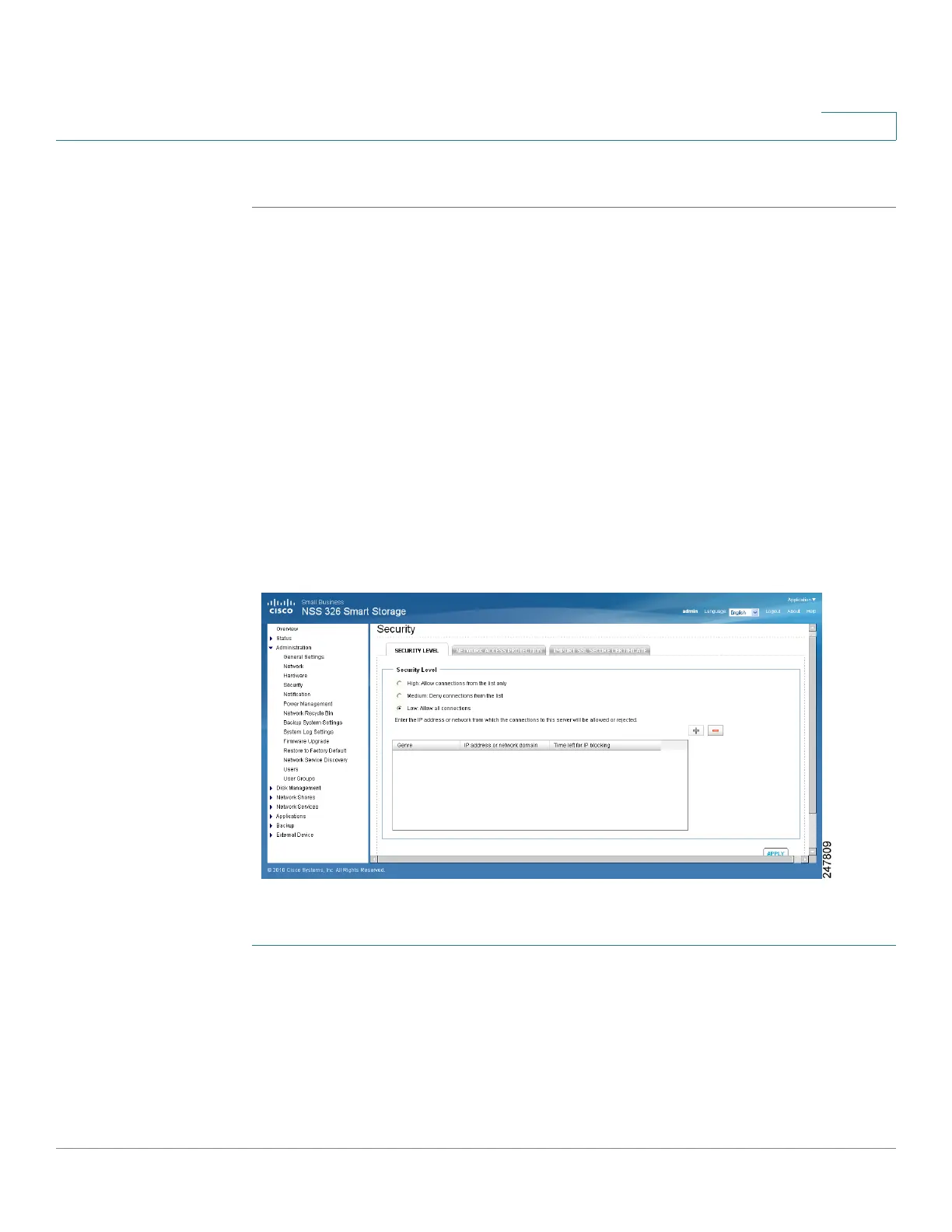Managing the System
Administration
Cisco Small Business NSS300 Series Smart Storage Administration Guide 69
3
STEP 3 Click Apply to save the hardware settings.
Security
This section describes how to configure the security on the NAS and includes the
following:
• Security Level
• Network Access Protection
• SSL Certificate and Private Key
Security Level
From the Administration > Security > Security Level window, you can configure
the security level for the NAS as high, medium, or low.
To configure the security level:
STEP 1 Choose Administration > Security > Security Level from the Navigation menu.
The Security Level window opens.
STEP 2 Select the security level for the NAS.
• High—Only allow connections that are on the list. This is commonly referred
to as a white list. To add connections to the list, click the green “+” icon and
add the connection. Click the red “-” icon to remove a connection.