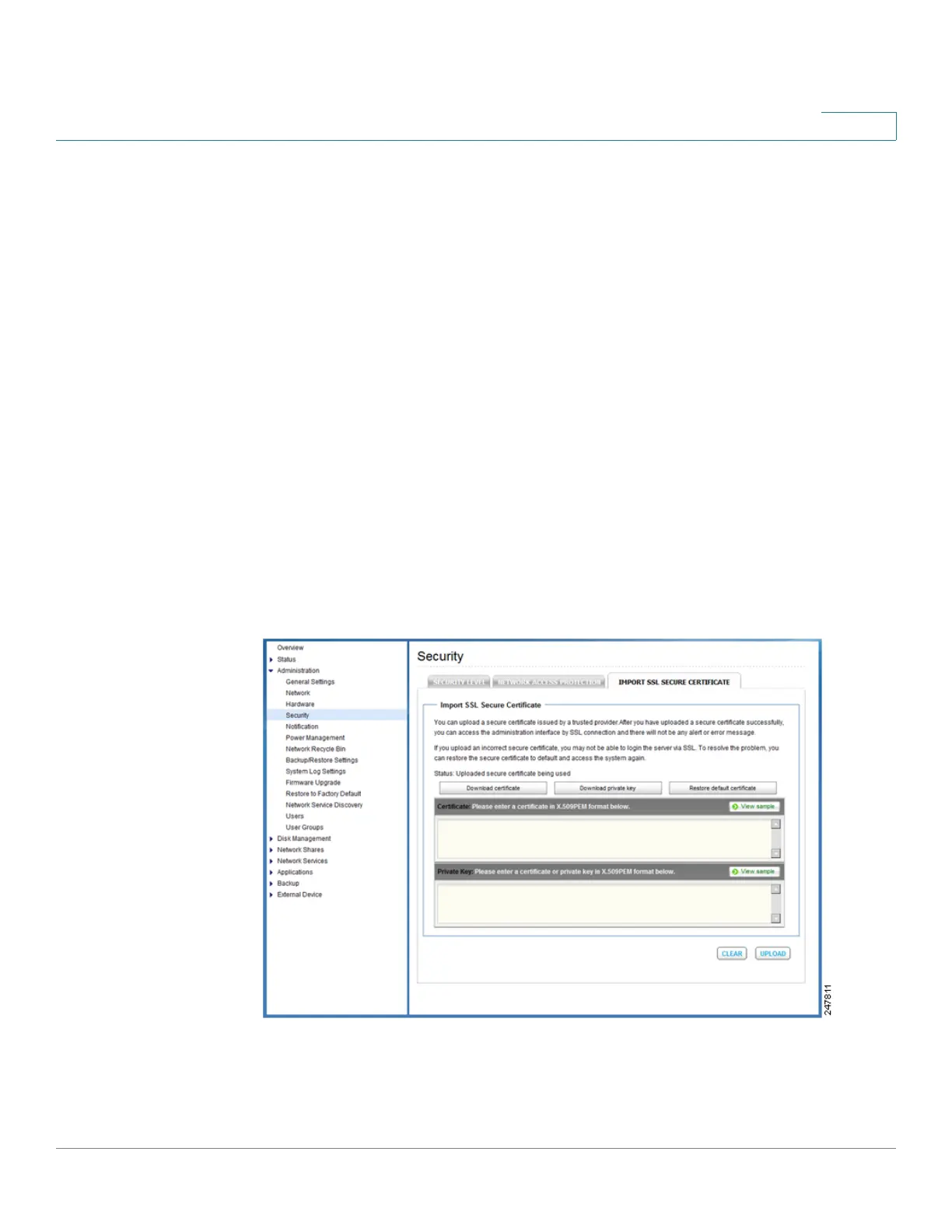Managing the System
Administration
Cisco Small Business NSS300 Series Smart Storage Administration Guide 72
3
SSL Certificate and Private Key
The Secure Socket Layer (SSL) is a protocol for encrypted communication
between web servers and browsers for secure data transfer. It also can be used
on the client access device that needs the authorization and authentication
between the RADIUS server and a network device such as a router, switch, or a
wireless access point (WAP). For example, if you set up a secure website to
handle ecommerce transactions and you do not want users to receive an
“unknown certificate” pop-up message from their web browser. You can generate
a certificate, get it signed by a Certificate Authority, and import it into the NAS
using the steps described in the procedure below.
From the Administration > Security > SSL Certificate and Private Key window,
you can use the system default certificate or upload a secure certificate issued by
a trusted provider. After you have uploaded a secure certificate, you can access
the administration interface by SSL connection. The system supports X.509
certificate and private key only.
NOTE If you import an incorrect secure certificate, you may not be able to log into the NAS
via SSL. To resolve the problem, you can restore the SSL certificate to default and
access the system again.