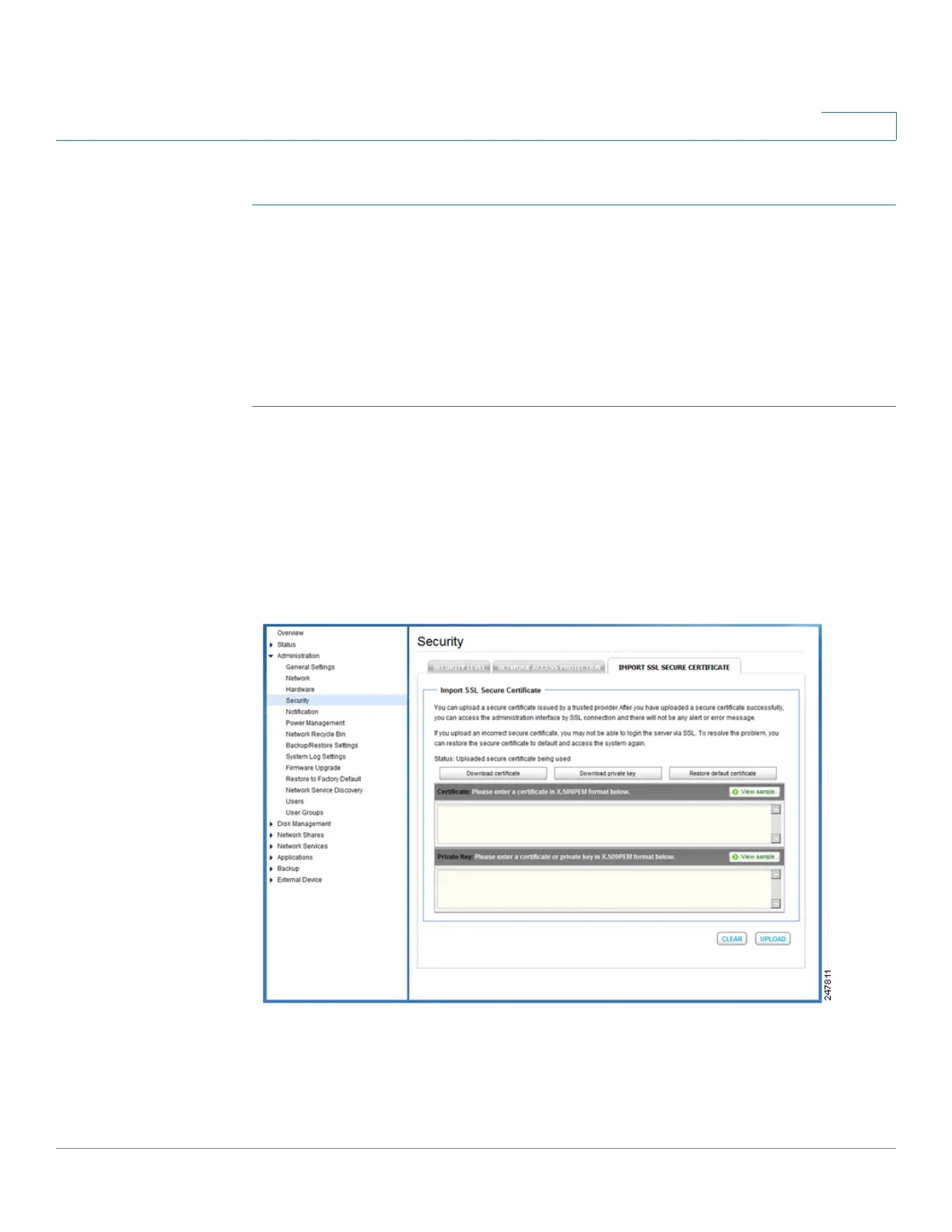Managing the System
Administration
Cisco Small Business NSS300 Series Smart Storage Administration Guide 73
3
To import an SSL secure certificate:
STEP 1 Choose Administration > Security > SSL Certificate and Private Key from the
Navigation menu. The SSL Certificate and Private Key window opens.
STEP 2 Click View sample to view a sample certificate or private key.
STEP 3 Enter the certificate and private key information in the applicable fields.
STEP 4 Click Upload to upload the certificate and private key or click Clear to remove any
information from the certificate and private key fields.
Another example of a client device accessing the network using the RADIUS
server for authorization and authentication is if your network is set up with secure
access that requires you to use a certificate and/or private key that is imported
into the client device such as a laptop, mobile device, or surveillance cameras.
Your client device requires the support of 802.1x with Extensive Authentication
Protocol (EAP) available for configuring the certificate and private key. The
following steps illustrate the use of this RADIUS feature.