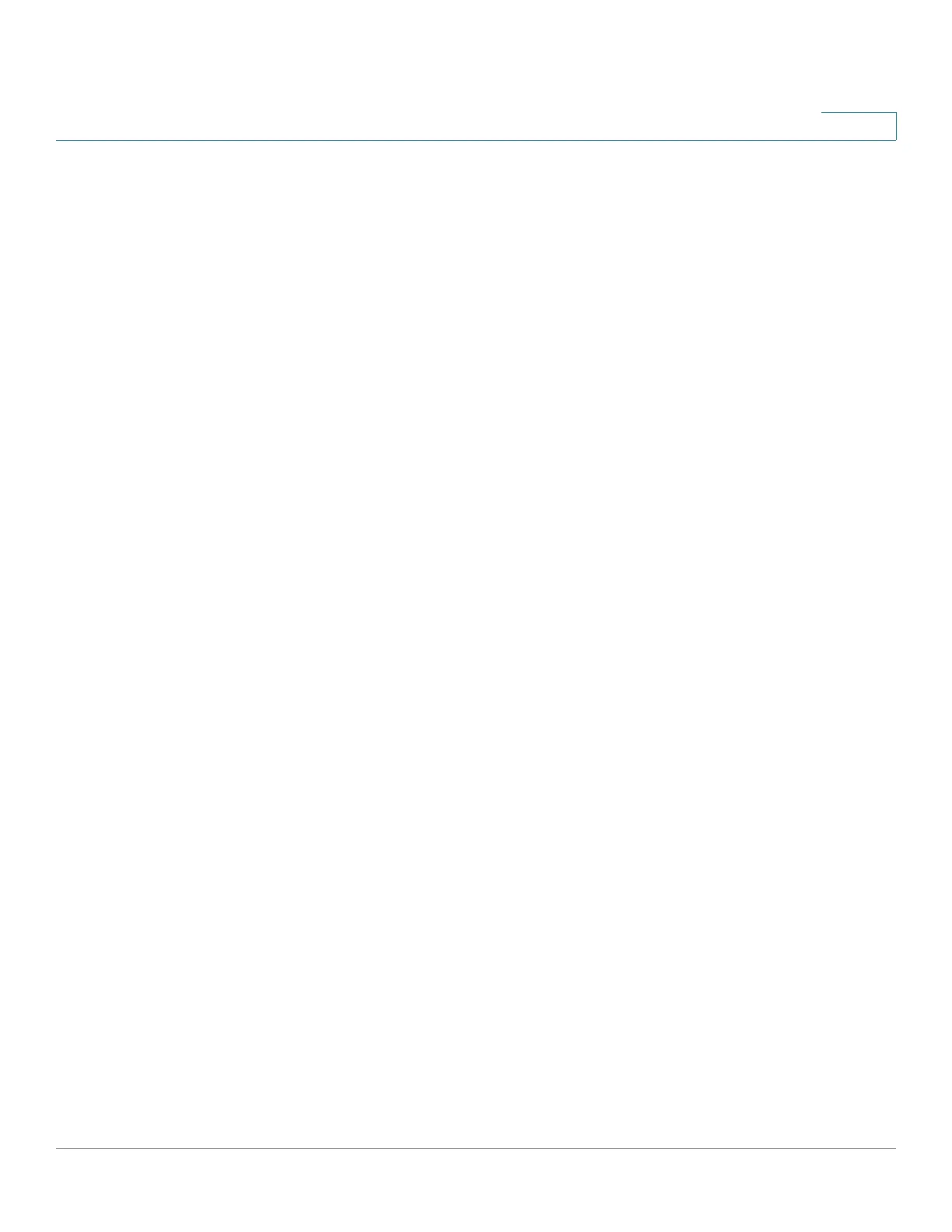Managing the System
Backup
Cisco Small Business NSS300 Series Smart Storage Administration Guide 202
3
Backup
The NAS allows numerous ways to backup the data on its internal drives. This
section includes the following topics regarding backing up your data:
• External Drive
• USB One Touch Copy
• Remote Replication
• Time Machine
• Mozy Backup
External Drive
You can back up the local drive data to an external storage device. From the
Backup > External Drive window, you can select to execute instant, automatic, or
schedule backup methods, and configure the relevant settings.
• Backup Now—To back up data to the external storage device immediately.
• Schedule Backup—To back up data by schedule. You can select the week
day and time to execute the backup.
• Auto-backup—To execute the backup automatically once the storage
device is connected to the NAS.
You can select “Copy” or “Synchronize” for the copy options. When “Copy” is
selected, files are copied from the NAS to the external device. By selecting
“Synchronize,” the data on the internal drives of the NAS and the external storage
device are synchronized. Any different files from the same folder name on the
external device are deleted.