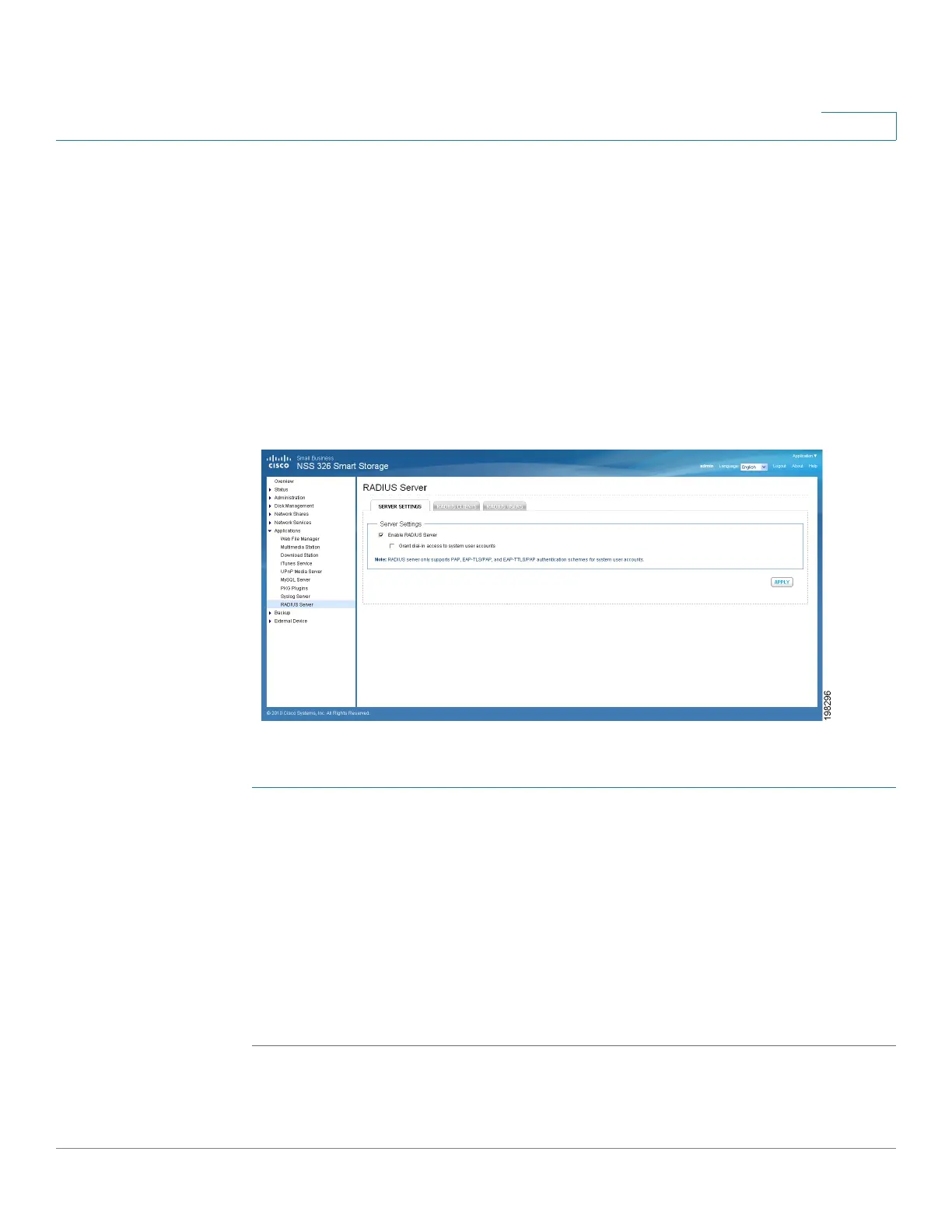Managing the System
Applications
Cisco Small Business NSS300 Series Smart Storage Administration Guide 198
3
Server Settings
Remote Authentication Dial In User Service (RADIUS) is a networking protocol that
provides centralized authentication, authorization, and accounting management
for computers to connect and use a network service. It is often used to manage
access to the Internet or internal networks which may incorporate modems,
access points, and web servers. The built-in RADIUS Server monitors UDP ports
1645, 1812 (for RADIUS authentication) and 1646, 1813 (for RADIUS accounting)
for RADIUS requests.
From the Applications > RADIUS Server > Server Settings window, you can
enable the RADIUS server.
To enable the RADIUS server:
STEP 1 Choose Applications > RADIUS Server > Server Settings from the Navigation
menu. The Server Settings window opens.
STEP 2 Click Enable RADIUS Server.
• Grant dial-in access to system user accounts—Click the check box to
enable dial-in access to existing users.
NOTE RADIUS server supports PAP, EAP-TLS/PAP, and EAP-TTLS/PAP authentication for
system user accounts.
STEP 3 Click Apply to save the server settings.