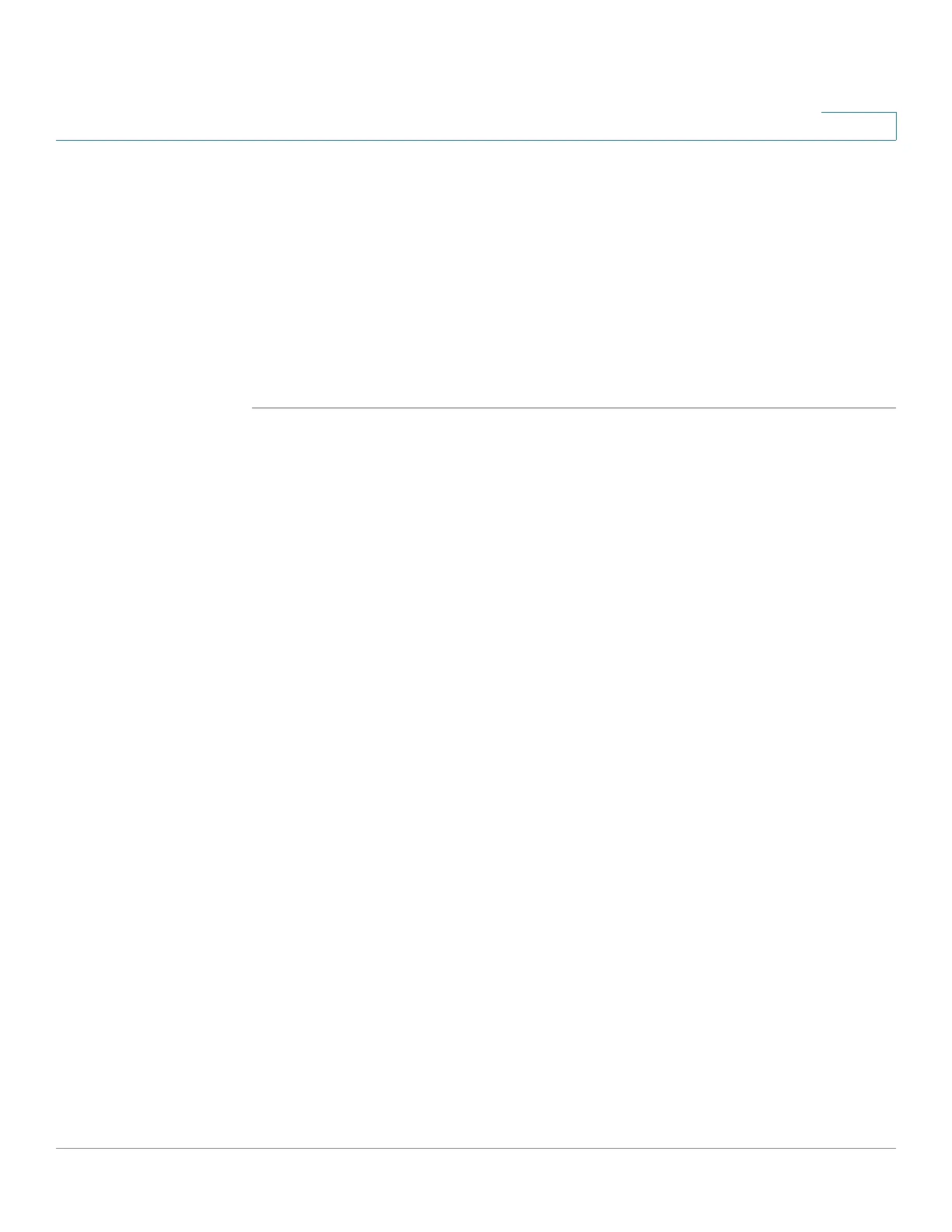Troubleshooting Abnormal RAID Operation
Troubleshooting Abnormal RAID Operation of Your NAS
Cisco Small Business NSS300 Series Smart Storage Administration Guide 251
6
Execute RAID 1 migration:
a. Format one of the new drives as a single drive.
b. Back up the data on the NAS to the new drive using Web File Manager.
c. Unplug the drive with errors and insert a new drive in its place.
d. Execute a RAID 1 migration.
STEP 7 If the RAID configuration is RAID 5 or 6, back up the data and run system
installation and configuration again.