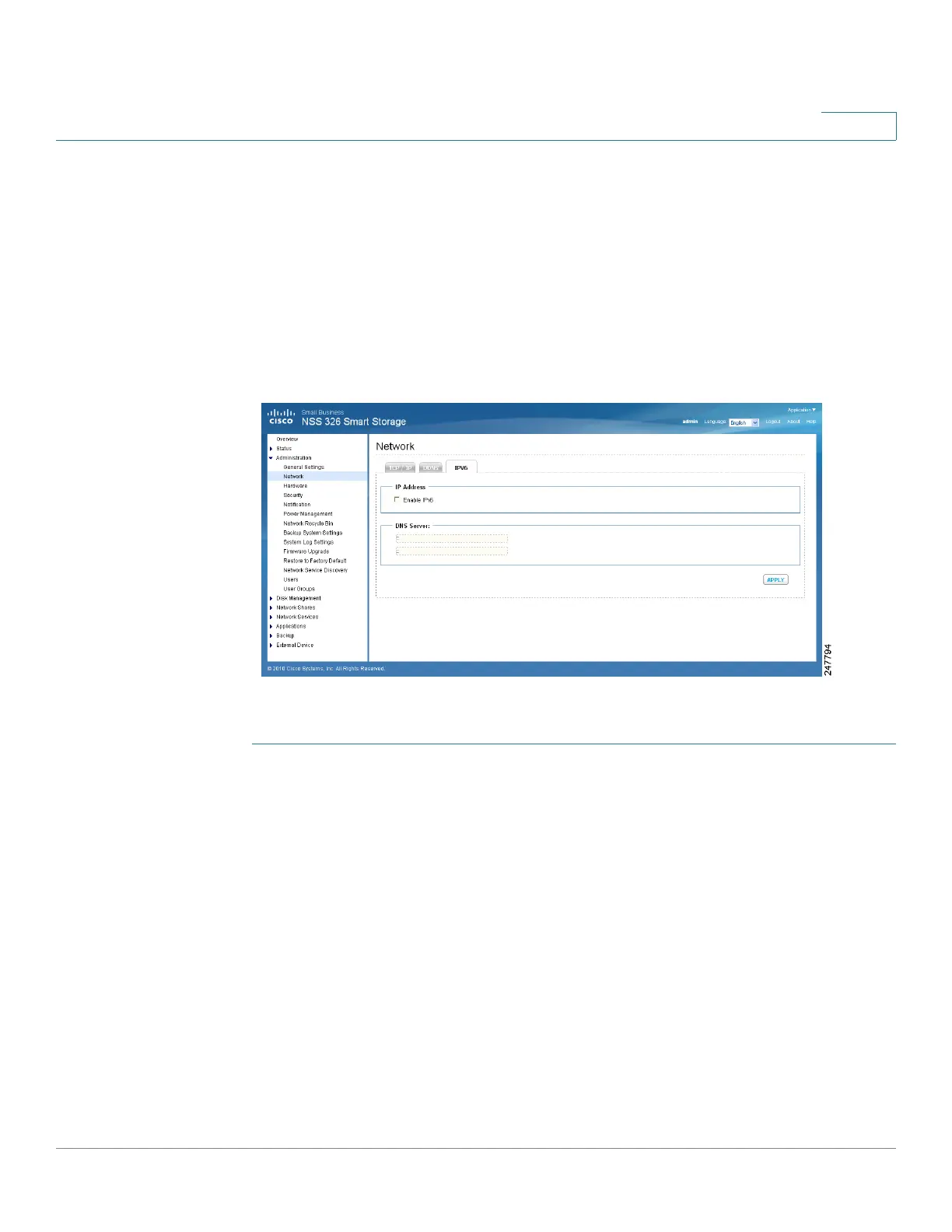Managing the System
Administration
Cisco Small Business NSS300 Series Smart Storage Administration Guide 66
3
The services on the NAS that support IPv6 include:
• Remote replication
• Web Server
• FTP
• iSCSI (Virtual disk drives)
• SSH
To configure IPv6:
STEP 1 Choose Administration > Network > IPv6 from the Navigation menu. The IPv6
window opens.
STEP 2 Click the Enable IPv6 check box to use this function. The NAS will restart
automatically. After the system restarts the settings for the IPv6 interface will
display in the IPv6 window.
• Edit—Allows you to edit the IPv6 settings. When you click Edit, the IPv6-
Property window opens and the following options are available:
- IPv6 Auto Configuration—If you have an IPv6 enabled router on the
network, click this option to allow the NAS to acquire the IPv6 address
and the configurations automatically.
- Use static IP address—Click to use a static IP address. Enter the IP
address (for example, 2001:bc95:1234:5678), prefix length (for example,
64), and the gateway address for the NAS. Contact your ISP for the prefix
and the prefix length information.