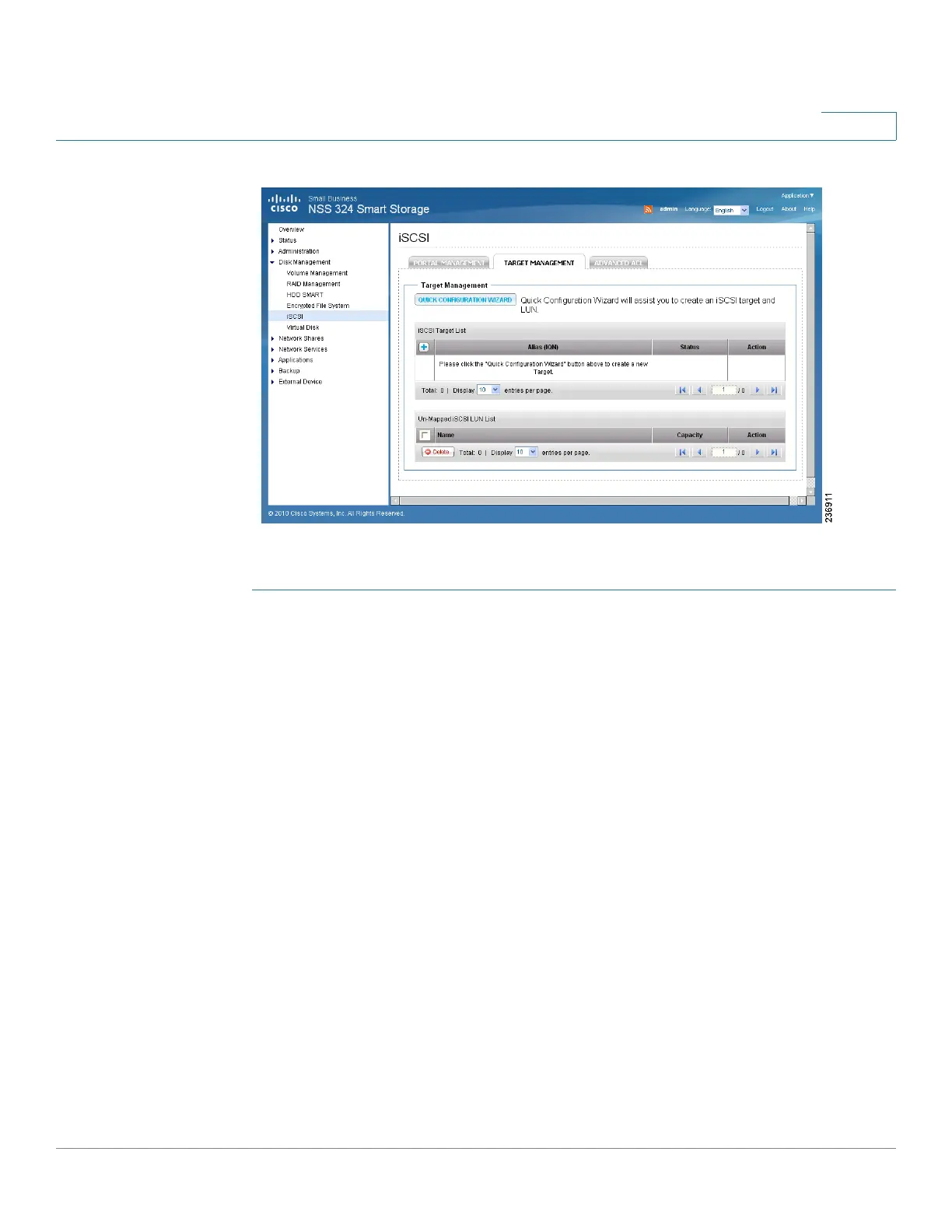Managing the System
Disk Management
Cisco Small Business NSS300 Series Smart Storage Administration Guide 123
3
To create multiple LUNs:
STEP 1 Choose Disk Management > iSCSI > Target Management from the Navigation
menu. The Ta rg et Ma n a g e m e nt window opens.
STEP 2 Click Quick Configuration Wizard to launch the wizard.
STEP 3 From the iSCSI Quick Configuration Wizard window options, click iSCSI LUN
only.
STEP 4 Click Next. The Create an iSCSI LUN window opens.
STEP 5 From the Create an iSCSI LUN window, enter the following parameters:
• LUN Allocation—Select one of the following modes to allocate the disk
space to the LUN.
- Thin-Provisioning—Select this option to allocate the disk space in a
flexible manner. You can allocate the disk space to the target anytime
regardless of the current storage capacity available on the NAS. Over-
allocation is allowed since the storage capacity of the NAS can be
expanded by online RAID capacity expansion (available in RAID 1, 5, 6).
- Instant Allocation—Select this option to allocate the disk space to the
LUN instantly. This option guarantees the disk space assigned to the LUN
but may take more time to create the LUN.
• LUN Name—Enter the LUN name.