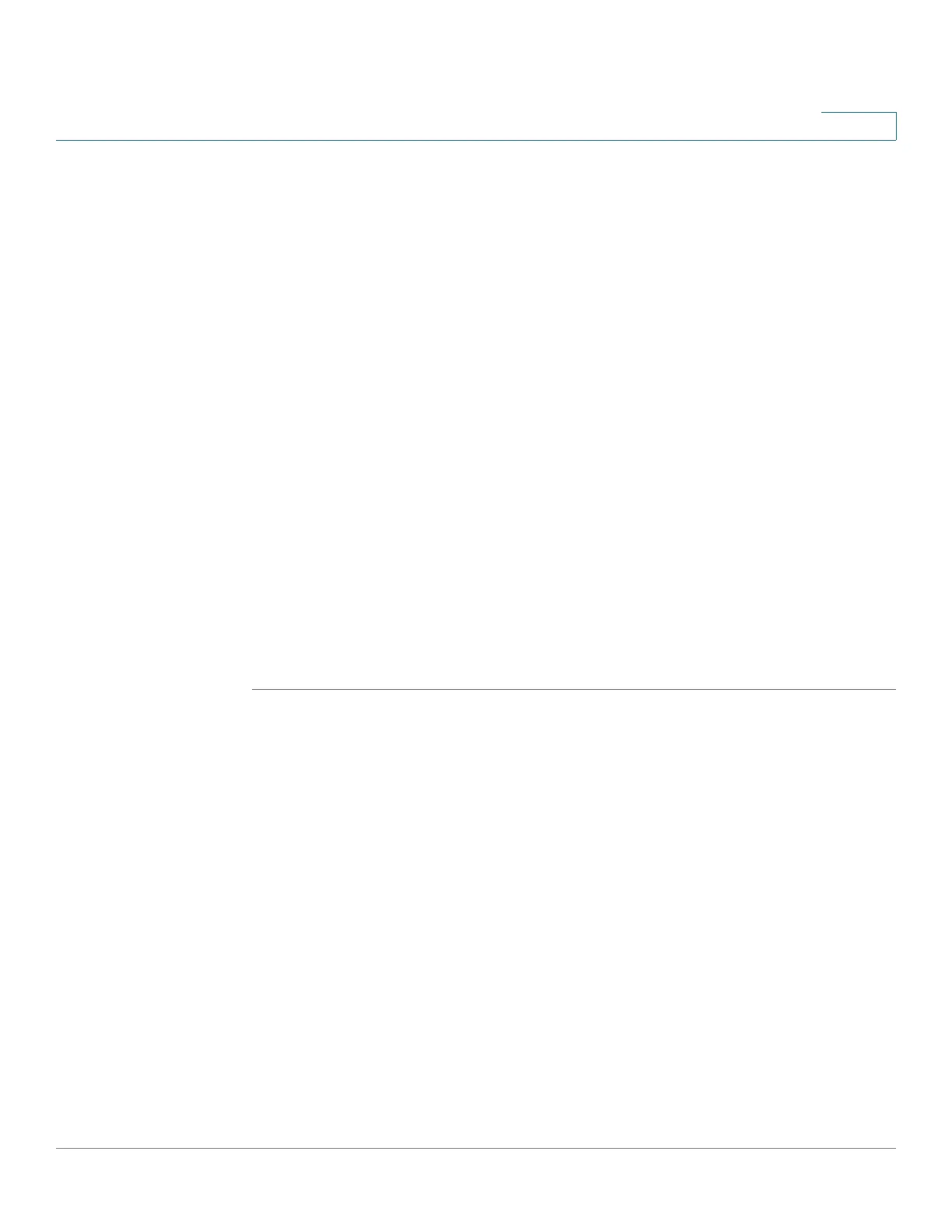Managing the System
Disk Management
Cisco Small Business NSS300 Series Smart Storage Administration Guide 130
3
- Mutual Authentication—Check the check box to use the CHAP two-way
authentication protocol between the iSCSI target and initiator. The target
authenticates the initiator using the first set of username and password.
The initiator authenticates the target using the mutual CHAP settings.
- Initiator User Name—Enter the initiator user name for the mutual CHAP
authentication.
- Initiator Secret—Enter the initiator secret key for the mutual CHAP
authentication.
STEP 5 Click Finish. All the available iSCSI targets on the NAS will be shown. Select the
target you want to connect and click Add.
STEP 6 Click the Setup tab to configure the connection properties of the selected iSCSI
target.
STEP 7 Click the Status tab and select the target to connect. Then click Login to proceed.
The first time you login to the iSCSI target, a window displays automatically to
remind you the disk is not initialized.
STEP 8 Click Initialize… to format the disk. You can also perform the initialization from the
Disk Utilities application.
You can now use the iSCSI target as an external drive on your Mac.
Connect to the iSCSI Targets with Open-iSCSI Initiator on Linux
This section shows you how to use Linux Open-iSCSI Initiator on Ubuntu to add
the iSCSI target (NAS) as an extra partition. Before you start to use the iSCSI
target service, make sure you have created an iSCSI target with a LUN on the NAS
and installed the correct iSCSI initiator for your operating system.
About Linux Open-iSCSI Initiator
The Linux Open-iSCSI Initiator is a built-in package in Ubuntu 8.04 LTS or later. You
can connect to an iSCSI volume at a shell prompt with a few commands. For more
information about Ubuntu, see:
http://www.ubuntu.com/
To download Open-iSCSI see:
http://www.open-iscsi.org/