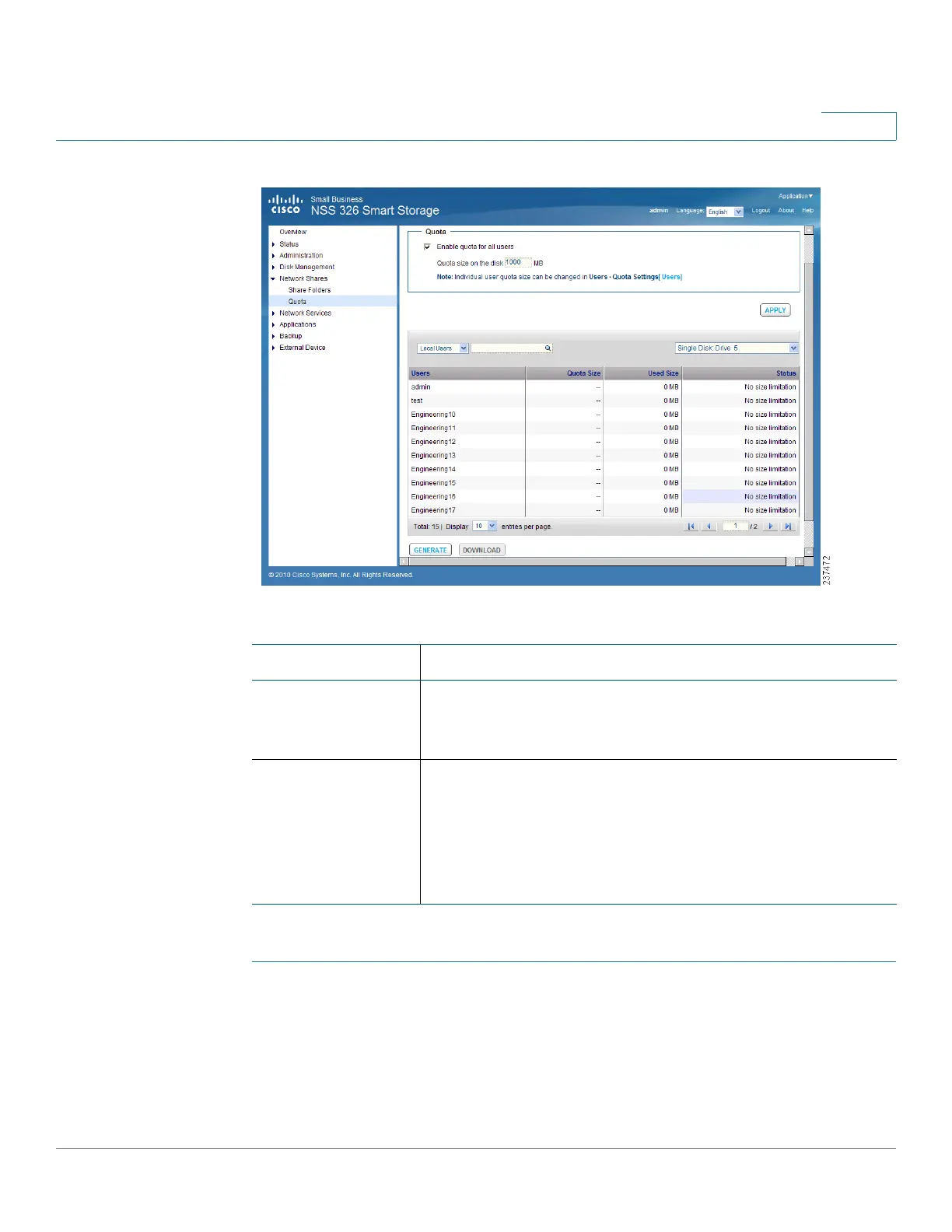Managing the System
Network Shares
Cisco Small Business NSS300 Series Smart Storage Administration Guide 139
3
To enable quota for all users:
STEP 1 Choose Network Shares > Quota from the Navigation menu. The Quota window
opens.
STEP 2 Click Enable quota for all users to enable a quota size to be applied to all users.
STEP 3 Enter a quota size in MB.
Field Description
Enable Quota for
all users
The Quota function is disabled by default. You can activate
this function to manage or allocate disk space for each
user.
Quota size on the
disk
Set quota size for each user's access authorization to the
disk. A user is denied the right to create new files or
directories once the quota size is exceeded. This integer
number entered in the quota field must be greater than 0
and cannot exceed the supported limit up to 2,000,000
MB (2 TB).