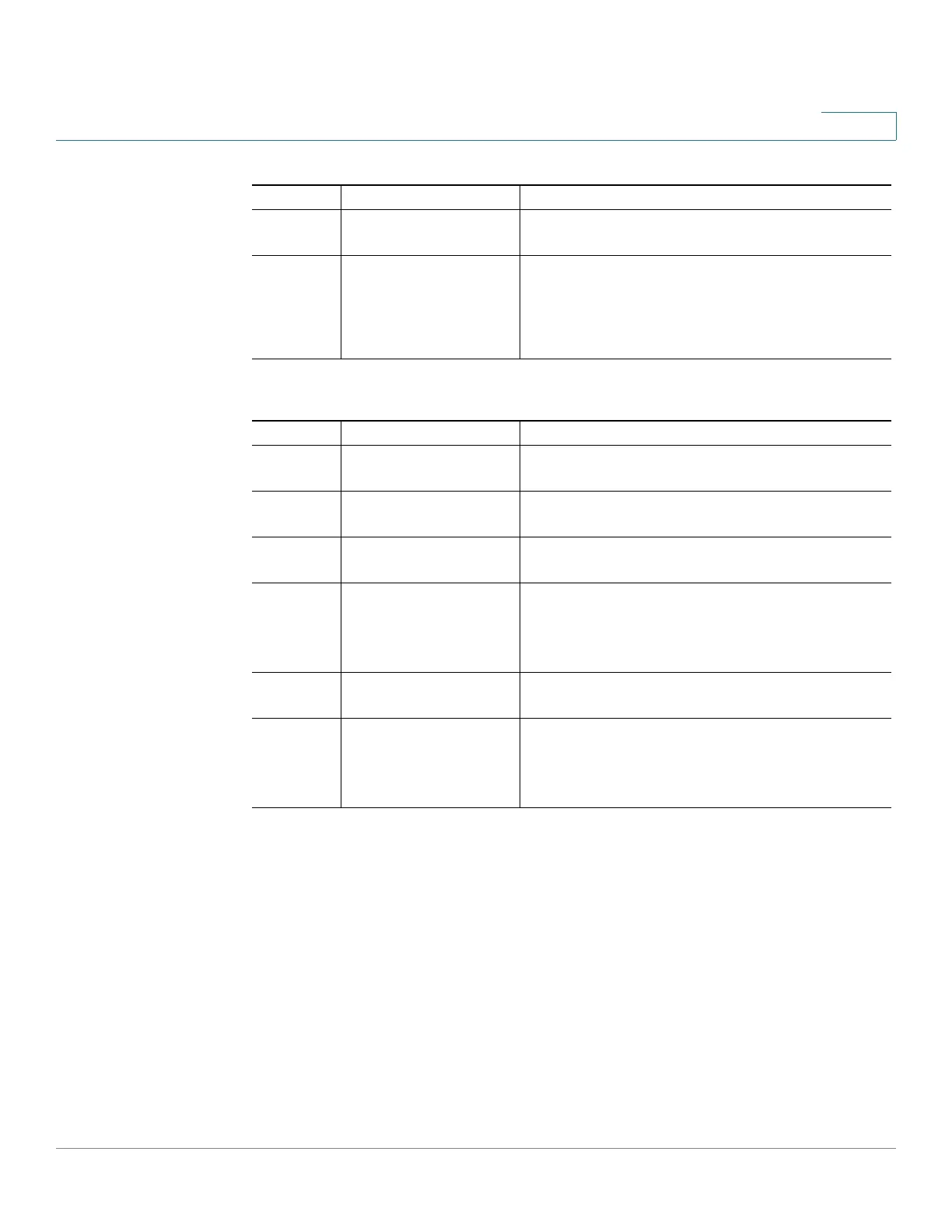Getting Started
Getting to Know the NSS300 Series Smart Storage
Cisco Small Business NSS300 Series Smart Storage Administration Guide 17
2
eSATA (Orange) Flashes orange when an eSATA
device is being accessed.
HDD (Green) Flashes green when the disk drive
data is accessed. Solid green when the disk
drive is accessible.
(Red) A hard drive read/write error occurs.
NSS324 and NSS326 Front Panel Buttons
Number Item Description
1 One Touch Copy Press One Touch Copy to copy files to or from
an external USB drive.
2 USB 2.0 USB port for accessing external
USB-attached storage.
3 Power Press Power to power on or shutdown the
device.
5 Enter Displays options for configuration or status
such as bootup progress, disk configuration,
and volume. After configuration, you can view
the hostname and IP address.
6 Select Press Select to confirm a configuration or
menu option.
7 Disk Tray Lock Lift the silver tab up to lock the disk tray. Press
the silver tab down to unlock the disk tray.
See Locking and Unlocking the Disk Trays,
page 22.
NSS324 and NSS326 Indicators
Number Led Indicator Description